Samsung LA32R8 Handleiding
Samsung
LCD televisies
LA32R8
Bekijk gratis de handleiding van Samsung LA32R8 (51 pagina’s), behorend tot de categorie LCD televisies. Deze gids werd als nuttig beoordeeld door 95 mensen en kreeg gemiddeld 4.9 sterren uit 48 reviews. Heb je een vraag over Samsung LA32R8 of wil je andere gebruikers van dit product iets vragen? Stel een vraag
Pagina 1/51

Owner’s In
Before oper
please read this
and retain it for
ON-SCRE
PC D
PICTURE IN
TELE
BN68-01199A-01
Contact SAMSUNG WORLD-WIDE
If you have any questions or comments relating to Samsung products,
please contact the SAMSUNG customer care centre.
Register your product at www
Record your Model and Seria
▪ Model _______________ ▪ S
Country
AUSTRALIA
CHINA
HONG KONG
INDIA
INDONESIA
JAPAN
MALAYSIA
PHILIPPINES
SINGAPORE
THAILAND
TAIWAN
VIETNAM
SOUTH AFRICA
U.A.E
Customer Care Centre
1300 362 603
800-810-5858 , 010- 6475 1880
3698 - 4698
3030 8282
1800 1100 11
0800-112-8888
0120-327-527
1800-88-9999
1800-10-SAMSUNG (7267864)
1800-SAMSUNG (7267864)
1800-29-3232
02-689-3232
0800-329-999
1 800 588 889
0860 7267864 (SAMSUNG)
800SAMSUNG (7267864)
8000-4726
Web Site
www.samsung.com/au
www.samsung.com.cn
www.samsung.com/hk
www.samsung.com/in
www.samsung.com/id
www.samsung.com/jp
www.samsung.com/my
www.samsung.com/ph
www.samsung.com/sg
www.samsung.com/th
www.samsung.com/tw
www.samsung.vn
www.samsung.com/za
www.samsung.com/mea

Precautions When Displaying a Still Image
A still image may cause permanent damage to the T V screen.
• Do not display a still image on the LCD panel for more than 2 hours as it can cause screen image retention.
This image retention is also known as "screen burn".
To avoid such image retention, reduce the degree of brightness and contrast of the screen when displaying a still image.
• Watching the LCD TV in 4:3 format for a long period of time may leave traces of borders displayed on the left, right and center
of the screen caused by the difference of light emission on the screen.
Playing a DVD or a game console may cause a similar effect to the screen.
Damages caused by the above effect are not covered by the Warranty.
• Displaying still images from Video games and PC for longer than a certain period of time may produce partial after-images.
To prevent this effect, reduce the ‘br ightness’ and ‘contrast’ when displaying still images.
© 2007 Samsung Electronics Co., Ltd. All rights reserved.

English - 1
Contents
CONNECTING AND PREPARING YOUR TV
List of Parts ........................................................ 2
Installing the Stand ............................................. 2
Installing the Wall Mount Kit ............................... 2
Viewing the Control Panel .................................. 3
Viewing the Connection Panel ........................... 4
Viewing the Remote Control ............................... 7
Installing Batteries in the Remote Control .......... 8
Switching On and Off ......................................... 8
Placing Your Television in Standby Mode........... 8
Plug & Play ......................................................... 9
SETTING THE CHANNELS
Storing Channels Automatically ....................... 10
Storing Channels Manually ...............................11
Setting the Channel Lists ................................. 12
Activating the Child Lock .................................. 12
Sorting the Stored Channels ............................ 13
Assigning Channels Names ............................. 13
Fine Tuning Channel Reception ....................... 14
SETTING THE PICTURE
Changing the Picture Standard ........................ 14
Adjusting the Custom Picture ........................... 15
Changing the Colour Tone................................ 15
Conguring Detailed Settings on the Picture ... 16
Activating Backlight .......................................... 17
Changing the Picture Size ................................ 17
Freezing the Current Picture ............................ 18
Digital NR / Active Colour / DNIe / Movie Plus . 18
Resetting the Picture Settings to the Factory
Defaults ............................................................ 19
Viewing the Picture In Picture (PIP) ................. 19
SETTING THE SOUND
Changing the Sound Standard ......................... 21
Adjusting the Sound Settings ........................... 21
Setting the TruSurround XT (SRS TS XT) ........ 22
Adjusting the Volume Automatically ................. 22
Selecting the Internal Mute .............................. 23
Listening to the Sound of the Sub Picture ........ 23
Resetting the Sound Settings to the Factory
Defaults ............................................................ 24
Connecting Headphones .................................. 24
Selecting the Sound Mode ............................... 24
SETTING THE TIME
Setting and Displaying the Current Time .......... 25
Setting the Sleep Timer .................................... 25
Switching the Television On and Off
Automatically .................................................... 26
FUNCTION DESCRIPTION
Choosing Your Language ................................. 27
Using Game Mode ........................................... 27
Setting the Blue Screen Mode / Selecting the
Melody ............................................................. 28
Setting the Home Theatre PC .......................... 28
Setting the Light Effect (LA32R8, LA37R8,
LA40R8) ........................................................... 29
Using the Energy Saving Feature .................... 30
HDMI Black Level ............................................. 30
Selecting the Source ........................................ 31
Editing the Input Source Names ...................... 31
USING THE TELETEXT FEATURE
Teletext Decoder .............................................. 32
Displaying the Teletext Information .................. 32
Selecting a Specic Teletext Page ................... 33
Using Fastext to Select a Teletext Page........... 33
Setting Up Your Remote Control ...................... 34
Remote Control Codes ..................................... 36
SETTING THE PC
Setting up Your PC Software
(Based on Windows XP) .................................. 39
Display Modes .................................................. 39
Setting the PC .................................................. 41
ABOUT ANYNET+
What is Anynet+? ............................................. 42
Connecting Anynet+ Devices ........................... 42
Setting Up Anynet+ ......................................... 43
Scanning and Switching between Anynet+
Devices ........................................................... 43
Recording ........................................................ 44
Listening through a Receiver .......................... 45
Check Points before Requesting Service ........ 45
RECOMMENDATIONS FOR USE
Wall-Mount Adjustment (LA40R8, LA40M8,
LA46M8, LA52M8)(Sold separately) ................ 46
Using the Anti-Theft Kensington Lock .............. 47
Troubleshooting: Before Contacting
Service Personnel ............................................ 47
Technical and Environmental Specications ... 48
English - 1
Symbol Press Important Note One-Touch
Button
English
Product specificaties
| Merk: | Samsung |
| Categorie: | LCD televisies |
| Model: | LA32R8 |
Heb je hulp nodig?
Als je hulp nodig hebt met Samsung LA32R8 stel dan hieronder een vraag en andere gebruikers zullen je antwoorden
Handleiding LCD televisies Samsung

3 Oktober 2022

3 Oktober 2022

3 Oktober 2022

3 Oktober 2022

3 Oktober 2022

3 Oktober 2022

3 Oktober 2022

3 Oktober 2022

3 Oktober 2022

3 Oktober 2022
Handleiding LCD televisies
- Tucson
- Philips
- Logik
- Luxor
- Sulpice
- Toshiba
- Sylvania
- Haier
- Manta
- Hisense
- Sansui
- JVC
- Regal
- Palsonic
- Nevir
Nieuwste handleidingen voor LCD televisies

3 Oktober 2022

3 Oktober 2022

3 Oktober 2022
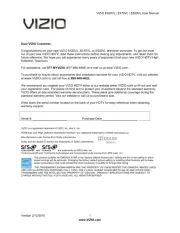
3 Oktober 2022

3 Oktober 2022

3 Oktober 2022

3 Oktober 2022

3 Oktober 2022

3 Oktober 2022

3 Oktober 2022