Samsung HMX-H106SN Handleiding
Samsung
Digitale camera
HMX-H106SN
Bekijk gratis de handleiding van Samsung HMX-H106SN (147 pagina’s), behorend tot de categorie Digitale camera. Deze gids werd als nuttig beoordeeld door 91 mensen en kreeg gemiddeld 5.0 sterren uit 46 reviews. Heb je een vraag over Samsung HMX-H106SN of wil je andere gebruikers van dit product iets vragen? Stel een vraag
Pagina 1/147

High Definition
Digital Camcorder
user manual
HMX-H100N
HMX-H104BN
HMX-H105BN
HMX-H106SN
imagine the possibilities
Thank you for purchasing this Samsung product.
To receive more complete service, please register
your product at
www.samsung.com/register

ii_ English
key features of your HD camcorder
Full HD (high definition) image quality:
60i (interlaced)
SD (standard definition) image quality:
60i (interlaced)
<1080i / 16:9 Full high definition camcorder>
1080i
1920
<480i / normal digital camcorder>
720
480i
Image resolution: about 6 times that of previous SD camcorders (480i).
The HD camcorder is capable of recording and playing back both Full HD (high definition: 1920x1080) and Standard
Definition (SD) image quality. Select the recording image quality, Full HD (high definition) or SD (standard definition),
before recording.
ENJOYING IMAGES WITH FULL HIGH DEFINITION (HD) QUALITY
You can view recorded movies with Full HD (high definition) image quality.
• This HD camcorder offers 1080i resolution with a sharper image than previous SD camcorders (480i).
It also supports widescreen recording with an aspect ratio of 16:9.
• Recordings made in Full HD (high definition) image quality will fit widescreen (16:9) HDTVs.
If your TV is not a high definition TV, movies with HD (high definition) image quality will be displayed with SD
(standard definition) image quality.
- To enjoy Full HD-quality images, you will need a TV supporting 1920x1080i input.
(Refer to the user manual of your TV.)
- To enjoy HD-quality images, use an HDMI (optional) or Component/AV (Y/PB/PR, Audio L/R) cable.
When using the Component/AV cable in a regular video connection (Video, Audio L/R) to your TV, HD-quality
images cannot be viewed and are down-converted to SD (Standard Definition).
• The image is recorded in 720x480p when the quality is set to SD in the HD camcorder.
Movies recorded at SD (standard definition) image quality cannot be converted to HD (high definition).

English _iii
FEATURES OF YOUR NEW HD CAMCORDER
2.2 Mega pixel (Gross) CMOS sensor
1/4.1” CMOS sensor provides stunning detail and clarity with exceptional video (1920 lines of horizontal resolution-HD mode or
720 lines of horizontal resolution-SD mode) and still image performance (4.6 mega pixels).
Unlike traditional CCD imagers, CMOS sensors require less power, providing better battery performance.
SSD (SOLID STATE DRIVE) adopted as built-in storage media (HMX-H104BN/HMX-H105BN/HMX-H106SN only)
SSD based on fl ash memory has been adopted as built-in memory for the camcorder.
SSD helps the camcorder boot, read data and operate the software much faster than normal HDD (Hard Disk Drives).
Also, SSD is very stable, durable and makes less noise while in operation. It is environment-friendly because low electric power is
required.
H.264 (MPEG4 part10/AVC) encoding
The latest video compression technology, H.264 uses a high compression
rate to sharply increase the recordable time with the same size storage.
HDMI interface (Anynet+ supported)
• If you have an HDTV with an HDMI jack, you can enjoy a clearer and sharper image
when compared to a standard defi nition TV.
• This HD camcorder supports Anynet+.
Anynet+ is an AV network system that enables you to control all connected Samsung
AV devices with an Anynet+ supported Samsung TV remote control. Refer to the corresponding
TV’s user manual for more details.
2.7” wide (16:9) touch panel LCD screen (230K pixels)
The 2.7” wide (16:9) LCD screen provides excellent viewing clarity with improved resolution. The
230K pixel LCD screen rotates up to 270 degrees for multiple viewing angles providing sharp,
detailed images for monitoring or playback, and the widescreen format makes shooting in 16:9
mode and composing shots even easier.
Touch panel adopted
You can play recorded images and set functions by simply tapping on the LCD screen.
Swivel handle for free style shooting
You can adjust the swivel handle’s angle up to 180° to suit the recording situation.
Built-in editing software (Intelli-studio)
Editing software is stored in this camcorder. Connecting the camcorder to a Windows computer using USB cable runs the
editing software application. The application enables playback, editing and sharing of the recordings.
W
T
W
T
DC
IN
AV
W
T
W
T
DC
IN
AV
W
T
W
T
DC
IN
AV
Anynet+
supported
Product specificaties
| Merk: | Samsung |
| Categorie: | Digitale camera |
| Model: | HMX-H106SN |
Heb je hulp nodig?
Als je hulp nodig hebt met Samsung HMX-H106SN stel dan hieronder een vraag en andere gebruikers zullen je antwoorden
Handleiding Digitale camera Samsung

1 December 2021

23 Februari 2022

12 Juli 2022

23 Februari 2022

13 Mei 2022

14 Juli 2022

16 Juli 2022

28 November 2021

14 Juli 2022

7 Mei 2022
Handleiding Digitale camera
- GE
- WASPcam
- Konica
- Albrecht
- Liquid Image
- Somikon
- RadioShack
- Minox
- BenQ
- Silvercrest
- Odys
- BlackVue
- Red
- Beha-Amprobe
- Casio
Nieuwste handleidingen voor Digitale camera

22 Oktober 2024

1 September 2024
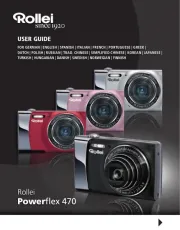
1 September 2024

18 Mei 2024

14 Februari 2024

4 Februari 2024

25 December 2023

25 December 2023

16 Oktober 2023

16 Oktober 2023