Samsung DV42H5000E Handleiding
Samsung
Wasmachine
DV42H5000E
Bekijk gratis de handleiding van Samsung DV42H5000E (36 pagina’s), behorend tot de categorie Wasmachine. Deze gids werd als nuttig beoordeeld door 82 mensen en kreeg gemiddeld 4.4 sterren uit 41.5 reviews. Heb je een vraag over Samsung DV42H5000E of wil je andere gebruikers van dit product iets vragen? Stel een vraag
Pagina 1/36

1
CLOTHES DRYER
Technical Information
CAUTION
All safety information must be followed as provided in Service Manual of DV45H*, DV42H*.
WARNING
To avoid risk of electrical shock, personal injury or death; disconnect power to dryer
before servicing, unless testing requires power.
Code No. : DC68-03382A_EN
IMPORTANT SAFETY NOTICE – “For Technicians only” This service data sheet is intended for
use by persons having electrical, electronic, and mechanical experience and knowledge at a level
generally considered acceptable in the appliance repair trade. Any attempt to repair a major
appliance may result in personal injury and property damage. The manufacturer or seller cannot
be responsible, nor assume any liability for injury or damage of any kind arising from the use of
this data sheet.
• Due to possibility of personal injury or property damage, always contact an authorized
technician for servicing or repair of this unit.
• Refer to Service Manual (DV45H*, DV42H*) for detailed installation, operating, testing,
troubleshooting, and disassembly instructions.
Technical_information-03382A_EN_131209.indd 1 2013-12-09 �� 5:37:30

2
ERROR ITEMS AND DIAGNOSTIC CODES
An occurrence of an Error will make a sound of error melody for 5sec and continuously show one
of the Error Displays from the following errors.
Error Display Trigger Action Taken
tE The Thermistor resistance is very low or
high.
Check for:
- Clogged lint screen.
- Restricted vent system.
- Check Thermistor resistance.
dE Running the dryer with door open
Check for:
- Close the door, and run the dryer.
- Loose or open wire terminals in Door
Sense circuit.
dF Invalid Door Switch
Check for:
- Loose or open wire terminals in Door
Sense circuit.
bE2 Invalid state of key. Check for:
- Display PCB key circuit short or not.
FE Invalid power source Frequency
Check for:
- Not using regular power source
frequency
- Invalid power frequency sense circuit
9E1 Electronic Control Problem
(Over Voltage Error)
Check for:
- Check PCB and Wire harness.
- Check Power supply.
AE Electronic Control Problem
(Communication Error)
Check for:
- Check PCB and Wire harness.
- Replace PCB.
EEE Invalid state of Eeprom communication Check for :
- PCB with Eeprom circuit.
HE Invalid heating Temp in running the dryer Call customer service
ALIGNMENT AND ADJUSTMENTS
WARNING
To avoid risk of electrical shock, personal injury or death; disconnect power to dryer before
servicing, unless testing requires power.
Technical_information-03382A_EN_131209.indd 2 2013-12-09 �� 5:37:30

3
TEST MODE
Data Display Mode
How to Enter:
- Drylevel In normal mode, press Time Temp in less than 2 seconds to enter the Time
display mode.
- To change the mode, use the cycle selector dial.
Definition of Data Display Mode:
- Display Mode 1 : Main micom version
- Display Mode 2 : display micom version
- Display Mode 3 : touch module version
- Display Mode 4 : option value
- Display Mode 5 : Temperature data
- Display Mode 6 : Average temperature data for 1 minute
- Display Mode 7 : Temperature data for detecting vent clog up
- Display Mode 8 : Average touch sensor data for 1 minute
- Display Mode 9 : cycle count
Smart Install
This allows service personnel to check if the dryer is installed properly.
To enter this mode
Turn on the product, and press and hold the key for 7 seconds.Adjust Time Up + Temp
A message of “SC” appears on the display.
1. Checking the touch sensor
Enter the Smart Install mode, and open the door. The state of the touch sensor appears on the
display.
0 : Touch sensor open
1 : Touch sensor short
Put a wet cloth on the touch sensor to display " ". Releasing it displays " ".1 0
2. Checking the motor and the heater
After checking the touch sensor is complete, press the Start button to enter the checking
mode. When the checking is complete, the results appear on the display.
OK : Both motor and heater work normally
HE : Motor or heater doesn't work normally
To exit the Smart Install mode, turn off the product.
Error Recall Mode
The Error Recall mode reminds users of the latest error that appeared.
Press and hold both the keys for more than 7 seconds to enter this mode.Wrinkle prevent + Dry Level
In the Error Recall mode, the most recent error that occurred is displayed. If there is no recent error,
nothing is displayed.
ALIGNMENT AND ADJUSTMENTS
WARNING
To avoid risk of electrical shock, personal injury or death; disconnect power to dryer before
servicing, unless testing requires power.
Technical_information-03382A_EN_131209.indd 3 2013-12-09 �� 5:37:31
Product specificaties
| Merk: | Samsung |
| Categorie: | Wasmachine |
| Model: | DV42H5000E |
Heb je hulp nodig?
Als je hulp nodig hebt met Samsung DV42H5000E stel dan hieronder een vraag en andere gebruikers zullen je antwoorden
Handleiding Wasmachine Samsung

26 Augustus 2025

26 Augustus 2025

25 Augustus 2025
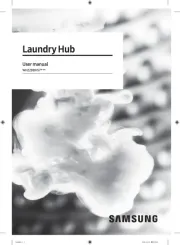
3 Augustus 2025
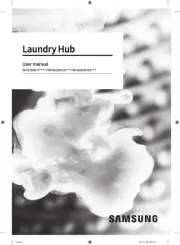
3 Augustus 2025

3 Augustus 2025

15 Juli 2025

14 Juli 2025

14 Juli 2025
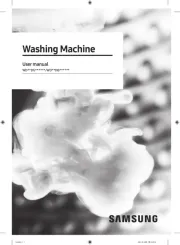
14 Juli 2025
Handleiding Wasmachine
- Camec
- Lemair
- Hotpoint-Ariston
- FAURE
- Edy
- Logik
- Dacor
- InAlto
- T&S
- Comfee
- Ursus Trotter
- Orion
- Companion
- Dito Sama
- Ahma
Nieuwste handleidingen voor Wasmachine
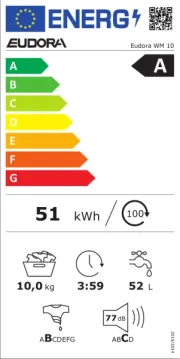
28 Augustus 2025
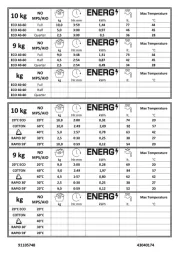
27 Augustus 2025
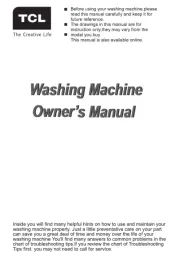
27 Augustus 2025

27 Augustus 2025

27 Augustus 2025
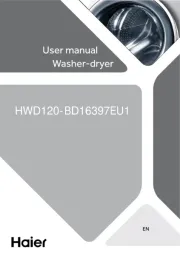
27 Augustus 2025

27 Augustus 2025

26 Augustus 2025
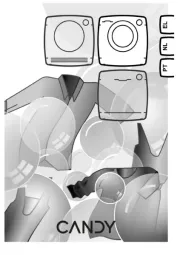
26 Augustus 2025

26 Augustus 2025