Samsung AR09BSEAMWKXFA Handleiding
Samsung
Niet gecategoriseerd
AR09BSEAMWKXFA
Bekijk gratis de handleiding van Samsung AR09BSEAMWKXFA (8 pagina’s), behorend tot de categorie Niet gecategoriseerd. Deze gids werd als nuttig beoordeeld door 20 mensen en kreeg gemiddeld 4.8 sterren uit 10.5 reviews. Heb je een vraag over Samsung AR09BSEAMWKXFA of wil je andere gebruikers van dit product iets vragen? Stel een vraag
Pagina 1/8

Air conditioner
Quick Guide
AR**BSEA****/ AR**BVEA****
•Thank you for purchasing this Samsung air conditioner.
•Before operating this unit, please read this manual carefully and retain it for future reference.

2
English
Detailed User Manual
Checking on the website
STEP 1 Check the model name.
STEP 2 Go to the Samsung website (http://www.
samsung.com) or Read the QR code.
STEP 3 Search and check User manual. SUPPORT
> Manuals & Downloads > Search model
Checking in Service Centre
STEP 1 Check the model name.
STEP 2 Contact Service Centre.
STEP 3 Ask for the user manual of your product
model.
SmartThings app
Use the SmartThings app on your smartphone to control the air conditioner via the wireless Internet.
To remotely control the air conditioner, you need to connect your smartphone to the air conditioner.
Step 1. Checking the requirements for connection
Step 2. Connecting your smartphone to the Wi-Fi network
Step 3. Installing the SmartThings app
Step 4. Configuring the SmartThings app
Step 5. Connecting your smartphone to the air conditioner
Step 6. Controlling the air conditioner with your smartphone
NOTE
•For more information about how to install the SmartThings app, connect it to the product, and control
the product with it, read the QR code above and refer to detailed instructions in the user manual.
•You can easily install the SmartThings app or use the product with your smartphone by scanning the QR
code on the attached label.

3
English
01
02
03
04
09
05
06
08
07
01 Air intake
02 Air filter
03 Tri-care filter
04 WindFree panel
05 Airflow blade (up and down)
06 Airflow blade (left and right)
07 Power button/Remote control receiver
08 Room temperature sensor
09 Display
NOTE
•The product ships with two Tri-care filters and the
manual included.
Display
01
02 03 04
01 Temperature indicator (numeric)
Filter reset indicator ( )
Auto clean indicator ( )
Defrost indicator ( )
02 AI Auto indicator
03 Timer indicator
good’sleep indicator
04 Wi-Fi indicator
NOTE
•When the Wi-Fi is turned on, the indicator blinks
three times and then turns on.
The appearance of the actual product may differ slightly from the image below.
Indoor Unit Overview
Product specificaties
| Merk: | Samsung |
| Categorie: | Niet gecategoriseerd |
| Model: | AR09BSEAMWKXFA |
Heb je hulp nodig?
Als je hulp nodig hebt met Samsung AR09BSEAMWKXFA stel dan hieronder een vraag en andere gebruikers zullen je antwoorden
Handleiding Niet gecategoriseerd Samsung

3 Augustus 2025

3 Augustus 2025
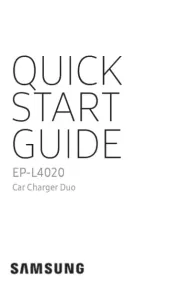
3 Augustus 2025

3 Augustus 2025

15 Juli 2025

15 Juli 2025

14 Juli 2025
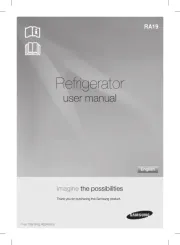
14 Juli 2025

14 Juli 2025

14 Juli 2025
Handleiding Niet gecategoriseerd
- Lamax
- Envivo
- Micsig
- PolarPro
- Merkel
- IXTECH
- Devolo
- Overtone Labs
- Integral
- Tomahawk
- 3B
- Elektrobock
- CAD Audio
- Fein
- Delta
Nieuwste handleidingen voor Niet gecategoriseerd

13 September 2025

13 September 2025

13 September 2025

13 September 2025

13 September 2025

13 September 2025

13 September 2025

13 September 2025

13 September 2025

13 September 2025