Pyle PGPHONE80 Handleiding
Pyle
Hoofdtelefoon
PGPHONE80
Bekijk gratis de handleiding van Pyle PGPHONE80 (8 pagina’s), behorend tot de categorie Hoofdtelefoon. Deze gids werd als nuttig beoordeeld door 69 mensen en kreeg gemiddeld 4.6 sterren uit 35 reviews. Heb je een vraag over Pyle PGPHONE80 of wil je andere gebruikers van dit product iets vragen? Stel een vraag
Pagina 1/8

User Guide
PGPHONE80
7.1 GAMING
HEADPHONES

Don’t forget to register your headphones for a free 1 year warranty
from Pyle!
www.pyleaudio.com/ProductRegistration.aspx
Get Help and Support! Email askpyle@gmail.com
HARDWARE
1. Bass Boost Toggle Switch
2. Volume Output Adjustment
SETUP
The headphones do no require any special driver installation or software for full support
of speakers and mic in Windows or Mac.
Just plug in to the USB port and adjust the setting using your computer’s system audio
settings.
Your game or application may have its own internal audio settings. Please refer to the
product manual of the game for additional adjustment parameters.
FEATURES
• USB plug and play gaming headset with
microphone
• Supported OS: WinXP, Win7, Win8,
Win10, OS Mac OS9/OS X
• Adjustable Microphone: Rotate up to
135 degrees
• Bass Boost: Toggle switch to activate
power bass
• On ear volume control knob
• LED lights on ear and on mic
• 2 meters of wrapped fabric cable
• Windows software: enables 3D sound
technology and virtual 7.1 channel

WINDOWS
“Control Panel” > “Sound”
Under Playback and Recording select “USB Audio Device”
You can adjust input and output levels here
Product specificaties
| Merk: | Pyle |
| Categorie: | Hoofdtelefoon |
| Model: | PGPHONE80 |
Heb je hulp nodig?
Als je hulp nodig hebt met Pyle PGPHONE80 stel dan hieronder een vraag en andere gebruikers zullen je antwoorden
Handleiding Hoofdtelefoon Pyle

16 Juni 2023

10 Juni 2023

26 Mei 2023

13 Mei 2023

9 Mei 2023

7 Mei 2023

6 Mei 2023

24 April 2023

19 April 2023

18 April 2023
Handleiding Hoofdtelefoon
- Astro
- Bang And Olufsen
- August
- Verbatim
- Microsoft
- Monacor
- Easypix
- XP
- Dymond
- HiFiMAN
- Trust
- Sunstech
- ONU
- Streetz
- Kaorka
Nieuwste handleidingen voor Hoofdtelefoon

13 September 2025

13 September 2025
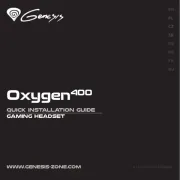
13 September 2025

13 September 2025

12 September 2025

12 September 2025

12 September 2025

12 September 2025

12 September 2025
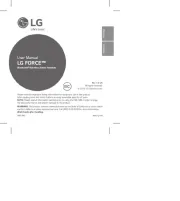
9 September 2025