Polsen US-OB-55 Handleiding
Bekijk gratis de handleiding van Polsen US-OB-55 (12 pagina’s), behorend tot de categorie Microfoon. Deze gids werd als nuttig beoordeeld door 25 mensen en kreeg gemiddeld 4.5 sterren uit 13 reviews. Heb je een vraag over Polsen US-OB-55 of wil je andere gebruikers van dit product iets vragen? Stel een vraag
Pagina 1/12

PRODUCT
MANUAL
US-OB-55
OMNIDIRECTIONAL
USB BOUNDARY
MICROPHONE
WITH VOLUME CONTROL
AND HEADPHONE OUTPUT

T H AN K Y O U F O R C H O O S I N G
P O L S E N .
The Polsen US-OB-55 Omnidirectional USB Boundary
Microphone plugs into to your computer’s USB port
and allows you to sit comfortably without a large
microphone or headset, and talk normally during
videoconferences and calls. This easy-to-use
microphone is a step up from your computer’s
internal microphone, and it will noticeably improve
your audio quality during personal video meetings
and conference calls. A headphone plug and
touch-sensitive mic and speaker mute buttons let
you manage the incoming and outgoing sound.
The microphone runs off the power from your
computer’s USB port, and it supports plug and play,
so no additional software is needed. The internal
D/A converter boasts a 24-bit and 48 kHz sample
rate for accurate, CD-quality sound.

P R E C A U T I O N S
• Please read and follow these instructions, and keep
this manual in a safe place.
• Keep this product away from water and any
flammable gases or liquids.
• Do not attempt to disassemble or repair this
product.
• Handle this product with care.
• Clean this product with only a soft, dry cloth.
• Make sure that this product is intact and that there
are no missing parts.
• All images are for illustrative purposes only.
Product specificaties
| Merk: | Polsen |
| Categorie: | Microfoon |
| Model: | US-OB-55 |
Heb je hulp nodig?
Als je hulp nodig hebt met Polsen US-OB-55 stel dan hieronder een vraag en andere gebruikers zullen je antwoorden
Handleiding Microfoon Polsen

13 December 2024

25 November 2024

8 Juni 2024

14 September 2023

14 September 2023

14 September 2023

14 September 2023

14 September 2023

14 September 2023

14 September 2023
Handleiding Microfoon
- Gembird
- ESI
- Vocopro
- Rode
- Power Dynamics
- NZXT
- Krom
- Livoo
- Antelope
- Fifine
- Peavey
- Cyber Acoustics
- White Shark
- AFEISY
- HiRO
Nieuwste handleidingen voor Microfoon

15 September 2025
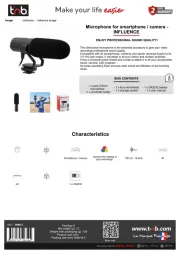
15 September 2025

15 September 2025

15 September 2025

15 September 2025

15 September 2025

15 September 2025

15 September 2025

15 September 2025

15 September 2025