Plum Switch A202 Handleiding
Plum
Smartphone
Switch A202
Bekijk gratis de handleiding van Plum Switch A202 (71 pagina’s), behorend tot de categorie Smartphone. Deze gids werd als nuttig beoordeeld door 41 mensen en kreeg gemiddeld 4.1 sterren uit 21 reviews. Heb je een vraag over Plum Switch A202 of wil je andere gebruikers van dit product iets vragen? Stel een vraag
Pagina 1/71

1
Plum Switch
A202
User Manual
GSM/WCDMA Digital mobile phone
Statement: we retain the right to improve this product without
prior notice and to give final interpretation of product
performance. We commit ourselves to improve product quality
and update version continuously. Therefore, it is subject to your
mobile phone if product functions, specification or design/icon
might be different from those stated in this Manual.

2
Content
1 Safety Precautions ......................................................... 6
2 Phone Introduction ........................................................ 9
2.1 Technical reference ......................................... 10
2.2 Components sitemap ....................................... 11
2.2.1 Appearance ...............................................................11
2.2.2 Keys and functions .................................................. 13
2.2.3 Icons ........................................................................ 15
3 Get started .................................................................... 16
3.1 Switching on/off phone .................................... 16
3.2 Battery Installation ........................................... 17
3.3 USIM Card Installation ..................................... 18
3.4 Memory Card Installation ................................. 18
3.5 Using USB Data Cable .................................... 19
3.6 Battery Charging .............................................. 19
3.7 Use earphone .................................................. 20

3
3.8 Safety Password .............................................. 21
3.8.1 PIN code .................................................................. 21
3.8.2 PIN2 code ................................................................ 21
3.8.3 PUK code ................................................................ 22
3.8.4 Mobile phone password .......................................... 22
4 Quick Use Guide .......................................................... 23
4.1 Call functions ................................................... 23
4.1.1 Make a call .............................................................. 23
4.1.2 Dial-up state ............................................................ 24
4.1.3 Call Status ............................................................... 25
4.1.4 Dialing a domestic number ...................................... 25
4.1.5 Dialing an extension number ................................... 26
4.1.6 Making an international call .................................... 26
4.1.7 Answering a call ...................................................... 26
4.1.8 Missed Call ............................................................. 27
4.1.9 During the call ......................................................... 27
4.1.10 Volume control ........................................................ 28
4.2 Input text .......................................................... 29
4.2.1 Multitap ABC and abc ............................................. 29
4.2.2 Smart ABC and abc ................................................. 30
4.2.3 Entering Numbers ................................................... 30
4.2.4 Entering Symbols .................................................... 31
5 Functional Menus ........................................................ 32
5.1 Call center ....................................................... 32
5.2 Phonebook ...................................................... 35
Product specificaties
| Merk: | Plum |
| Categorie: | Smartphone |
| Model: | Switch A202 |
Heb je hulp nodig?
Als je hulp nodig hebt met Plum Switch A202 stel dan hieronder een vraag en andere gebruikers zullen je antwoorden
Handleiding Smartphone Plum

4 Juni 2023

1 Juni 2023

22 Mei 2023

14 Mei 2023

12 Mei 2023

11 Mei 2023

8 Mei 2023

2 Mei 2023

26 April 2023

26 April 2023
Handleiding Smartphone
- Micromax
- Garmin
- Casper
- Danew
- Cubot
- Honor
- Kurio
- Garmin-Asus
- HP
- Philips
- Ulefone
- GreatCall
- Oppo
- Mobistel
- GSmart
Nieuwste handleidingen voor Smartphone

8 September 2025

4 September 2025

3 September 2025

3 September 2025
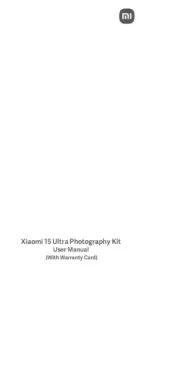
2 September 2025
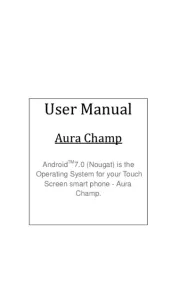
2 September 2025

2 September 2025

2 September 2025

2 September 2025

1 September 2025