Plum Phantom Handleiding
Plum
Smartphone
Phantom
Bekijk gratis de handleiding van Plum Phantom (25 pagina’s), behorend tot de categorie Smartphone. Deze gids werd als nuttig beoordeeld door 135 mensen en kreeg gemiddeld 4.3 sterren uit 68 reviews. Heb je een vraag over Plum Phantom of wil je andere gebruikers van dit product iets vragen? Stel een vraag
Pagina 1/25

1

3
Connecvity .............................................................................................................................. 22
WI- FI...................................................................................................................................... 22
BT .......................................................................................................................................... 23
Find and connect to BT ..................................................................................................... 23
Safety Precauons ................................................................................................................ 24
Care & Maintenance ............................................................................................................. 25
Other Warning .......................................................................................................................... 25

4
As
As
As
AsAsse
se
se
sesem
m
m
mmbli
bli
bli
blibling
ng
ng
ngng
You need to remove the back cover before you can install the SIM card,
memory card and baery.
Ins
Ins
Ins
InsInstal
tal
tal
taltall the
l the
l the
l thel the S
S
S
S SIM
IM
IM
IM IM car
car
car
carcard
d
d
d d
You need to insert SIM card(s) to enable the Phone funcon.
Please follow the instrucons below for the SIM installaon.
1. Make sure that the card’s gold contacts face into the device.
2. Push the SIM card into the slot unl it xed.
Ins
Ins
Ins
InsInstall t
tall t
tall t
tall ttall the
he
he
hehe me
me
me
me memo
mo
mo
momory
ry
ry
ryry car
car
car
car card
d
d
d d
You need to inserts the memory card for the extra storage.
1. Insert a memory card with the gold contacts facing downward s.
2. Push the memory card into the slot unl it xed.
Product specificaties
| Merk: | Plum |
| Categorie: | Smartphone |
| Model: | Phantom |
Heb je hulp nodig?
Als je hulp nodig hebt met Plum Phantom stel dan hieronder een vraag en andere gebruikers zullen je antwoorden
Handleiding Smartphone Plum

4 Juni 2023

1 Juni 2023

22 Mei 2023

14 Mei 2023

12 Mei 2023

11 Mei 2023

8 Mei 2023

2 Mei 2023

26 April 2023

26 April 2023
Handleiding Smartphone
- Denver
- Tecdesk
- GreatCall
- Philips
- XD
- Swissvoice
- Unify
- Haier
- Kalley
- Punkt
- Facom
- Brigmton
- Realme
- Sencor
- Lava
Nieuwste handleidingen voor Smartphone

8 September 2025

4 September 2025

3 September 2025

3 September 2025
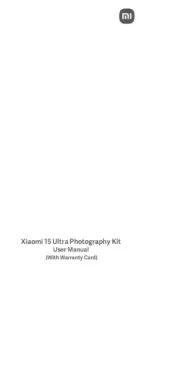
2 September 2025
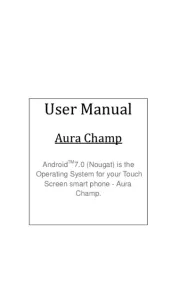
2 September 2025

2 September 2025

2 September 2025

2 September 2025

1 September 2025