Philips Screeneo S6 Handleiding
Bekijk gratis de handleiding van Philips Screeneo S6 (55 pagina’s), behorend tot de categorie Beamer. Deze gids werd als nuttig beoordeeld door 37 mensen en kreeg gemiddeld 5.0 sterren uit 19 reviews. Heb je een vraag over Philips Screeneo S6 of wil je andere gebruikers van dit product iets vragen? Stel een vraag
Pagina 1/55

Register your product and get support at
www.philips.com/support
Home Projector
SCN650
Screeneo S6
EN User Manual
FR Manuel utilisateur
DE Bedienungsanleitung
ES Manual del usuario
IT Manuale d’uso
PT Manual do Utilizador
NL Gebruiksaanwijzing
CZ Návod k použití

User Manual
Register your product and get support at
www.philips.com/support
Home Projector
SCN650
Screeneo S6

Introduction 3 �������������������������������������������������
Dear customer ...............................................................3
About this user manual 3 ..............................................
What’s in the box 3 ..........................................................
Customer service centre 3 ............................................
1 General safety information 4 ���������������
Setting up the product 4 ..............................................
Repairs 4 ............................................................................
Power supply .................................................................5
2 Overview ������������������������������������������������5
Top/Front view ..............................................................5
Rear view ........................................................................ 6
Remote control............................................................. 6
3 Initial operation 7 ������������������������������������
Placement 7 .......................................................................
Change screen size 8 .....................................................
Connect power supply 9 ..............................................
Prepare the remote control 9 .....................................
Power on and setup 9 ...................................................
First time setup ...........................................................10
4 Use home screen 12 ��������������������������������
Access on-screen help 12 .............................................
Access online services 12 ..............................................
5 Bluetooth streaming 13 ��������������������������
Stream from Bluetooth device 13 ..............................
Stream to Bluetooth speaker .................................14
6 Connect to playback devices 15 �����������
Connect to devices through HDMI .......................15
Connect to devices through HDMI ARC .............15
Connect to devices through S/PDIF ....................16
7 Browse storage devices 16 ��������������������
Play video from storage devices 17 ...........................
Play music from storage devices 17 ..........................
Play photo from storage devices 17 ..........................
8 Wireless projection 17 ���������������������������
Wireless projection with iOS devices 17 ..................
Wireless projection with Mac 17 .................................
Wireless projection with Android devices 18 .........
Wireless projection with Windows PC 18 ................
9 Change settings 19 ����������������������������������
Language and input settings 19 .................................
Picture settings 19 ............................................................
Sound settings 19 .............................................................
Power control settings .............................................20
Restore default settings ..........................................20
Clear memory storage .............................................20
Check memory ...........................................................20
10 Service �������������������������������������������������20
Cleaning ........................................................................20
Update software 21 .........................................................
Troubleshooting 22 .........................................................
11 Appendix ��������������������������������������������� 24
Technical data ............................................................24
CE statement 25 ..............................................................
FCC statement 25 ............................................................
Other notice 26 .................................................................
Table of contents
Product specificaties
| Merk: | Philips |
| Categorie: | Beamer |
| Model: | Screeneo S6 |
| Kleur van het product: | Zilver |
| Gewicht: | 2500 g |
| Breedte: | 228 mm |
| Diepte: | 231 mm |
| Hoogte: | 140 mm |
| Geluidsniveau: | 32 dB |
| Stroombron: | AC |
| Bluetooth: | Ja |
| Plaatsing: | Desktop |
| Aantal processorkernen: | 4 |
| Interne opslagcapaciteit: | 16 GB |
| Wi-Fi-standaarden: | 802.11a, 802.11b, 802.11g, Wi-Fi 4 (802.11n), Wi-Fi 5 (802.11ac) |
| Bluetooth-versie: | 4.0 |
| Ethernet LAN: | Ja |
| Meegeleverde kabels: | AC |
| Typische contrastverhouding: | 150000:1 |
| Markt positionering: | Thuisbioscoop |
| Projector helderheid: | 2000 ANSI lumens |
| Projectietechnologie: | DLP |
| Projector native resolution: | 2160p (3840x2160) |
| Geschikt voor schermmaten: | - " |
| Projectie-afstand objectief: | 0.48 - 2.85 m |
| Aantal USB 2.0-poorten: | 1 |
| Aantal HDMI-poorten: | 2 |
| Aantal Ethernet LAN (RJ-45)-poorten: | 1 |
| Brandpuntbereik: | - mm |
| Levensduur van de lichtbron: | 30000 uur |
| Type lichtbron: | LED |
| Ingebouwde luidsprekers: | Ja |
| Gemiddeld vermogen: | 14 W |
| Aantal ingebouwde luidsprekers: | 2 |
| Stroomverbruik (in standby): | 0.5 W |
| Certificering: | CE |
| Ondersteunde beeldverhoudingen: | 4:3, 16:9 |
| Throw ratio: | 1.2:1 |
| Volledige HD: | Ja |
| High Dynamic Range (HDR)-technologie: | High Dynamic Range 10 (HDR10) |
| HDR-ondersteuning: | Ja |
| Aansluiting voor netstroomadapter: | Ja |
| Type processor: | Ja |
| Aantal poorten USB 3.2 Gen 1 (3.1 Gen 1) Type A: | 1 |
| AC-adapter, uitgangsspanning: | 19.5 V |
| Screen mirroring: | Ja |
| S/PDIF-uitgang: | Ja |
| Aantal mini-USB 2.0 poorten: | 1 |
| Afstandsbediening inbegrepen: | Ja |
| Wifi: | Ja |
| AC-ingangsspanning: | 100 - 240 V |
| Stroomverbruik (typisch): | 150 W |
| Batterijen inbegrepen: | Ja |
| Type product: | Projector met korte projectieafstand |
Heb je hulp nodig?
Als je hulp nodig hebt met Philips Screeneo S6 stel dan hieronder een vraag en andere gebruikers zullen je antwoorden
Handleiding Beamer Philips

8 September 2025
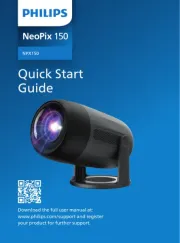
15 Juli 2025

15 Juli 2025

14 Juli 2025
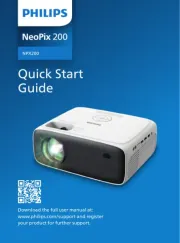
4 Maart 2025

4 Maart 2025

23 December 2024

12 December 2024

12 December 2024

24 November 2024
Handleiding Beamer
- Klarstein
- Kodak
- Oki
- Ultimea
- Sony
- Futurelight
- Medion
- Lenco
- Ibiza Sound
- Bauer
- Overmax
- Hisense
- Ibm
- Easymaxx
- JVC
Nieuwste handleidingen voor Beamer

13 September 2025

9 September 2025

8 September 2025

8 September 2025

3 September 2025

1 September 2025

30 Augustus 2025

29 Augustus 2025

29 Augustus 2025

26 Augustus 2025