Panasonic AK-HC5000 Handleiding
Bekijk gratis de handleiding van Panasonic AK-HC5000 (110 pagina’s), behorend tot de categorie Camcorder. Deze gids werd als nuttig beoordeeld door 67 mensen en kreeg gemiddeld 4.8 sterren uit 34 reviews. Heb je een vraag over Panasonic AK-HC5000 of wil je andere gebruikers van dit product iets vragen? Stel een vraag
Pagina 1/110

Operating Instructions
Studio Handy Camera
Before operating this product, please read the instructions carefully and save this manual for future use.
Before using this product, be sure to read “Read this first!” (pages 2 to 6).
ENGLISH
VQT5M26A-4(E)
W0316HM4017 -YI
Model No. AK-HC5000G
Model No. AK-HC5000GS

Read this rst!
– 2 –
Read this rst!
indicates safety information.
CAUTION
RISK OF ELECTRIC SHOCK
DO NOT OPEN
CAUTION: TO REDUCE THE RISK OF ELECTRIC SHOCK,
DO NOT REMOVE COVER (OR BACK).
NO USER-SERVICEABLE PARTS INSIDE.
REFER TO SERVICING TO QUALIFIED SERVICE PERSONNEL.
The lightning flash with arrowhead symbol,
within an equilateral triangle, is intended to
alert the user to the presence of uninsulated
“dangerous voltage” within the product’s
enclosure that may be of sufficient magnitude
to constitute a risk of electric shock to persons.
The exclamation point within an equilateral
triangle is intended to alert the user to
the presence of important operating and
maintenance (servicing) instructions in the
literature accompanying the appliance.
WARNING:
This equipment must be earthed.
To ensure safe operation, make sure that the optical cable
is securely connected to an earthed CCU when in use.
The fact that the equipment operates satisfactorily does
not imply that the power point is earthed or that the
installation is completely safe. For your safety, if you are
in any doubt about the effective earthing of the power
point, please consult a qualified electrician.
WARNING:
• To reduce the risk of fire or electric shock, do not
expose this equipment to rain or moisture.
• To reduce the risk of fire or electric shock, keep
this equipment away from all liquids. Use and store
only in locations which are not exposed to the risk
of dripping or splashing liquids, and do not place
any liquid containers on top of the equipment.
WARNING:
Always keep memory cards (optional accessory) or
accessories (camera number sheet, camera hanger and
screw) out of the reach of babies and small children.
CAUTION:
Do not remove panel covers by unscrewing.
To reduce the risk of electric shock, do not remove
the covers. No user serviceable parts inside.
Refer servicing to qualified service personnel.
CAUTION:
In order to maintain adequate ventilation, do not install
or place this unit in a bookcase, built-in cabinet or any
other confined space. To prevent risk of electric shock
or fire hazard due to overheating, ensure that curtains
and any other materials do not obstruct the ventilation.
CAUTION:
The optical cable shall remain readily operable.
To completely disconnect this equipment from the
power supply, disconnect the optical cable from the
equipment.
CAUTION:
To reduce the risk of fire or electric shock and
annoying interference, use the recommended
accessories only.
CAUTION:
Excessive sound pressure from earphones and
headphones can cause hearing loss.
CAUTION:
Invisible Laser radiation is emitted from the Optical
fiber connector when this product is turned on.
Don’t look into directly into the Optical fiber
connector of this product.
CAUTION:
Do not jar, swing, or shake the unit by its handle
while another accessory is attached.
Due to the added weight, any strong jolt to the
handle may damage the unit or result in personal
injury.
CAUTION:
Do not lift the unit by its handle while the tripod is
attached. When the tripod is attached, its weight
will also affect the unit’s handle, possibly causing
the handle to break and hurting the user. To carry
the unit while the tripod is attached, take hold of
the tripod.
CAUTION:
Do not leave the unit in direct contact with the skin
for long periods of time when in use.
Low temperature burn injuries may be suffered if
the high temperature parts of this unit are in direct
contact with the skin for long periods of time.
When using the equipment for long periods of
time, make use of the tripod.
CAUTION:
A coin type battery is installed inside of the unit.
Do not store the unit in temperatures over 60 ºC
(140 ºF).
Do not leave the unit in an automobile exposed to
direct sunlight for a long period of time with doors
and windows closed.

Read this rst!
– 3 –
indicates safety information.
FCC NOTICE (USA)
This device complies with part 15 of the FCC Rules.
Operation is subject to the following two conditions:
(1) This device may not cause harmful interference, and (2) this device must accept any interference
received, including interference that may cause undesired operation.
CAUTION:
This equipment has been tested and found to comply with the limits for a class A digital device, pursuant
to Part 15 of the FCC Rules. These limits are designed to provide reasonable protection against harmful
interference when the equipment is operated in a commercial environment. This equipment generates,
uses, and can radiate radio frequency energy and, if not installed and used in accordance with the
instruction manual, may cause harmful interference to radio communications.
Operation of this equipment in a residential area is likely to cause harmful interference in which case the
user will be required to correct the interference at his own expense.
FCC Warning:
To assure continued FCC emission limit compliance, follow the attached installation instructions and the
user must use only shielded interface cables when connecting to host computer or peripheral devices.
Also, any unauthorized changes or modifications to this equipment could void the user’s authority to
operate this device.
NOTIFICATION (Canada)
CAN ICES-3 (A)/NMB-3(A)
CAUTION:
This product uses a semiconductor laser system
and is a Class 1 Laser Product complies with
Radiation Performance Standards, 21CFR
SUBCHAPTER J.
Use of controls or adjustments or performance of
procedures other than those specified herein may
result in hazardous radiation exposure.
Don’t make any modifications.
Don’t repair by yourself.
Refer servicing to qualified personnel.
Product specificaties
| Merk: | Panasonic |
| Categorie: | Camcorder |
| Model: | AK-HC5000 |
Heb je hulp nodig?
Als je hulp nodig hebt met Panasonic AK-HC5000 stel dan hieronder een vraag en andere gebruikers zullen je antwoorden
Handleiding Camcorder Panasonic

10 April 2025

4 April 2025

4 April 2025
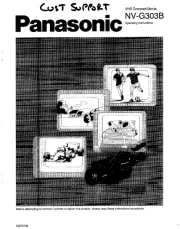
4 April 2025

4 April 2025
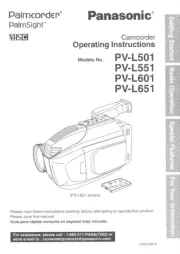
2 April 2025

27 Maart 2025

27 Maart 2025
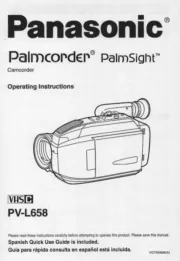
25 Februari 2025
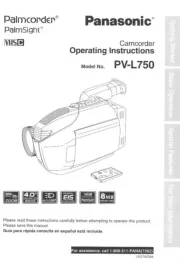
25 Februari 2025
Handleiding Camcorder
- Salora
- Kyocera
- Bresser
- Goclever
- Agfaphoto
- Best Buy
- Konica Minolta
- Transcend
- Mamiya
- Kogan
- Kitvision
- Curve
- Praktica
- DXG
- Lamax
Nieuwste handleidingen voor Camcorder
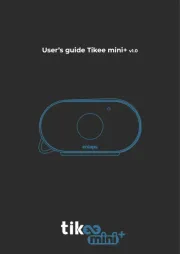
15 September 2025
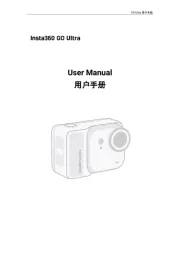
8 September 2025

1 September 2025

6 Augustus 2025

9 Juli 2025
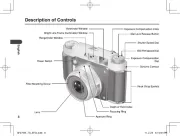
9 Juli 2025

6 Juli 2025
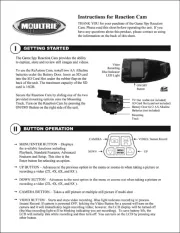
5 Juli 2025

5 Juli 2025

4 Juli 2025