Panasonic AG-HPX 500P Handleiding
Bekijk gratis de handleiding van Panasonic AG-HPX 500P (152 pagina’s), behorend tot de categorie Camcorder. Deze gids werd als nuttig beoordeeld door 50 mensen en kreeg gemiddeld 4.7 sterren uit 25.5 reviews. Heb je een vraag over Panasonic AG-HPX 500P of wil je andere gebruikers van dit product iets vragen? Stel een vraag
Pagina 1/152

Before operating this product, please read the instructions carefully and save this manual for future use.
S0407T1067 -P D
Printed in Japan VQT1G18-1
ENGLISH
Operating Instructions
Memory Card Camera-Recorder
FRANÇAIS Pour des explications en français, veuillez vous reporter au CD-ROM fourni.
Model No. AG-HPX500P
Model No. AG-HPX500E

2Read this first!
CAUTION:
In order to maintain adequate
ventilation, do not install or place this
unit in a bookcase, built-in cabinet or
any other confined space. To prevent
risk of electric shock or fire hazard due
to overheating, ensure that curtains and
any other materials do not obstruct the
ventilation.
FCC Note:
This equipment has been tested and found
to comply with the limits for a class A digital
device, pursuant to Part 15 of the FCC
Rules. These limits are designed to provide
reasonable protection against harmful
interference when the equipment is operated
in a commercial environment. This equipment
generates, uses, and can radiate radio
frequency energy, and if not installed and used
in accordance with the instruction manual,
may cause harmful interference to radio
communications. Operation of this equipment
in a residential area is likely to cause harmful
interference in which case the user will be
required to correct the interference at his own
expense.
Warning:
To assure continued FCC emission limit
compliance, the user must use only shielded
interface cables when connecting to external
units. Also, any unauthorized changes or
modifications to this equipment could void the
user’s authority to operate it.
Caution:
● The interior of this product contains
high-voltage components. Do not
disassemble the product.
● Do not point the eyepiece directly at
the sun.
WARNING:
● TO REDUCE THE RISK OF FIRE OR
SHOCK HAZARD, DO NOT EXPOSE
THIS EQUIPMENT TO RAIN OR
MOISTURE.
● TO REDUCE THE RISK OF FIRE
OR SHOCK HAZARD, KEEP
THIS EQUIPMENT AWAY FROM
ALL LIQUIDS. USE AND STORE
ONLY IN LOCATIONS WHICH ARE
NOT EXPOSED TO THE RISK OF
DRIPPING OR SPLASHING LIQUIDS,
AND DO NOT PLACE ANY LIQUID
CONTAINERS ON TOP OF THE
EQUIPMENT.
CAUTIONS:
TO REDUCE THE RISK OF FIRE OR
SHOCK HAZARD AND ANNOYING
INTERFERENCE, USE THE
RECOMMENDED ACCESSORIES ONLY.
indicates safety information.
Read this first!

3
Read this first!
<For USA and Canada>
A rechargeable battery that is recyclable powers the product you have purchased.
<For USA-California Only>
This product contains a CR Coin Cell Lithium Battery which contains Perchlorate Material — special handling
may apply.
See www.dtsc.ca/gov/hazardouswaste.perchlorate.
Attention/Attentie
ENGLISH
● Batteries are used for the main power source and memory back-up in the product.
At the end of their useful life, you should not throw them away.
Instead, hand them in as small chemical waste.
NETHERLANDS
● Voor de primaire voeding en het reservegeheugen van het apparaat wordt
gebruikgemaakt van een batterij.
Wanneer de batterij is uitgeput, mag u deze niet gewoon weggooien, maar dient u
deze als klein chemisch afval weg te doen.
TO REMOVE BATTERY
Main Power Battery (Ni-Cd / Ni-MH / Li-ion Battery)
● To detach the battery, please proceed in the reverse order of the installation method described in this manual.
● If a battery made by any other manufacturer is to be used, check the Operating Instructions accompanying the
battery.
Back-up Battery (Lithium Battery)
● For the removal of the battery for disposal at the end of its service life, please consult your dealer.
Read this first!
Product specificaties
| Merk: | Panasonic |
| Categorie: | Camcorder |
| Model: | AG-HPX 500P |
Heb je hulp nodig?
Als je hulp nodig hebt met Panasonic AG-HPX 500P stel dan hieronder een vraag en andere gebruikers zullen je antwoorden
Handleiding Camcorder Panasonic

10 April 2025

4 April 2025

4 April 2025
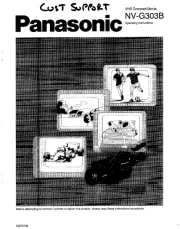
4 April 2025

4 April 2025
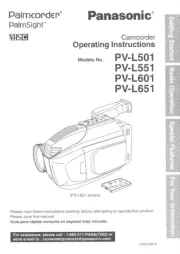
2 April 2025

27 Maart 2025

27 Maart 2025
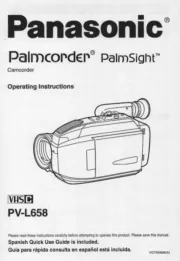
25 Februari 2025
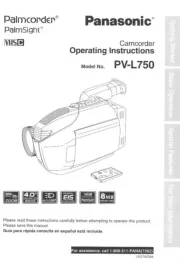
25 Februari 2025
Handleiding Camcorder
- Cobra
- T'nB
- Hyundai
- Sencor
- Zagg
- Insta360
- Garmin
- Kaiser Baas
- Toshiba
- Zorki
- Whistler
- Quintezz
- Coby
- Spypoint
- Stealth Cam
Nieuwste handleidingen voor Camcorder
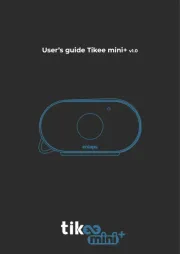
15 September 2025
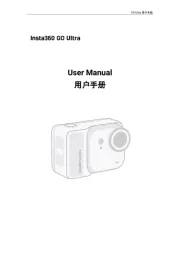
8 September 2025

1 September 2025

6 Augustus 2025

9 Juli 2025
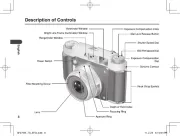
9 Juli 2025

6 Juli 2025
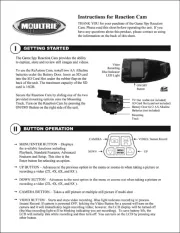
5 Juli 2025

5 Juli 2025

4 Juli 2025