Optoma Q300 Handleiding
Bekijk gratis de handleiding van Optoma Q300 (26 pagina’s), behorend tot de categorie Monitor. Deze gids werd als nuttig beoordeeld door 56 mensen en kreeg gemiddeld 4.4 sterren uit 28.5 reviews. Heb je een vraag over Optoma Q300 of wil je andere gebruikers van dit product iets vragen? Stel een vraag
Pagina 1/26

User’s Guide
Optoma MirrorBoard
Q300

2
Index
Chapter 1
3. Overview
Chapter 2
4. Setting-Up the MirrorBoard
5. Install the Software Drivers
6. Microsoft .NET Framework 2.0 “Windows XP only”
9. Wireless USB WinDrivers
10. USB Tablet Manager
11. Power Presenter RE
12. DisplayLink Graphics Adapter Software
13. Connect MirrorBoard to the computer for the first time
15. Calibrate the pen
Chapter 3
16. Using MirrorBoard
i. General Use
ii. Charging
iii. Display Setting
17. Using the Pen
18. Power Presenter RE
21. Touch Buttons
21. Using the MirrorBoard with a Projector
Chapter 4
24. Troubleshooting & FAQ’s
25. Appendix
26. Precautions

3
Chapter 1
Overview
Compatible Operating Systems: Windows XP, Windows Vista or Windows 7
Battery Life: 2.5 hours of continuous use
Resolution: WSVGA (1024 x 600)
The Optoma MirrorBoard gives you the flexibility to control digital content from anywhere in the
room, whether you are projecting a lesson in a classroom or a presentation in a corporate
conference room.
The MirrorBoard connects wirelessly to your computer so that you can interact with digital content
from anywhere in the room (with a range of up to about 30 feet). The MirrorBoard “mirrors” your
computer desktop on a 10.1-inch active matrix screen of the device, and lets you control the cursor
with the included battery-free pen, giving you the same control that you would have if you were
sitting in front of the PC.
When the computer is connected to a projector, presenters then have easy control of images,
applications and content being projected on a screen. Using the included software, the MirrorBoard
can control any application or content. In addition, users have access to annotation and learning
tools.
The MirrorBoard, which integrates a non-slip surface, is designed for ergonomics and a slender
form factor. The display integrates an electromagnetic surface only recognizes the pen as an input,
so that you can naturally rest your hand on MirrorBoard without affecting its performance. The
included pen, which is tethered to avoid loss, does not require batteries. A wireless USB point-to-
point connection to your computer eliminates lag time, security risks, connectivity issues and
bandwidth loads common with other wireless technologies.
Power LED
Tethered Battery-Free Pen
10.1-Inch Display
and Pen Surface
Battery Indicator
Touch Buttons
Product specificaties
| Merk: | Optoma |
| Categorie: | Monitor |
| Model: | Q300 |
| Kleur van het product: | Zwart |
| Beeldschermdiagonaal: | 10.1 " |
| Resolutie: | 1024 x 600 Pixels |
| Touchscreen: | Ja |
| Beeldscherm vorm: | Flat |
| Typische contrastverhouding: | 500:1 |
| Helderheid: | 200 cd/m² |
| Touch screen type: | Tafel |
| Ingebouwde luidsprekers: | Nee |
| Beeldscherm, aantal kleuren: | 262144 kleuren |
| Volledige HD: | Nee |
| HDCP: | Nee |
| 3D: | Nee |
| Display technologie: | LCD |
| Responstijd: | 8 ms |
| Paneelmontage-interface: | Nee mm |
| Picture-in-Picture: | Nee |
| Beeldverhouding: | 17:10 |
| Geïntegreerde TV Tuner: | Nee |
| Ingebouwde camera: | Nee |
| Gewicht (zonder voet): | 1089 g |
| Schermdiameter in centimeters: | 25.65 cm |
| AMD FreeSync: | Nee |
| NVIDIA G-SYNC: | Nee |
| On Screen Display (OSD): | Nee |
| Soort voeding: | AC/DC |
| Accessoires inbegrepen: | Battery-less pen |
| Soort aansluiting: | Wi-Fi |
| Ophangsysteem voor aan de muur: | Nee |
| Afstandsbediening inbegrepen: | Nee |
| AC-ingangsspanning: | 110 - 240 V |
| AC-ingangsfrequentie: | 50 - 60 Hz |
| Stroomverbruik (typisch): | 12 W |
Heb je hulp nodig?
Als je hulp nodig hebt met Optoma Q300 stel dan hieronder een vraag en andere gebruikers zullen je antwoorden
Handleiding Monitor Optoma

24 September 2024
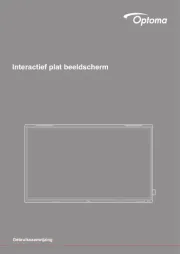
24 September 2024

24 September 2024

28 Mei 2024

28 Mei 2024

6 December 2023

6 December 2023

6 December 2023

6 December 2023

6 December 2023
Handleiding Monitor
- Salora
- Packard Bell
- Fostex
- Syscom
- Minifire
- ElectriQ
- Iiyama
- Avtec
- SMART Technologies
- Ikan
- Neumann
- Behringer
- Atlona
- Qian
- Ag Neovo
Nieuwste handleidingen voor Monitor

16 September 2025
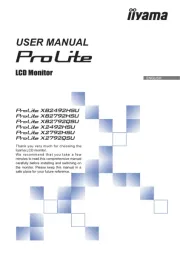
16 September 2025

15 September 2025

15 September 2025
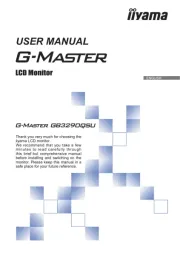
15 September 2025
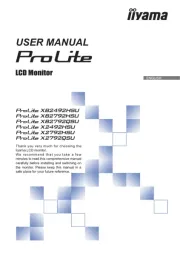
15 September 2025
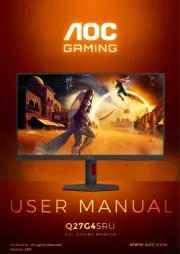
15 September 2025

14 September 2025

14 September 2025

12 September 2025