Opticon H19A Handleiding
Opticon
Barcode lezer
H19A
Bekijk gratis de handleiding van Opticon H19A (192 pagina’s), behorend tot de categorie Barcode lezer . Deze gids werd als nuttig beoordeeld door 97 mensen en kreeg gemiddeld 4.0 sterren uit 49 reviews. Heb je een vraag over Opticon H19A of wil je andere gebruikers van dit product iets vragen? Stel een vraag
Pagina 1/192
H19 Series Manual
2
Contents
Chapter 1. Knowing Your Device 9
1.1 Introduction 10
1.2 Accessories 14
1.3 Install SIM Card and Battery 16
1.4 Battery Information 19
1.5 Mini-SD Cards 22
Chapter 2. Basic Operations 23
2.1 Getting Started 24
2.2 Input Methods 28
2.3 Today Screen Components 35
2.4 The Start Menu 37
2.5 Using Calendar 41
2.6 Using Notes 50
2.7 Using Tasks 59
Charter 3. Phone Features 65
3.1 Making a Call 66
3.2 Configuring the Phone 73
3.3 In-Call Options 79
3.4 SIM Manager 82
3.5 Blocking Unwanted Phone Calls 83
3
Chapter 4. Synchronizing Information 87
4.1 Installing and setting up ActiveSync 88
4.2 Synchronizing Information 89
4.3 Changing Settings for an Information Type 91
4.4 Synchronizing with Exchange Server 91
4.5 Synchronizing via Bluetooth 92
Chapter 5. Bluetooth Connections 93
5.1 Bluetooth Modes 94
5.2 Bluetooth Partnership (Bonding) 96
5.3 Beaming Information (Bluetooth) 98
Chapter 6. Transferring Files To and From Your Device 101
6.1 Using ActiveSync 102
6.2 Transferring from Memory Cards 103
6.3 Using Bluetooth 104
6.4 Transferring to a PC or Other Devices 104
Chapter 7. Connecting to the Internet 105
7.1 Setting up Internet connections 106
7.2 Using Internet Explorer Mobile 111
7.3 Using Wireless Manager 118
7.4 Using Wi-Fi Connection 121
Product specificaties
| Merk: | Opticon |
| Categorie: | Barcode lezer |
| Model: | H19A |
| Kleur van het product: | Zwart |
| Gewicht: | 195 g |
| LED-indicatoren: | Charging, Power |
| Capaciteit van de accu/batterij: | 1580 mAh |
| Bluetooth: | Ja |
| Beeldscherm: | 2.8" TFT LCD |
| Resolutie: | 240 x 320 Pixels |
| Frequentie van processor: | 400 MHz |
| Meegeleverde kabels: | USB |
| Type processor: | Samsung S3C2440A |
| Temperatuur bij opslag: | -20 - 60 °C |
| Standaard interfaces: | USB, Wireless LAN |
| Afmetingen (B x D x H): | 62.3 x 25.5 x 140.8 mm |
| Bedrijfstemperatuur (T-T): | -10 - 50 °C |
| Relatieve vochtigheid in bedrijf (V-V): | 20 - 80 procent |
| Batterijtechnologie: | Lithium-Polymeer (LiPo) |
| Lichtbron: | 650nm |
| Pitch lees-hoek: | -35 - 35 ° |
| Tilt lees-hoek: | -20 - 20 ° |
| Lees-snelheid (max): | 100 lezingen/s |
Heb je hulp nodig?
Als je hulp nodig hebt met Opticon H19A stel dan hieronder een vraag en andere gebruikers zullen je antwoorden
Handleiding Barcode lezer Opticon

1 Maart 2024

1 Maart 2024

1 Maart 2024

1 Maart 2024

1 Maart 2024

1 Maart 2024

1 Maart 2024

1 Maart 2024

1 Maart 2024

1 Maart 2024
Handleiding Barcode lezer
- Datalogic
- GoDEX
- Trimble
- Koamtac
- I.safe Mobile
- Baracoda
- Digitus
- Tecno
- Cognex
- Manhattan
- Newland
- Qian
- Nedis
- Garmin
- Palm
Nieuwste handleidingen voor Barcode lezer
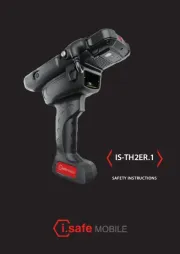
8 September 2025
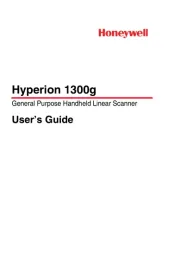
8 September 2025

26 Augustus 2025
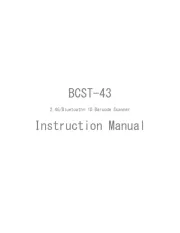
5 Augustus 2025

5 Augustus 2025
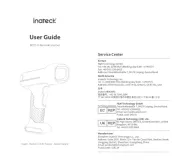
5 Augustus 2025
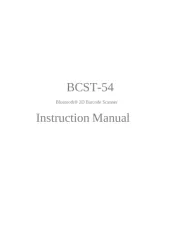
5 Augustus 2025
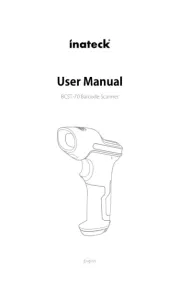
5 Augustus 2025
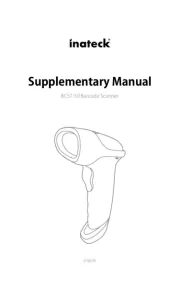
5 Augustus 2025
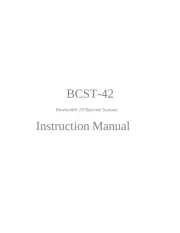
5 Augustus 2025