Onkyo TX-NR777 Handleiding
Bekijk gratis de handleiding van Onkyo TX-NR777 (97 pagina’s), behorend tot de categorie Receiver. Deze gids werd als nuttig beoordeeld door 98 mensen en kreeg gemiddeld 4.4 sterren uit 49.5 reviews. Heb je een vraag over Onkyo TX-NR777 of wil je andere gebruikers van dit product iets vragen? Stel een vraag
Pagina 1/97

Basic Manual
Before Start ............................................................................2
What's in the box......................................................................2
Part Names .............................................................................3
Part Names ..............................................................................3
Install ......................................................................................7
Installation procedure ...............................................................7
Step1: Speaker Layout .............................................................8
Step2: Connect the Speakers .................................................14
Step3: Connect the TV & AV Components.............................16
Initial Setup ..........................................................................23
Initial Setup with Auto Start-up Wizard ...................................23
Playback ...............................................................................25
AV Component Playback........................................................25
BLUETOOTH® Playback........................................................25
Network Functions..................................................................26
USB Storage Device...............................................................27
Listening to the AM/FM Radio................................................28
Multi-zone...............................................................................30
Listening Mode .......................................................................31
The Basic Manual includes information needed when starting up and
also instructions for frequently used operations. The Advanced Manual
has more detailed information and advanced settings.
AV RECEIVER
TX-NR777
> Before Start > Part Names > Install > Initial Setup > Playback > Advanced Manual
Troubleshooting | Supplementary Information, etc.

2
Before Start
What's in the box
1. Main unit (1)
2. Remote controller (RC-911R) (1), Batteries (AAA/R03)
(2)
3. Speaker setup microphone (1)
0Used during Initial Setup.
4. Indoor FM antenna (1)
5. AM loop antenna (1)
6. Power cord (1)
0Quick Start Guide (1)
0Basic Manual (This manual)
0Connect speakers with 4 Ω to 16 Ω impedance. When
connecting speakers to both ZONE 2A and ZONE 2B
(P21), both sets of speakers connected in ZONE 2
should have 8 Ω to 16 Ω impedance.
0The power cord must be connected only after all other
cable connections are completed.
0We will not accept responsibility for damage arising from
the connection of equipment manufactured by other
companies.
0Functionality may be introduced by firmware updates
and service providers may cease services, meaning that
some network services and content may become
unavailable in the future. Furthermore, available services
may vary depending on your area of residence.
0Details on the firmware update will be posted on our
website and through other means at a later date.
0Specifications and appearance are subject to change
without prior notice.
> Before Start > Part Names > Install > Initial Setup > Playback > Advanced Manual
Troubleshooting | Supplementary Information, etc.
1
32
54
6

3
Part Names
Part Names
Front Panel
1. ÍON/STANDBY button
2. MUSIC OPTIMIZER button/indicator: Turns on/off the Music Optimizer function that
provides better sound quality for compressed audio.
3. HYBRID STANDBY indicator: Lights if the unit enters standby mode when the features
are enabled that continue to work when this unit is in standby, such as HDMI Standby
Through and Network Standby.
4. Remote control sensor: Receives signals from the remote controller.
0The signal range of the remote controller is within about 16´/5 m, at an angle of 20° on
the perpendicular axis and 30° to either side.
5. ZONE 2 button: Controls the multi-zone function (P30).
6. OFF button: Switches the multi-zone function off (P30).
7. DIMMER button: You can adjust the brightness of the display in three steps. It cannot be
turned off completely.
8. Display (P4)
9. SETUP button: You can show advanced setting items on the TV and display to provide
you with an even better experience. (*)
10.
Cursor buttons ( / / / S T W X) and ENTER button: Select the item with the cursors and
press ENTER to confirm. Use them to tune to stations when using TUNER (P28).
11.
RETURN button: Returns the display to the previous state.
12.
MASTER VOLUME
13.
Press the LISTENING MODE button (above) repeatedly to select a category from "Movie/
TV", "Music", "Game", then turn the LISTENING MODE dial (below) to change the mode
(P31). (*)
> Before Start > Part Names > Install > Initial Setup > Playback > Advanced Manual
Troubleshooting | Supplementary Information, etc.
(*)You can find details in the Advanced Manual.
En
Product specificaties
| Merk: | Onkyo |
| Categorie: | Receiver |
| Model: | TX-NR777 |
Heb je hulp nodig?
Als je hulp nodig hebt met Onkyo TX-NR777 stel dan hieronder een vraag en andere gebruikers zullen je antwoorden
Handleiding Receiver Onkyo

19 Juni 2023

2 Juni 2023

1 Juni 2023

28 Mei 2023

21 Mei 2023

14 Mei 2023

12 Mei 2023

10 Mei 2023

30 April 2023

20 April 2023
Handleiding Receiver
- Brondi
- Key Digital
- DB Technologies
- Edwards Signaling
- Bowers And Wilkins
- Klipsch
- Renegade
- Godox
- Audio Pro
- JB Systems
- NAV-TV
- Seco-Larm
- Caliber
- Goobay
- AVM
Nieuwste handleidingen voor Receiver
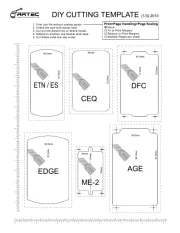
30 Juli 2025

29 Juli 2025

29 Juli 2025

29 Juli 2025
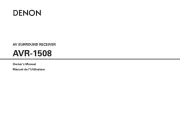
29 Juli 2025
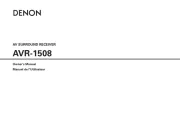
29 Juli 2025
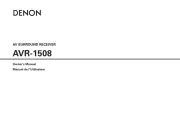
29 Juli 2025
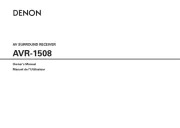
29 Juli 2025
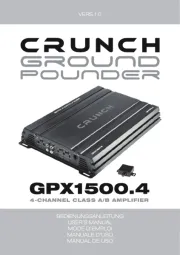
29 Juli 2025

28 Juli 2025