Nec NP-P605UL Handleiding
Bekijk gratis de handleiding van Nec NP-P605UL (174 pagina’s), behorend tot de categorie Beamer. Deze gids werd als nuttig beoordeeld door 12 mensen en kreeg gemiddeld 4.5 sterren uit 6.5 reviews. Heb je een vraag over Nec NP-P605UL of wil je andere gebruikers van dit product iets vragen? Stel een vraag
Pagina 1/174

Projector
P605UL/P525UL/P525WL
User’s Manual
Please visit our web site for User’s Manual in the latest version.
https://www.nec-display.com/dl/en/pj_manual/lineup.html
Model No.
NP-P605UL/NP-P525UL/NP-P525WL

i
Introduction .............................................................................................................................................. iii
Important Information ....................................................................................................................... iv
1. Check the product overview, supplied items and part names .................................... 1
1-1. Introduction to the Projector ............................................................................................................ 1
1-2. What’s in the Box? ................................................................................................................................. 4
1-3. Part Names of the Projector .............................................................................................................. 5
1-4. Part Names of the Remote Control .............................................................................................. 10
2. Projecting an Image (Basic Operation) ................................................................................. 15
2-1. Flow of Projecting an Image .......................................................................................................... 15
2-2. Connecting Your Computer/Connecting the Power Cord .................................................. 16
2-3. Turning on the Projector ................................................................................................................. 18
2-4. Selecting a Source ............................................................................................................................. 20
2-5. Adjusting the Picture Size and Position ..................................................................................... 22
2-6. Correcting Keystone Distortion [KEYSTONE] ........................................................................... 28
2-7. Optimizing Computer Signal Automatically ............................................................................ 32
2-8. Turning Up or Down Volume ......................................................................................................... 32
2-9. Turning off the Projector ................................................................................................................. 33
2-10. When Moving the Projector ......................................................................................................... 34
3. Convenient Features ....................................................................................................................... 35
3-1. Turning off the Image and Sound ................................................................................................ 35
3-2. Freezing a Picture ............................................................................................................................... 35
3-3. Magnifying a Picture ......................................................................................................................... 36
3-4. Changing Eco Mode/Checking Energy-Saving Effect .......................................................... 37
3-5. Correcting distortion of projected image ................................................................................. 39
3-6. Preventing the Unauthorized Use of the Projector [SECURITY] ........................................ 45
3-7. Displaying Two Pictures at the Same Time ............................................................................... 48
4. Using On-Screen Menu ................................................................................................................... 51
4-1. Using the Menus ................................................................................................................................ 51
4-2. List of Menu Items ............................................................................................................................. 53
4-3. Menu Descriptions & Functions [INPUT] ................................................................................... 57
4-4. Menu Descriptions & Functions [ADJUST] ................................................................................ 58
4-5. Menu Descriptions & Functions [SETUP] ................................................................................... 66
4-6. Menu Descriptions & Functions [INFO.] ..................................................................................... 83
4-7. Menu Descriptions & Functions [RESET] ................................................................................... 85
Table of Contents

ii
Table of Contents
5. Making Connections ........................................................................................................................ 86
5-1. Connecting Your Computer ........................................................................................................... 86
5-2. Connecting to a DVD player and other AV devices ............................................................... 89
5-3. Connecting to a Wired LAN ............................................................................................................ 91
5-4. Connecting to a Wireless LAN (Optional: NP05LM series) ................................................... 92
5-5. Connecting to a HDBaseT transmission device (sold commercially) .............................. 95
5-6. Portrait projection (vertical orientation) ................................................................................... 97
6. Using the VIEWER .......................................................................................................................... 100
6-1. Things you can do with the VIEWER .......................................................................................... 100
6-2. Projecting the pictures on a USB memory (basic operation) ........................................... 101
6-3. Slide screen operations .................................................................................................................. 105
6-4. File list screen operations .............................................................................................................. 106
6-5. Option menu ..................................................................................................................................... 108
6-6. Changing the logo data (background image) ....................................................................... 109
7. Connecting to a Network ........................................................................................................... 111
7-1. Things you can do by connecting the projector to a network ........................................ 111
7-2. Connecting to MultiPresenter ..................................................................................................... 112
7-3. NETWORK SETTINGS ....................................................................................................................... 114
7-4. HTTP server function ...................................................................................................................... 120
8. Maintenance .................................................................................................................................... 124
8-1. Cleaning the Lens ............................................................................................................................ 124
8-2. Cleaning the Cabinet ...................................................................................................................... 125
9. Appendix ............................................................................................................................................ 126
9-1. Setting Up the Screen and the Projector ................................................................................. 126
9-2. Compatible Input Signal List ........................................................................................................ 130
9-3. Specifications .................................................................................................................................... 132
9-4. Cabinet Dimensions ........................................................................................................................ 135
9-5. Pin assignments and signal names of main terminals ........................................................ 136
9-6. PC Control Codes and Cable Connection ................................................................................ 138
9-7. About the ASCII Control Command .......................................................................................... 140
9-8. Troubleshooting ............................................................................................................................... 142
9-9. Indicator Message ............................................................................................................................ 145
9-10. Setting the date and time in the projector .......................................................................... 149
9-11. Troubleshooting Check List ....................................................................................................... 151
9-12. REGISTER YOUR PROJECTOR! (for residents in the United States, Canada, and
Mexico) ................................................................................................................................................... 153
Product specificaties
| Merk: | Nec |
| Categorie: | Beamer |
| Model: | NP-P605UL |
| Kleur van het product: | Wit |
| Ingebouwd display: | Nee |
| Gewicht: | 9700 g |
| Breedte: | 480 mm |
| Diepte: | 142.5 mm |
| Hoogte: | 407 mm |
| Geluidsniveau: | 28 dB |
| Gewicht verpakking: | 12800 g |
| Breedte verpakking: | 591 mm |
| Diepte verpakking: | 259 mm |
| Hoogte verpakking: | 491 mm |
| Stroombron: | AC |
| Automatisch uitschakelen: | Ja |
| Plaatsing: | Desktop |
| Oorspronkelijke beeldverhouding: | 16:10 |
| Ethernet LAN: | Ja |
| Ondersteunde video-modi: | 480i, 480p, 576i, 576p, 720p, 1080i, 1080p |
| Geïntegreerde geheugenkaartlezer: | Nee |
| Typische contrastverhouding: | 600000:1 |
| Zoomcapaciteit: | Ja |
| Markt positionering: | Presentatie |
| Projector helderheid: | 6000 ANSI lumens |
| Projectietechnologie: | 3LCD |
| Projector native resolution: | WUXGA (1920x1200) |
| Keystone correctie, verticaal: | -30 - 30 ° |
| Keystone correctie, horizontaal: | -30 - 30 ° |
| Geschikt voor schermmaten: | 25 - 300 " |
| Projectie-afstand objectief: | 0.8 - 13.5 m |
| Frequentiebereik horizontaal: | 15 - 100 kHz |
| Frequentiebereik verticaal: | 50 - 120 Hz |
| Matrix grootte: | 0.64 " |
| Aantal USB 2.0-poorten: | 1 |
| VGA (D-Sub)poort(en): | 1 |
| Aantal HDMI-poorten: | 2 |
| Soort serieële aansluiting: | RS-232 |
| PC Audio-uitgang: | Ja |
| HDMI-connector type: | Volledige grootte |
| DVI-poort: | Nee |
| Aantal Ethernet LAN (RJ-45)-poorten: | 1 |
| Smart TV: | Nee |
| Focus: | Handmatig |
| Diafragma (F-F): | 1.5 - 2.1 |
| Brandpuntbereik: | 17.2 - 27.6 mm |
| Levensduur van de lichtbron: | 20000 uur |
| Type lichtbron: | Laser |
| Ingebouwde luidsprekers: | Ja |
| Gemiddeld vermogen: | 20 W |
| Stroomverbruik (in standby): | 1.4 W |
| Vermogensverbruik (max): | 367 W |
| Certificering: | UL60950-1:2nd 2014, UL62368-1:2nd, FDA, FCC 15 B(ANSI C63.4:2014), 65, TPCH, CAN/CSA C22.2 No.60950-1-07, 2nd 2014, ICES-003 6(ANSI C63.4:2014) |
| Zoomverhouding: | 1.6:1 |
| Throw ratio: | 1.23 - 2.0:1 |
| Formaat analoog signaal: | NTSC 3.58, NTSC 4.43, PAL, PAL 60, PAL M, PAL N, SECAM |
| Volledige HD: | Ja |
| HDCP: | Ja |
| 3D: | Nee |
| HDMI versie: | 1.4 |
| Ondersteunde grafische resoluties: | 320 x 288 (QVGA), 640 x 480 (VGA), 800 x 600 (SVGA), 1024 x 768 (XGA), 1280 x 1024 (SXGA), 1280 x 768 (WXGA), 1360 x 768 (WXGA), 1400 x 1050 (SXGA+), 1440 x 900 (WXGA+), 1680 x 1050 (WSXGA+), 1920 x 1200 (WUXGA) |
| Ethernet LAN, data-overdrachtsnelheden: | 10, 100 Mbit/s |
| Temperatuur bij opslag: | -10 - 50 °C |
| Mobile High-Definition Link ( MHL ): | Nee |
| Luchtvochtigheid bij opslag: | 20 - 80 procent |
| Hoogte, in bedrijf: | 0 - 2600 m |
| Geluidsniveau (spaarzame modus): | 19 dB |
| HDBaseT-poort: | Ja |
| Wifi: | Nee |
| AC-ingangsspanning: | 100 - 240 V |
| AC-ingangsfrequentie: | 50 - 60 Hz |
| Stroomverbruik (typisch): | 261 W |
| Bedrijfstemperatuur (T-T): | 5 - 40 °C |
| Relatieve vochtigheid in bedrijf (V-V): | 20 - 80 procent |
| Type product: | Projector met normale projectieafstand |
| Code geharmoniseerd systeem (HS): | 85286200 |
Heb je hulp nodig?
Als je hulp nodig hebt met Nec NP-P605UL stel dan hieronder een vraag en andere gebruikers zullen je antwoorden
Handleiding Beamer Nec

10 Februari 2025

10 Februari 2025

10 Februari 2025

10 Februari 2025

10 Februari 2025

10 Februari 2025

10 Februari 2025

24 December 2024
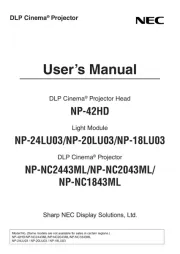
24 December 2024
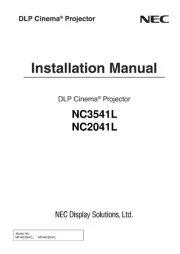
24 December 2024
Handleiding Beamer
- Renkforce
- Anker
- Lenco
- Fun Generation
- Aiptek
- Toshiba
- PLUS
- JVC
- AWOL Vision
- Ibm
- Livoo
- Stairville
- Beghelli
- 3M
- Hisense
Nieuwste handleidingen voor Beamer

13 September 2025

9 September 2025

8 September 2025

8 September 2025

8 September 2025

3 September 2025

1 September 2025

30 Augustus 2025

29 Augustus 2025

29 Augustus 2025