Nec L51W Handleiding
Bekijk gratis de handleiding van Nec L51W (26 pagina’s), behorend tot de categorie Beamer. Deze gids werd als nuttig beoordeeld door 125 mensen en kreeg gemiddeld 4.4 sterren uit 63 reviews. Heb je een vraag over Nec L51W of wil je andere gebruikers van dit product iets vragen? Stel een vraag
Pagina 1/26

1
Projector
L51W
Application Guide
Supported applications
MirrorOp Lite (for Windows)
MirrorOp Sender Lite (for Mac)
MirrorOp Receiver (for iOS and Android)
MobiShow Lite (for iOS) / MobiShow (for Android)
PtG2 Converter (for Windows)
WiFi Doc (for iOS) / WiFi-Doc (for Android)

2
Introduction
We greatly appreciate your purchase of the L51W projector (hereafter referred to as
the projector ).
This guide describes AWIND Inc. applications that can be used connected to the
projector by wireless LAN.
• Please purchase a separately sold wireless LAN unit (model NP03LM or
NP02LM) to connect the projector and computer by wireless LAN. The wireless
LAN unit cannot be used in some countries.
• The descriptions for the respective applications are for their current versions
as of April 2012.Functions and operations may change when the application
or OS (operating system) is updated to a newer version.
• For operations of the Windows, Mac OS, Android and iOS operating systems,
see your terminal's operating instructions.
About trademarks
• Apple, iPhone, iPad, iPod touch, App Store, iTunes, Mac OS, MacBook and MacBook Air are
registered trademarks or trademarks of Apple Inc. of the United States in the United States
and other countries.
• iOS is a registered trademark or trademark of Cisco Systems, Inc. of the United States in
the United States and other countries.
• Google and Android are registered trademarks or trademarks of Google Inc.
• Microsoft, Windows and PowerPoint are registered trademarks or trademarks of the
Microsoft Corporation of the United States in the United States and other countries.
• Wi-Fi®, Wi-Fi Alliance® and Wi-Fi Protected Access (WPA and WPA2)® are registered
trademarks of the Wi-Fi Alliance.
• Other names of manufacturers and products included in these operating instructions are
registered trademarks or trademarks of the respective companies.
Notes:
(1) Unauthorized reprinting of the contents of this guide, in full or in part, is prohibited.
(2) The contents of this guide are subject to change without notice.
(3) While this guide has been prepared with utmost care, should you have any doubts or
notice mistakes or omissions, please contact NEC.
(4) Please note that NEC will accept no responsibility whatsoever for damages, claims for lost
earnings, etc., resulting from the use of this product, irrespective of the provisions in (3)
above.
© NEC Display Solutions, Ltd. 2012 May 2012 First Edition
Reproduction or alteration without the permission of NEC Display Solutions, Ltd. is prohibited.

3
Contents
1. Description of supported applications ...................................................................................4
1-1. MirrorOp Lite (for Windows) / MirrorOp Sender Lite (for Mac) ...........................................4
1-2. MobiShow Lite (for iOS) / MobiShow (for Android) ................................................................5
1-3. WiFi Doc (for iOS) / WiFi-Doc (for Android) .................................................................................5
2. Connecting the projector and computer by wireless LAN .........................................6
2-1. Displaying the projector’s wireless LAN standby screen ......................................................6
2-2. Connecting the projector and computer by wireless LAN ...................................................7
2-3. Changing the projector’s network settings ...............................................................................7
3. MirrorOp Lite (for Windows) / MirrorOp Sender Lite (for Mac) ................................9
3-1. Operating conditions .........................................................................................................................9
3-2. Downloading the software onto the computer .......................................................................9
3-3. Installing the software on the computer ................................................................................. 10
3-4. Basic operation of MirrorOp Lite (for Windows) .................................................................... 11
3-5. Basic operation of MirrorOp Sender Lite (for Mac)...............................................................12
3-6. Using the SidePad function (MirrorOp Receiver (for iOS and Android)) ...................... 14
3-6-1.Operating conditions .............................................................................................................. 14
3-6-2. Installing the application ......................................................................................................14
3-6-3. Basic operation of MirrorOp Receiver (for iOS) ............................................................. 14
3-6-4. Basic operation of MirrorOp Receiver (for Android) .................................................... 15
4. MobiShow Lite (for iOS) / MobiShow (for Android) ...................................................... 16
4-1. Operating conditions ......................................................................................................................16
4-2. Installing the application ...............................................................................................................16
4-3. Basic operation of MobiShow Lite (for iOS) ............................................................................ 17
4-4. Basic operation of MobiShow (for Android) ........................................................................... 19
4-5. Basic operation of PtG2 Converter (for Windows) ................................................................ 20
5. WiFi Doc (for iOS) / WiFi-Doc (for Android) ........................................................................ 21
5-1. Operating conditions ......................................................................................................................21
5-2. Installing the application ...............................................................................................................21
5-3. Basic operation of WiFi Doc (for iOS) ......................................................................................... 21
5-4. Basic operation of WiFi-Doc (for Android) ............................................................................... 22
6. Troubleshooting.................................................................................................................................. 24
6-1. Contact information for the respective applications ..........................................................24
6-2. Cautions on running MirrorOp Lite (for Windows) and
Image Express Utility 2.0 simultaneously on Windows XP ....................................................24
6-3. Activation Reminder ....................................................................................................................... 26
Product specificaties
| Merk: | Nec |
| Categorie: | Beamer |
| Model: | L51W |
| Kleur van het product: | Zwart |
| Ingebouwd display: | Nee |
| Gewicht: | 1200 g |
| Breedte: | 226 mm |
| Diepte: | 174 mm |
| Hoogte: | 43 mm |
| Geluidsniveau: | 38 dB |
| Gebruikershandleiding: | Ja |
| Aantal lampen: | 1 lampen |
| Stroombron: | AC |
| Bluetooth: | Nee |
| Oorspronkelijke beeldverhouding: | 16:10 |
| USB-connectortype: | USB Type-A |
| Connectiviteitstechnologie: | Draadloos |
| Ethernet LAN: | Nee |
| Meegeleverde kabels: | AC, DVI |
| Geïntegreerde geheugenkaartlezer: | Ja |
| Compatibele geheugenkaarten: | SD |
| Audiosysteem: | 1.0 |
| USB geheugen: | Nee |
| Typische contrastverhouding: | 4000:1 |
| Zoomcapaciteit: | Ja |
| Snelstartgids: | Ja |
| Markt positionering: | Draagbaar |
| Projector helderheid: | 500 ANSI lumens |
| Projector native resolution: | WXGA (1280x800) |
| Keystone correctie, verticaal: | -40 - 40 ° |
| Keystone correctie, horizontaal: | -40 - 40 ° |
| Geschikt voor schermmaten: | 17 - 100 " |
| Projectie-afstand objectief: | 0.52 - 3 m |
| Aantal USB 2.0-poorten: | 2 |
| VGA (D-Sub)poort(en): | 1 |
| Aantal HDMI-poorten: | 1 |
| Microfoon, line-in ingang: | Nee |
| Audio-ingang (L, R): | 1 |
| PC audio ingang: | Nee |
| PC Audio-uitgang: | Nee |
| Composiet video-ingang: | 1 |
| DVI-poort: | Nee |
| Focus: | Handmatig |
| Zoom type: | Handmatig |
| Brandpuntbereik: | 13.92 mm |
| Levensduur van de lichtbron: | 20000 uur |
| Type lichtbron: | LED |
| Bevestigingsmogelijkheid voor kabelslot: | Ja |
| Kabelslot sleuf type: | Kensington |
| Ingebouwde luidsprekers: | Ja |
| Gemiddeld vermogen: | 2 W |
| Aantal ingebouwde luidsprekers: | 1 |
| Stroomverbruik (in standby): | 0.5 W |
| Certificering: | CE, TUV, ErP |
| Ondersteunde beeldverhoudingen: | 4:3, 16:9, 16:10 |
| Formaat analoog signaal: | NTSC, PAL, SECAM |
| Volledige HD: | Nee |
| HDCP: | Nee |
| Ingang stroom: | Ja |
| 3D: | Ja |
| Duurzaamheidscertificaten: | RoHS |
| Geïntegreerde TV Tuner: | Nee |
| Stroomverbruik (PowerSave): | 70 W |
| Opbergetui: | Ja |
| Power LED: | Ja |
| AV-uitgang: | Nee |
| Video-ingang: | Ja |
| Progressive scan uitgang: | Ja |
| AUX ingang: | Nee |
| Type CardBus PCMCIA-slot: | Nee |
| Afmetingen (B x D x H): | 226 x 174 x 43 mm |
| HD-Ready: | Ja |
| Kijkhoek: | 13.8 ° |
| Afstandsbediening inbegrepen: | Ja |
| Wifi: | Ja |
| AC-ingangsspanning: | 100 - 240 V |
| Stroomverbruik (typisch): | 105 W |
| Type product: | Draagbare projector |
| 3D Ready: | Ja |
| F-nummer (relatieve aperture): | 1.5 |
| Aantal jaar: | 3 jaar |
Heb je hulp nodig?
Als je hulp nodig hebt met Nec L51W stel dan hieronder een vraag en andere gebruikers zullen je antwoorden
Handleiding Beamer Nec

10 Februari 2025

10 Februari 2025

10 Februari 2025

10 Februari 2025

10 Februari 2025

10 Februari 2025

10 Februari 2025

24 December 2024
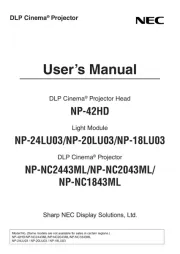
24 December 2024
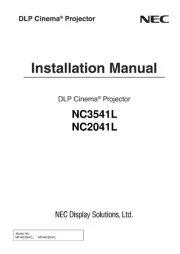
24 December 2024
Handleiding Beamer
- Tzumi
- Dukane
- HP
- La Vague
- Mitsubishi
- Celexon
- Krüger&Matz
- Casio
- Bauer
- Ignition
- Optoma
- Ultimea
- Easymaxx
- Aurzen
- MicroVision
Nieuwste handleidingen voor Beamer

13 September 2025

9 September 2025

8 September 2025

8 September 2025

8 September 2025

3 September 2025

1 September 2025

30 Augustus 2025

29 Augustus 2025

29 Augustus 2025