Naxa NID-7009 Handleiding
Bekijk gratis de handleiding van Naxa NID-7009 (29 pagina’s), behorend tot de categorie Tablet. Deze gids werd als nuttig beoordeeld door 63 mensen en kreeg gemiddeld 4.8 sterren uit 32 reviews. Heb je een vraag over Naxa NID-7009 of wil je andere gebruikers van dit product iets vragen? Stel een vraag
Pagina 1/29

1
NAXA Tablet User’s Guide for NID7009
Table of Contents
Preface ................................................................................... 1
At a Glance ............................................................................. 1
Basic Operation ...................................................................... 1
Getting Started ....................................................................... 1
Making Yourself at Home....................................................... 1
Using the On Screen Keyboard- ............................................. 1
Managing & Using Apps ......................................................... 1
About the Apps ....................................................................... 1
Managing Downloads ............................................................. 1
Connecting to Wi- Fi Networks................................................ 1
Connecting to Bluetooth® devices ......................................... 1
Adjusting the System Settings ............................................... 1
Using Keyboards, Mice, and Other USB Devices .................. 1
Connect to a Computer via USB ............................................ 1
Using HDMI Out ..................................................................... 1
Tuning Your Tablet’s Performance ........................................ 1
Troubleshooting ..................................................................... 1
Specifications ......................................................................... 1
Preface
Thank you for buying this tablet from Naxa Electronics. Before using
your tablet, please read the operating instructions carefully and retain
them for future reference.

2
Note
1. Do not drop the unit. Avoid forceful shaking of the display to prevent
damage or unusual operation.
2. Do not touch the unit with metal objects to avoid short circuits.
3. Schedule regular backup of your data to prevent the loss of important data.
Always backup your data before upgrading the firmware.
4. Do not disassemble. Do not wipe the surface of the unit with alcohol,
thinner or benzene.
5. Do not disconnect the tablet while it is formatting or
uploading/downloading. Doing so may corrupt your data.
6. Do not allow water or foreign objects to enter the tablet.
7. Do not use the tablet in places that are extremely hot, cold, dusty, or
humid.
8. Specifications are subject to change and improvement without notice.

3
At a Glance
1. Power indicator
2. Front camera
3. Earphone jack
4. Memory card slot
5. Micro USB port
6. DC charger port
7. HDMI
8. Reset
9. Rear camera
10. Volume + button
11. Volume button–
12. Power button
13. Speaker
Product specificaties
| Merk: | Naxa |
| Categorie: | Tablet |
| Model: | NID-7009 |
Heb je hulp nodig?
Als je hulp nodig hebt met Naxa NID-7009 stel dan hieronder een vraag en andere gebruikers zullen je antwoorden
Handleiding Tablet Naxa

16 Augustus 2023

16 Augustus 2023

16 Augustus 2023

16 Augustus 2023

16 Augustus 2023

16 Augustus 2023

16 Augustus 2023

16 Augustus 2023

9 Juli 2023

6 Juli 2023
Handleiding Tablet
- Storage Options
- Orion
- Asus
- Proscan
- Technisat
- Easypix
- Bauhn
- Nokia
- Fujitsu
- I-onik
- Honor
- Phoenix Technologies
- Kalley
- Honeywell
- Tom-tec
Nieuwste handleidingen voor Tablet

15 September 2025

2 September 2025

2 September 2025

1 September 2025

25 Augustus 2025

12 Augustus 2025
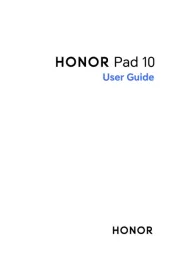
8 Augustus 2025

29 Juli 2025

29 Juli 2025

29 Juli 2025