Naxa NID-1006 Handleiding
Bekijk gratis de handleiding van Naxa NID-1006 (48 pagina’s), behorend tot de categorie Tablet. Deze gids werd als nuttig beoordeeld door 60 mensen en kreeg gemiddeld 4.9 sterren uit 30.5 reviews. Heb je een vraag over Naxa NID-1006 of wil je andere gebruikers van dit product iets vragen? Stel een vraag
Pagina 1/48

10.1” Core Tablet
NID-1006
Instruction Manual
Please read carefully before use and keep for future reference.

Page 2 Naxa Electronics
Table of Contents
Thank You ..................................................................... 4
In the Box ...................................................................... 4
Before You Start ........................................................... 5
At a Glance 6 ....................................................................
Basic Operation 8 ............................................................
Turning the Unit On and Off 8 ........................................................
Sleep 8 ................................................................................................
About the Lock Screen and Security........................................... 9
Charging 10 ........................................................................................
Getting Started 10 ............................................................
Connecting to a Wireless Network 10 ...........................................
Using the Touchscreen ................................................................ 10
Using the Navigation Icons 11 ..........................................................
Using the Home Screen 12 ................................................................
Using the Dock ..............................................................................13
All Apps Icon ..................................................................................13
About the Notication Bar ......................................................... 14
Making Yourself at Home 15 ...........................................
Changing the Wallpaper ..............................................................15
Adding App Icons to the Home Screen 16 ......................................
Adding Widgets to the Home Screen 17 .........................................
Using Folders on the Home Screen 18 ............................................
Using the On-Screen Keyboard 19 ..................................
Entering Text..................................................................................19
Basic Editing .................................................................................20
Managing & Using Apps 21 ...............................................
About the Apps ............................................................................. 22
Manage your Calendar ........................................................ 22
Using the Camera ................................................................. 23
Managing Downloads 25 ..........................................................
Apps Settings and Options 26 .........................................................
Connecting to Wi-Fi Networks 29 ..................................
Connecting to a Wi-Fi Network 29 ................................................
Adding a Network Manually ......................................................30
Set Advanced Wi-Fi Options 30 ......................................................
Connecting to Bluetooth® Devices 32 ............................

www.naxa.com Page 3
Adjusting the System Settings 33 ..................................
Wireless & Networks 33 ...................................................................
Wi-Fi 33 ......................................................................................
Bluetooth ............................................................................. 33
Data Usage 33 ...........................................................................
More ....................................................................................... 33
Device 34 .............................................................................................
Display ...................................................................................34
Sound & notication ...........................................................34
Storage ..................................................................................34
Battery ................................................................................... 35
Apps........................................................................................ 35
Users 35 ......................................................................................
Personal 36 .........................................................................................
Location access 36 ....................................................................
Security 36 ..................................................................................
Language and Input 37 .............................................................
Backup & Reset .................................................................... 37
Accounts 37 ........................................................................................
System 38 ...........................................................................................
Using Keyboards, Mice, and Other USB Devices 38 .......
Using a Keyboard 38 .........................................................................
Using a Mouse ..............................................................................39
Other input devices 39 .....................................................................
Connect to a Computer via USB................................. 39
Using HDMI Out 40 ...........................................................
Tuning Your Tablet’s Performance ............................40
Optimizing battery life 40 ................................................................
To extend the life of your battery: 40 ....................................
To check the battery level and usage details ................. 41
Troubleshooting ..........................................................41
Warnings and Precautions 42 .........................................
Specications .............................................................46
Support ....................................................................... 47
Product specificaties
| Merk: | Naxa |
| Categorie: | Tablet |
| Model: | NID-1006 |
Heb je hulp nodig?
Als je hulp nodig hebt met Naxa NID-1006 stel dan hieronder een vraag en andere gebruikers zullen je antwoorden
Handleiding Tablet Naxa

16 Augustus 2023

16 Augustus 2023

16 Augustus 2023

16 Augustus 2023

16 Augustus 2023

16 Augustus 2023

16 Augustus 2023

16 Augustus 2023

9 Juli 2023

6 Juli 2023
Handleiding Tablet
- Archos
- Sylvania
- General Dynamics Itronix
- Leap Frog
- Primux
- Woxter
- Hisense
- Mymaga
- Trekstor
- AOC
- Bauhn
- Kurio
- Audiosonic
- Tesco
- Media-tech
Nieuwste handleidingen voor Tablet

15 September 2025

2 September 2025

2 September 2025

1 September 2025

25 Augustus 2025

12 Augustus 2025
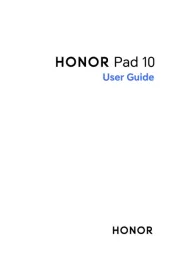
8 Augustus 2025

29 Juli 2025

29 Juli 2025

29 Juli 2025