Muse M-1228 BT Handleiding
Bekijk gratis de handleiding van Muse M-1228 BT (2 pagina’s), behorend tot de categorie Autoradio. Deze gids werd als nuttig beoordeeld door 28 mensen en kreeg gemiddeld 4.9 sterren uit 14.5 reviews. Heb je een vraag over Muse M-1228 BT of wil je andere gebruikers van dit product iets vragen? Stel een vraag
Pagina 1/2

1. Do not attempt to modify the unit, modifying the unit may cause an accident.
2. Installation or servicing of the unit by persons without training and experience in
electronic equipment and automotive accessories may be dangerous and could
expose you to the risk of electric shock or other hazards.
3. Stop the vehicle before carrying out any operation that could interfere with your
driving.
4. Keep the volume at a level which you could hear sounds from outside the vehicle.
5. Do not work in extremely high or low temperature. Be sure the temperature inside
the vehicle is between +60°C and -10°C before turning on your unit.
6. When replacing the fuse(s), the replacement must be of the same amperage as
shown on the fuse holder.
7. Do not block vents or radiator panels. Blocking them will cause heat to build up
inside and may result in re.
8. Using this unit without running the engine can result in battery drainage.
9. Use only in cars with a 12 volt negative ground.
10. After completing the installation or replacing the car battery, you need to RESET the
unit before using it. Remove the front panel and press RESET button on the base
with pointed object (such as ball-point pen) to reset the unit to its initial settings.
11. Before you install the unit, remove two screws on top of the unit absolutely.
M-1228 BT
GB - 1
User Manual
CAR RADIO CD/MP3 PLAYER WITH USB & SD
Please read the instruction carefully
before operating the unit.
PRECAUTIONS
GB - 2 GB - 3
CONNECTION
Do not connect the ignition wire (red) and the battery wire (yellow), it may cause
a short circuit, even result in re.
GB - 4 GB - 5 GB - 6
UNPACK YOUR UNIT
When you unpack your new car radio, make sure that you have removed all the
accessories and information papers:
Main unit
User manual
Accessories:
The unit is installed to be an anti-theft one. The chassis of the unit wears a sliding
metal housing. Please do the connection of the power. Speakers and antenna are
according to the requirement of the instruction book. Then install the sliding metal
housing in the car as follows:
INSTALLATION
GB - 7
BASIC OPERATION
English
• Do not attempt to load more than one disc.
• Only 12cm discs are compatible.
• New discs may have some roughness around the edges. Before load such disc into
the player, use a ball-point pen or the like to remove any roughness from the edge of
the disc.
• If there is a scratch, dirt or ngerprints on the disc, it may cause tracking error. Before
playing, clean the disc with a clean cloth. Wipe the disc from the center out.
• Don’t store discs in places with high temperatures or high humidity, they can become
warped. After playing, store the disc in its case.
7
Keys x2
Screw x1
2 3
Spring Washer x1
4
Hex Nut x1
5
Plain Washer x2
6
Outer Trim
Frame x1
Rear Mounting
Bolt x1
1
8 9
Steel Bar x1 Mounting sleeve x1
LOCATION OF CONTROLS
1. (eject) button: To eject the disc from disc slot.EJ
2. (BAND) button: To select band: FM1, FM2, FM3, MW1 or MW2.BND
3. MENU setting; volume adjusting knob
4. buttonAPS
5. Built-in microphone
6. Disc slot
7. LCD display
8. USB port
9. button
10. button
11. (release) button: Press to release the front panel.REL
12. (mode) button MOD/PTY
13. buttonSCAN
14. button: To turn unit on /off; To mute or restore sound.POWER/MUTE
15. 1/ button: To select preset channel 1 in radio mode. To start or pause playback.
16. 2/INT button: To select preset channel 2 in radio mode. To start/ cancel intro
playback.
17. 3/RPT button: To select preset channel 3 in radio mode. To repeat playback.
18. 4/RDM button: To select preset channel 4 in radio mode. To start/ cancel random
playback.
19. 5/ -10/ button: To select preset channel 5 in radio mode; To skip backward 10
tracks (mp3 only). To hang up the call.
20. 6/ +10/ button: To select preset channel 6 in radio mode; To skip forward 10
tracks (mp3 only). To answer the phone.
21. jackAUX IN
22. SD/SDHC/MMC Card Slot
23. buttonRESET
24. Indicator Light: when the front panel is removed, the indicator ashes.
SOUND FEATURES
Reset the unit
Operating the unit for the rst time or after replacing the car battery, you must reset
the unit. To set the unit to initial status, press button located on the base with RESET
a pointed object. When some errors occur in display, you can also reset the unit, but it
will erase the clock setting and some memorized functions.
Volume adjusting:
To increase or decrease the sound level, rotate volu me knob clockwise or anti-
clockwise.
Muting the sound
When the unit is ON, press to mute the sound. Press again to restore.MUTE
Using MENU/volume knob to select sound feature
1) Repeatedly press MENU/volume knob
To select the desired mode for sound setting in the following order: VOL “BASS”
“TRE” (Treble) “BAL” (Balance) “FAD” (Fader) PTY NONE/ PTY
NAME.
After selecting the desired mode, you can adjust the level by rotating the volume knob.
Noted: If corresponding PTY name exist, PTY name will be displayed. If PTY name
does not exist, “PTY NONE” appears.
2) In FM mode, press and hold MENU/volume knob, the unit will enter setting menu.
Shortly press MENU/volume knob will show below items:
IN VOL DSP BEEP TA VOL EON REG AF TA EQ
LOUD LOC MONO/ STEREO AREA
After that, rotate MENU/volume knob to choose corresponding setting desired.
Preset equalizer (EQ)
When you are listening to pop music, classic music or rock music, use the equalizer to
adjust the sound quality. Rotate volume knob to select different equalizer mode in following
order: FLAT CLASSIC POP ROCK EQ OFF.
IN VOL
When “IN VOL” will be displayed, rotate volume knob to preset a constant switch-on
volume.
Switching Loudness on/off
By this function, you can increase the low frequency, which can improve sound
sensitivity.
Beep Tone
Choosing corresponding status can turn on or turn off beep.
LISTENING TO THE RADIO
Selecting band
In tuner mode, repeatedly press BND button to select bands in following order: FM1
FM2 FM3 MW1 MW2.
Manual/automatic tuning
- Manual Tuning
Press and hold or button until “MANUAL” shows on display, then press or
continuously to select a station downward or upward. Press and hold or button to
tune the station with a faster speed.
- Automatic Tuning
By or button
Press or button once, the radio automatically searches a station upward or
downward respectively and plays when it nds a station. Press or again to stop
scanning.
By buttonSCAN
Press SCAN button once, the radio will automatically searches a station, the current station
will blink 5 seconds, then press button again to remain and playback the current SCAN
frequency. If no key is press within 5 seconds, the unit will scan continually.
Noted: If AF or TA function is on, the unit will automatically search a RDS signal station
only.
Scanning and memorizing stations
- By button.APS
In tuner mode, press and hold APS button for 3 seconds to start scanning for stations and
store them automatically in memory. All preset stations are scrolled during few seconds
under your selected band. To remain on a station, press again the button.APS
- By number button 1- 6
1. Tune to a station by or button.
2. Press and hold one of the number buttons for 2 seconds until LCD shows the 1- 6
corresponding number, which indicates that station is stored in the corresponding
number button.
3. Under radio mode, press Number buttons to listen to stored stations.1- 6
4. When you are listening to a station stored on a number button, press and hold another
number button for more than 2 seconds to store the station on this number button.
Note: The unit can be stored up to 6 stations for each band.
Reset
Caution!
- Make sure to connect the color coded leads according to the diagram. Incorrect
connections may cause the unit to malfunction or damage the vehicle’s electrical
system.
- Make sure to connect the speaker (-) leads to the speaker (-) terminal. Never connect
the left and right channel speaker cables each other or to the vehicle body.
- Make sure all the connections are completely correct before turning on your unit.
Steel bar
To boost up the capability
of anti-jamming. Please fix
the steel bar on the metal
connected to the bottom
bracket of the car Bend these claws outward
for a tight fit, if necessary
Main unit
Dash board
Mounting sleeve
To take out the main unit, insert
the two keys in the holes on each
side between the main unit and
mounting sleeve.
Outer trim frame
Detachable front panel
9
10
11 12 13 14 15 16 17 18 19 20 21
1 6 7 82 3 4 5
23 24 22
Noted:
- Please refer to BASIC OPERATION for “DSP”.
- Please refer to “LISTENING TO THE RADIO” for others items operation.
Turning on/off the unit
Press button to turn on the unit. Press and hold this button again to turn off the POWER
unit.
Note: When the unit is off, press any key except REL and to turn on the unit.EJ
Selecting the mode
When the unit is on, press button repeatedly to select different source mode: MOD
TUNER DISC CARD USB BT AUDIO (Bluetooth) AUX.
Adjust time:
1. Press and hold MENU/ Volume knob to enter into setting mode
2. Repeatedly press MENU/ Volume knob to select DSP mode.
3. Rotate MENU/ Volume knob clockwise and anti-clockwise to adjust the hour and
minute value. It will conrm your setting if no key is pressed within 5 seconds.
Notice on disc
Use such discs may cause malfunction or breakdown of the internal mechanism:
With large scratches; with irregular shape; cracked; with any cellophane tape or other
glue on it or with peeling off marks; with protection sheet; equipped with stabilizers, etc.
4 SPEAKER SYSTEM
Rear Left
speaker
Front Left
speaker
Front Right
speaker
Rear Right
speaker
(Green/Black)
(Green)
(White/ Black)
(White)
(Gray/ Black)
(Gray)
(Violet/ Black)
(Violet) B1
B2
B3
B4
B5
B6
B7
B8
ANTENNA
SOCKET
LINE OUT
L-CH (WHITE)
R-CH (RED)
ISO CABLE
(NOT INCLUDED)
ISO CONNECTOR B
ISO CONNECTOR A
FUSE HOLDER (15A)
A8
A7
A5
A4
Ground wire (Black)
Ignition wire (Red)
Power Antenna Amplifier Turn on (Blue)
+12V Constant Power Supply (Yellow)
Bluetooth
Antenna Wire
AR-3517 IB MUSE 001 REV0 GB.indd1 1 2013-11-11 18:03:41

GB - 15GB - 13GB - 12
GB - 10GB - 9GB - 8 GB - 11
GB - 14
LISTENING TO AUXILIARY SOURCE
1. Connect your auxiliary source (e.g. mp3 player) to the AUX IN jack.
2. Press button to turn the unit on.POWER
3. Press to select AUX mode.MOD
4. Start playback from your auxiliary source.
5. Adjust the volume to desired level.
6. Disconnect your auxiliary source from the Aux in jack, press button to select MOD
other source.
TROUBLE SHOOTING GUIDE WARNINGS
ATTENTION: To reduce the risk of electric shock, do not remove
the cover. There are no user serviceable parts inside the unit.
Refer all servicing to qualied personnel.
The lightening ash with arrowhead symbol within the triangle is a warning
sign alerting the user of “dangerous voltage” inside the unit.
The exclamation point within the triangle is a warning sign alerting the user of
important instructions accompanying the product.
WARNING - To reduce the risk of re or electric shock, do not expose this appliance to
rain or moisture.
If at any time in the future you should need to dispose of this product please
note that Waste electrical products should not be disposed of with household
waste. Please recycle where facilities exist. Check with your Local Authority
or retailer for recycling advice. (Waste Electrical and Electronic Equipment
Directive)
NEW ONE S.A.S
10, Rue de la Mission, 25480 Ecole Valentin, France
RDS (Radio Data System)
This unit has a built-in RDS decoder system that supports broadcast stations transmitting
RDS data. This system can automatically switch to the broadcast station with the best
reception as you move on long distances (AF switching). Also if a trafc announcement
(TA) or programme type (PTY) is broadcast from a RDS station, no matter what mode
you are in. this broadcast is received.
Press and hold MENU/volume knob, the unit will enter setting menu. Shortly press
MENU/volume knob to choose your desire item. Rotate MENU/volume knob to choose
corresponding setting desired.
- Alternative frequency (AF)
When the AF switching mode is selected, the radio scans the signal strength of alternative
frequencies. A new AF is stronger than the current station, it switches over to that frequency
for very short time, and the new frequency is displayed for 1-2 second. (When AF ashes
on LCD, it will search for the stronger RDS station.)
Segment off: AF switching mode off.
Segment on: AF switching mode on, and receive RDS information.
Segment ashing: AF switching mode on, but RDS information is not received yet.
REG OFF/ON
REGION ON mode: AF switching or PI SEEK is implemented to the station which have
all PI codes are the same as current station.
REGION OFF mode: The regional code in the format of PI code is ignored when AF
switching or PI SEEK is implemented.
- Trafc alarm (TA)
In the TA standby mode, when a trafc announcement broadcast starts, the trafc
announcement broadcast is received as top priority regardless of the function mode so
you can listen to it.
If you select TA mode off, while a trafc announcement broadcast is being received,
the trafc announcement broadcast reception is cancelled and the unit goes into the TA
standby mode.
TA VOL
The default TA volume value is 20. You can set it to another value.
EON: (Enhanced Other Networks Information)
When the EON indication is on, the EON programs will be scan automatically. To cancel
this function when EON is off.
- LOC (LOCAL)
LOC OFF: When you select “OFF”, both distance and local stations can be received.
LOC ON: When you select “ON”, “LOCAL” appear on the display and only local station
is available.
- STEREO / MONO
FM listening is generally done in Stereo mode. However, if the signal is weak or
reception is not as good as you would like, switching to Mono mode usually improves
the overall sound quality.
- AREA (EUROPE/AMERICA)
To select different area.
- Program type selection (PTY)
When is selected, the radio starts to search corresponding PTY information, and PTY
stops when the corresponding PTY information is detected.
If corresponding PTY information does not exist any more, PTY is automatically
stopped to normal mode.
Press and hold button. When “PTY name” appears on display, PTY
1. Rotate volume button to select below programs:
NEWS/ AFFAIRS / INFO / SPORT / EDUCATE
DRAMA / CULTURE / SCIENCE / VARIED
POP M / ROCK M/ EASY M/ LIGHT M/ CLASSICS/ OTHER M
WEATHER/ FINANCE / CHILDREN / SOCIAL / RELIGION
PHONE IN / TRAVEL / LEISURE / JAZZ / COUNTRY
NATIONAL M/ OLDIES/ FOLK M/ DOCUMENT/ TEST/ ALARM
2. Press or button once, the radio automatically search a station with corresponding
PTY information.
• There are many USB devices or SD/SDHC/MMC card on the market. We cannot
guarantee to support all different models. Please try another USB device or SD/
SDHC/MMC card if your device is not supported.
• The unit might not support all the multimedia files stored in SD/SDHC/MMC card
or USB because it includes some special playback procedure which might not be
compatible with the procedure of this unit.
ESP function
The ESP (Electronic Shock Protection) works for all formats of discs.
SPECIFICATIONS
General
Power Requirement
Load Impedance
Max. Power Output
Tone Controls
Dimensions
Weight Approx.
FM Tuner Section
Tuning Range
IF Range
Usable Sensitivity (-30dB)
Signal-to-noise Ratio
Stereo Separation
Frequency Response
MW Tuner Section
Frequency Range
IF Range
Usable Sensitivity (-20dB)
CD/USB/MP3 Section
Signal-to-noise Ratio
Separation
Distortion
Frequency Response
12V DC (11-16 V allowable)
4 ohms
40W x4
±10 dB
Bass at 100 Hz
Treble at 10 kHz
Approx. 165 x 178 x 50 mm (d / w / h)
Approx. 1.4 kg
87.5-108(MHz)
10.7MHz
12dBuV
50dB
30dB (1 kHz)
40-12000Hz
522-1620(kHz)
450 kHz
35dBuV
60 dB
50 dB
<0.5%
20 - 20000Hz
Note:
Due to continuous product improvement, specifications and design are subject to
change without prior notice.
CAUTION! This set uses a laser beam. To prevent any accident due to this type
of beam, the set should only be opened by properly trained personnel. The unit
conforms to the international safety specications and to guide lines of the European
community and also complies with current standards concerning electrical safety and
electromagnetic compatibility EMC.
CAUTION: Invisible laser radiation when open and interlocks defeated. Avoid
exposure to beam.
Symptom Cause Solution
No power.
The car ignition switch is not
on.
If the power supply is connected to
the car accessory circuits, but the
engine is not moving, switch the
ignition key to “ACC”.
The fuse is blown. Replace the fuse.
Presence of CD disc inside
the player.
Remove the disc in the player and
put a new one.
Inserting the disc in reverse
direction.
Insert the compact disc with the
label facing upward.
Disc cann ot b e
loaded or ejected.
Compact disc is extremely
dirty or detective disc.
Clean the disc or try to play a new
one.
Temperature inside the car
is too high.
Coo l off o r u ntil the am b ient
temperature return to normal.
Condensation. Leave the player off for an hour or
try again.
Volume is in minimum. Adjust volume to a desired level.
No sound. W ir i n g is n o t p r o p e r l y
connected. Check wiring connection.
Sound skips.
The insta llation ang le is
more than 30 degree.
Adjust the installation angle less
than 30 degree.
The disc is extremely dirty
or defective disc.
Clean the compact disc and try to
play a new one.
Th e o pe rat i o n
keys do not work.
The built-in microcomputer
is not operating proper ly
due to noise.
Press the RESET button.
Front panel is not properly fixed
into its place.
The radio does not
work. The radio
station automatic
selection does not
The a nt enna cable i s n ot
connected. Insert the antenna cable rmly.
work. The signals are too weak. Select a station manually.
Skip/fast search:
1. Press to skip forward to next track.
2. Press button to play the current track from the beginning;
Press twice button to play the previous track.
3. Press and hold or to search quickly within a track.
4. Press -10 or +10 to skip to 10 tracks backward or forward.
5. Press and hold to return to play the rst track.
Intro scan:
CD/MP3: Press INT button to play rst 10 seconds of each track and “INTRO” appears on
display. Press again to cancel intro playback and “INT OFF” appears.
MP3 only: Press and hold INT button to play rst 10 seconds of each track in the current
folder, and “D-INT” appears on display. Press again to cancel and “INT OFF” appears.
Repeat:
CD/MP3: Press RPT button once to repeat your desired track and “RPT ONE” appears on
display. Press it again to cancel, and “RPT OFF” appears.
MP3 only: Press and hold button to repeat all tracks in the current folder, and RPT
“ D-RPT” appears on display. Press it again to cancel, and “RPT OFF” appears.
Random playback:
CD/MP3: Press RDM button to play all les in random order, and “RANDOM” appears on
display. Press again to cancel this function and “RDM OFF” appears.
MP3 only: Press and hold RDM button for 2 seconds to play all les in the current folder in
random order, and “D-RDM” appears on display. Press again to cancel this function and “RDM
OFF” appears.
Searching a track in MP3-CD/USB/CARD:
- Search by track number:
Press APS button once, the display will show “001 -- -- -- -- --” , then rotate volume knob to
select the track number, and press MENU/volume to conrm. After nishing inputting the
number of all ashing digit, press BND button to start playback.
- Searching by Directory or File Name
Press APS button twice. The display will show blinking “
A -- -- -- -- --” . Enter the
characters by rotating volume buttons. Conrm entry of each character by pressing volume,
then press BND button to start searching. The display will show the le name when it is
found. Press BND to start playback.
Noted: if there is not any le matched, “NO MATCH” will be display. The unit will return to the
beginning of the track search mode.
- Search by folder:
1. Press APS button thrice, the display will show “ROOT” or the current folder name.
2. Rotate the volume knob to search your desired folder name, press BND button to start
playback in selected folder.
Note:
• Do not use CDs with irregular shape (for example octagonal or heart-shaped).
• CD-Rs or CD-RWs playback capability of this player may vary depending on quality
media, CD-Burner, burning speed and application software.
Answer/ Reject a call
When there is incoming call, the phone number appears on display.
Press to answer a call, the talking time will appear on the display. Rotate volume
knob to adjust the BT VOL.
Press to reject a coming call.
BLUETOOTH AUDIO
The unit supports Bluetooth audio function. If your mobile phone can play stereo
music, when pairing successful (the Bluetooth symbol appears on display), press MOD
to access Bluetooth audio mode, “BT AUDIO” appears on display. The audio le in your
mobile phone starts to play via the car radio.
Play/pause: press to suspend momentarily the playing track. Press again to
resume playback.
Skip to next or previous track:
1. Press to skip forward to next track.
2. Press twice button to play the previous track.
Notes:
- This system will not operate or may operate improperly with some Bluetooth mobile
phones / audio players.
- There are many mobile phones in the market. We cannot guarantee the compatibility
of all mobile phones together with the unit.
- If you found the conversation is not clear, try to move closer to the microphone.
MAINTENANCE
Precaution
- Clean the front panel with a soft cloth, or damp chamois leather. Never use solvents.
- Handling the Detachable Front Panel:
• Do not expose to rain or water;
• Do not drop or apply shock.
- Make sure that you keep your set away from high temperatures.
- The use of apparatus in moderate climates.
- Do not be exposed to dripping or splashing, and that no object lled with liquids, such
as vases, shall be placed on the apparatus.
- No naked ame sources such as lighted candles should be placed on the apparatus.
Replacing the Fuse
Make sure the amperage matches the specied value when replacing the fuses. If the
fuse is blown, check the power connection and replace with a new one. If the same
problem occurs, it would be subjected to the malfunction in-house. In such cases,
please consult the nearest service dealer.
LISTENING TO DISC/USB/CARD
Load/Remove a disc
Insert the disc into the disc slot with the printed side facing up. Playback starts
automatically.
To remove the disc, press .EJ
To insert an USB device (not included)
Connect your USB device to the USB port on front panel. It will switch to “USB” mode
and start playback automatically.
To insert a SD/SDHC/MMC card (not included)
Detach the front panel and insert a SD/SDHC/MMC card to the card slot. Install the
front panel again. It will switch to “CARD” mode and start playback automatically.
Basic player functions
Play/pause : Press to suspend momentarily the playing track. Press again to
resume playback.
BLUETOOTH FUNCTION
The Bluetooth® word mark and logos are registered trademarks owned by Bluetooth
SIG, Inc. and any use of such marks by New One S.A.S is under license. Other
trademarks and trade names are those of their respective owners.
• Before operate the Bluetooth function, make sure your mobile phone supports
Bluetooth function.
• For different model of mobile phone, Bluetooth emissive power has some difference.
To get the best conversation quality, it is recommended that the distance between the
mobile phone and the unit is within 3 meters (Max. 10 meters).
• Don’t put any metal object or any obstacle between the path of the mobile phone and
the unit.
PAIRING
1. Turn on the Bluetooth function of your mobile phone. (Please refer to the instruction
manual of your mobile phone on how to operate Bluetooth.)
2. Select the item of searching the Bluetooth device and enter it. Your mobile phone
starts to search for Bluetooth devices within range (10 meters). Select this car radio
“M-1228 BT” and conrm it, then you are asked to input a 4-digit password that is
“0000”. Enter the password and conrm it.
Noted: If you have made Bluetooth connectivity before, a list of the previous search
results is displayed. Select “M-1228 BT” and conrm.
3. When pairing is successful, “CONNECT” will appear on display. The Bluetooth
symbol appears on display.
When you turn off the Bluetooth function in your mobile phone, “DISCONN” appears
on display.
AR-3517 IB MUSE 001 REV0 GB.indd2 2 2013-11-11 18:03:43
Product specificaties
| Merk: | Muse |
| Categorie: | Autoradio |
| Model: | M-1228 BT |
| Kleur van het product: | Zwart |
| Ingebouwd display: | Ja |
| Gewicht: | 1500 g |
| Gewicht verpakking: | 1750 g |
| Breedte verpakking: | 250 mm |
| Diepte verpakking: | 240 mm |
| Hoogte verpakking: | 90 mm |
| Stroomvoorziening: | 11 - 16 V DC |
| Bluetooth: | Ja |
| Ondersteund audioformaat: | MP3 |
| USB-poort: | Ja |
| Geïntegreerde geheugenkaartlezer: | Ja |
| Compatibele geheugenkaarten: | MMC,SD,SDHC |
| Volumeregeling: | Draaiknop |
| Aantal USB-aansluitingen: | 1 |
| FM-radio: | Ja |
| USB-versie: | 2.0 |
| Uitgangsvermogen: | 160 W |
| Kleur van de verlichting: | Wit |
| Audio-uitgangskanalen: | 4.0 kanalen |
| MP3 afspelen: | Ja |
| ID3 Tag weergave: | Ja |
| Playback disc formaten: | Cd-audio |
| AUX ingang: | Ja |
| Optische drive type: | CD,CD-R,CD-RW |
| Ondersteunde frequentiebanden: | FM,MW |
| Aantal voorkeurszenders: | 30 |
| Aantal optische schijven: | 1 schijven |
| Afmetingen (B x D x H): | 178 x 165 x 50 mm |
| Inclusief RDS tuner: | Ja |
| Subwoofer uit: | Ja |
| USB direct afspelen: | Ja |
| CD-R afspelen: | Ja |
| CD-RW afspelen: | Ja |
| Cd-speler: | Ja |
| Type beeldscherm: | LCD |
| Kleur toetsenverlichting: | Blauw |
| DIN-norm: | 1 DIN |
| Line outputs (RCA): | 1 |
| Afneembaar frontje: | Ja |
| Pre out poort: | Ja |
| Afgegeven vermogen (DIN): | 4 x 40W |
| Disc playback modi: | Random,Repeat track |
Heb je hulp nodig?
Als je hulp nodig hebt met Muse M-1228 BT stel dan hieronder een vraag en andere gebruikers zullen je antwoorden
Handleiding Autoradio Muse

4 December 2024

29 Augustus 2024

16 Augustus 2023

7 Juni 2023

5 Mei 2023

25 April 2023

13 April 2023

6 April 2023

31 Maart 2023

27 Maart 2023
Handleiding Autoradio
- Biltema
- Tamashi
- Telestar
- Technaxx
- Soundstream
- Orion
- Multilaser
- RetroSound
- Vordon
- Phonocar
- Shuttle
- Krüger&Matz
- ECG
- Parrot
- Overmax
Nieuwste handleidingen voor Autoradio

12 September 2025

11 Augustus 2025
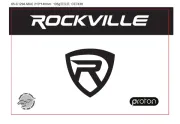
22 Juli 2025

21 Juli 2025

15 Juli 2025

14 Juli 2025
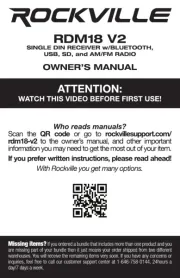
14 Juli 2025

14 Juli 2025

5 Juli 2025
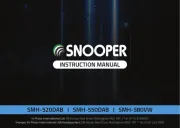
4 Juli 2025