Microchip MIC45205 Handleiding
Microchip
Niet gecategoriseerd
MIC45205
Bekijk gratis de handleiding van Microchip MIC45205 (10 pagina’s), behorend tot de categorie Niet gecategoriseerd. Deze gids werd als nuttig beoordeeld door 26 mensen en kreeg gemiddeld 4.5 sterren uit 13.5 reviews. Heb je een vraag over Microchip MIC45205 of wil je andere gebruikers van dit product iets vragen? Stel een vraag
Pagina 1/10

ANLAN204
Updating PTP Software on the KSZ9692
SoC 2- MII Board and SoC Test Board
Rev. 1.0
EtherSynch is a registered trademark of Micrel, Inc.
Micrel Inc. • 2180 Fortune Drive • San Jose, CA 95131 • USA • tel +1 ( ) 944 0800 • fax + 1 (408) 474 1000 • 408 - - http://www.micrel.com
January 29, 2014
Revision 1.0
Introduction
This application note describes two methods for updating the software on the Soc 2 MII Board and its -
predecessor – the Soc Test Board. The two boards are essentially identical, and this document refers to them
both as the “SoC board”.
Table 1. SoC Board Identification
Ordering Part Number Silkscreen Label on Board
KSZ9692- - -EV - MII PTP Soc 2 MII BOARD
KSZ9692PB- -EVAL PTP Soc Test BOARD
The SoC board is intended to be used with the KSZ8463, KSZ8462 and KSZ8441 Eval Boards, which have the
following ordering part numbers:
KSZ8463MLI- EVAL
KSZ8462HLI- EVAL
KSZ8441HLI- EVAL
The KSZ84xx family of devices has hardware features to support the IEEE 1588 Precision Time Protocol (PTP)
standard, and the SoC board comes installed with Linux, KSZ84xx drivers, and one or more stacks that
implement the IEEE 1588 protocol.
From time to time Micrel may update the software image for the SoC board. Customers may choose to update the
board to the latest software revision, and are especially encouraged to if their SoC board software is an early
revision. Software revisions prior to the year 2013 do not fully support the production version of the KSZ84xx
silicon.
Figure 1. SoC Board

Micrel, Inc.
ANLAN204 – Updating PTP Software on the PTP Software on the
KSZ9692 SoC 2 MII Board and SoC Test Board-
January 29, 2014
2
Revision 1.0
Software Revisions
To determine the software revision that is currently installed on an SoC board, connect a serial cable between the
SoC board and a PC, open a serial communication window on the PC (115,200 baud), apply power to the then
SoC board. At the end of the boot up output, look for the date. In the example displayed in , the software - Figure 2
date is 2013- -06 19.
The most recent revision of the SoC board software image be found on the Micrel FTP site at may
ftp://www.micrel.com/ethernet/8463/m92_ctrl_20130619. At the time of writing, the most recent image file is
m92_ctrl_20130619. The last eight characters of the file name indicate the revision date in the format yyyymmdd.
The file name does not have an extension.
Figure 2. Software Revision Date

Micrel, Inc.
ANLAN204 – Updating PTP Software on the PTP Software on the
KSZ9692 SoC 2 MII Board and SoC Test Board-
January 29, 2014
3
Revision 1.0
Choice of Methods
Two methods are available for updating the SoC board software. summarizes the key requirements for Table 2
each me he two methods are equivalent. Users may select either one, based on which is more convenient. thod. T
Once the basic setup is completed, the two methods take a similar amount of time to complete.
Table 2. Hardware and Software Requirements
Programming Method Hardware Requirements Software Requirements
Ethernet Method
• PC
• Micrel switch of PHY eval board[ ]1
• Ethernet cable
• Crossover (null-modem) serial
cable[ ]2
• TFTP utility[ ]3
• Communication utility for serial
communication[ ]4
JTAG Method
• PC
• OpenOCD compatible JTAG
debugger/programmer for ARM
processors[ ]5
• OpenOCD[ ]6
Notes:
1. uation The eval board is needed to provide the Ethernet port to the SoC board. Typically a KSZ84xx eval board is used, but another uation
switch board (e.g. KSZ88 3) or PHY board (e.g. KSZ8081 or KSZ8051) may be used.6
2. For computers without a serial port, use a USB serial converter cable, plus a separate serial crossover (null modem) cable or adapter.- -to -
3. Testing has been performed using Tftpd32.
4. Examples of communication programs are TeraTerm and PuTTY.
5. Several compatible programmers are made by Olimex, Tin Can Tools and many others. This example utilizes the Olimex - - ARM USB OCD.
6. Users should download OpenOCD from the Micrel website. Details are given later.
Ethernet Method
IP Address on the PC
In order for the PC to communicate with the SoC board over Ethernet, they must have compatible IP addresses.
The default IP address for the SoC board boot loader is 192.168.1.200, and the default server IP address is
192.168.1.11. Details Either the PC IP address must be changed, or the SoC board settings must be changed.
are given below for changing the SoC board boot loader IP address.
Setup
1. Install application ftpd the TFTP server such as T 32 on PC.
2. From the Micrel FTP server ftp://www.micrel.com/ethernet/8463, copy the SoC board software image file (e.g.
m92_ctrl_20130619) to the TFTP application folder on the PC.
3. and Mate S C board to PHY or KSZ84xx board and power up.o , Figure 3, Figure 4, Figure 5 and show
examples of different but equivalent setups.
4. Connect Ethernet cable between the PC and the KSZ84xx or PHY board. For a board such as the KSZ8462
or KSZ8463 board, which has two Ethernet ports, either port may be used.
5. Connect serial cable between the PC and the SOC board.
Product specificaties
| Merk: | Microchip |
| Categorie: | Niet gecategoriseerd |
| Model: | MIC45205 |
Heb je hulp nodig?
Als je hulp nodig hebt met Microchip MIC45205 stel dan hieronder een vraag en andere gebruikers zullen je antwoorden
Handleiding Niet gecategoriseerd Microchip

14 Mei 2025

6 Mei 2025

6 Mei 2025

6 Mei 2025

6 Mei 2025

6 Mei 2025

6 Mei 2025

6 Mei 2025

6 Mei 2025

6 Mei 2025
Handleiding Niet gecategoriseerd
- LightKeeper Pro
- Rockville
- Bēm Wireless
- Holosun
- Rindor
- Segway
- ASA
- Rugged Geek
- Nec
- SpyTec
- Binatone
- Celexon
- Carrier
- Kalley
- Mesko
Nieuwste handleidingen voor Niet gecategoriseerd

17 September 2025

17 September 2025
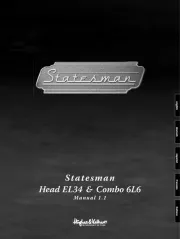
17 September 2025
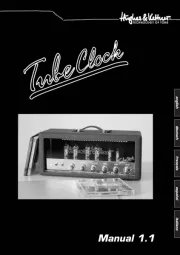
17 September 2025

17 September 2025
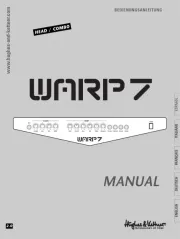
17 September 2025

17 September 2025

17 September 2025
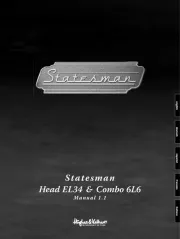
17 September 2025

17 September 2025