Medion LIFE P81000 (MD 85708) Handleiding
Bekijk gratis de handleiding van Medion LIFE P81000 (MD 85708) (26 pagina’s), behorend tot de categorie Laptop. Deze gids werd als nuttig beoordeeld door 68 mensen en kreeg gemiddeld 3.7 sterren uit 34.5 reviews. Heb je een vraag over Medion LIFE P81000 (MD 85708) of wil je andere gebruikers van dit product iets vragen? Stel een vraag
Pagina 1/26

Table of Contents:
Table of Contents:
Table of Contents:
Table of Contents:Table of Contents:
Safety and Ma
Safety and Ma
Safety and Ma
Safety and MaSafety and Maintenance
intenance
intenance
intenanceintenance...........................
...........................
...........................
...................................................... 3
3
3
33
Working in comfort .................................... 5
Declaration of Conformity.......................... 6
About the Laser ......................................... 6
Battery Handling........................................ 7
Recycling
Recycling
Recycling
RecyclingRecycling .................................................
.................................................
.................................................
.................................................................................................. 8
8
8
88
What’s in the Box?
What’s in the Box?
What’s in the Box?
What’s in the Box?What’s in the Box?...................................
...................................
...................................
......................................................................9
9
9
99
System requ
System requ
System requ
System requSystem requiremen
iremen
iremen
iremenirements
ts
ts
tsts .............................
.............................
.............................
.......................................................... 10
10
10
1010
Technical Data
Technical Data
Technical Data
Technical DataTechnical Data .......................................
.......................................
.......................................
.............................................................................. 11
11
11
1111
Mouse Compo
Mouse Compo
Mouse Compo
Mouse CompoMouse Components
nents
nents
nentsnents ...............................
...............................
...............................
.............................................................. 12
12
12
1212
Getting st
Getting st
Getting st
Getting stGetting started
arted
arted
artedarted .......................................
.......................................
.......................................
.............................................................................. 14
14
14
1414
1. Installing the software.......................... 14
De-installation of the software ............. 18
2. Inserting batteries................................ 19
3. Switching the mouse on........................... 20
Energy-saving function ........................ 20
4. Connecting the receiver....................... 21
5. Adjusting the frequency....................... 22
6. Configuration of the mouse functions . 23
Customer se
Customer se
Customer se
Customer seCustomer service
rvice
rvice
rvicervice ...................................
...................................
...................................
...................................................................... 24
24
24
2424
Technical Support ................................... 25
If you need further help ….................... 26

UUKK//
NN..
IIRREELLAANNDD
HHEELLPPLLIINNEE
00887700
77227700337700
R
RE
EP
P.
. I
IR
RE
EL
LA
AN
ND
D H
HE
EL
LP
PL
LI
IN
NE
E 1
1-
-8
80
00
0-
-9
99
92
25
50
08
8
2
© 2007 Medion®
. All rights reserved. Microsoft®, MS-
DOS®, and Windows are registered trademarks of
Microsoft Corporation in the U.S. and other countries.
Pentium
® is a registered trademark of Intel Corporation.
The names of actual companies and products mentioned
herein may be the trademarks of their respective owners.
Information in this document is subject to change without
notice.

UUKK//
NN..
IIRREELLAANNDD
HHEELLPPLLIINNEE
00887700
77227700337700
R
RE
EP
P.
. I
IR
RE
EL
LA
AN
ND
D H
HE
EL
LP
PL
LI
IN
NE
E 1
1-
-8
80
00
0-
-9
99
92
25
50
08
8
3
Safety and
Maintenance
Keep these instructions with your wireless
mouse set at all times. The proper set up, use
and care can help extend the life of your
product. In the event that you transfer
ownership of this device, please provide
these instructions to the new owner.
• Whenever you edit your data, it is
advisable to make backup copies on an
external data medium (disks, CD). We are
not liable for any loss of data and
consequential damages.
• This product is designed to run on a
PC/AT (IBM-compatible) computer with
USB port.
• Follow the safety instructions for the
computer to which you are connecting
the devices.
Product specificaties
| Merk: | Medion |
| Categorie: | Laptop |
| Model: | LIFE P81000 (MD 85708) |
Heb je hulp nodig?
Als je hulp nodig hebt met Medion LIFE P81000 (MD 85708) stel dan hieronder een vraag en andere gebruikers zullen je antwoorden
Handleiding Laptop Medion

29 Juli 2025

28 Juli 2025

28 Juli 2025

28 Juli 2025

28 Juli 2025

28 Juli 2025
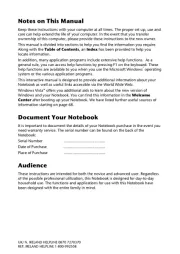
6 Juli 2025

17 Juni 2025

29 Maart 2025

10 Februari 2025
Handleiding Laptop
- Zebra
- NCS
- Targa
- Peaq
- Vizio
- Sylvania
- Micromax
- Asus
- Naxa
- TCL
- Microtech
- SIIG
- Ergotron
- System76
- Hamilton Buhl
Nieuwste handleidingen voor Laptop

16 September 2025

16 September 2025

15 September 2025

15 September 2025

15 September 2025

15 September 2025

15 September 2025

15 September 2025

15 September 2025

15 September 2025