Medion ERAZER X7611 (MD 98543) Handleiding
Bekijk gratis de handleiding van Medion ERAZER X7611 (MD 98543) (10 pagina’s), behorend tot de categorie Laptop. Deze gids werd als nuttig beoordeeld door 41 mensen en kreeg gemiddeld 4.6 sterren uit 21 reviews. Heb je een vraag over Medion ERAZER X7611 (MD 98543) of wil je andere gebruikers van dit product iets vragen? Stel een vraag
Pagina 1/10

Instruction Manual
43.9 cm / 17.3“ Notebook
MEDION® ERAZER®

1 of 68
Table of Contents
1. About these Instructions ............................................................................. 5
1.1. Symbols and Key words used in these Instructions ................................... 5
1.2. Proper Use ................................................................................................................. 6
1.3. Declaration of Conformity ...................................................................................6
2. Safety Instructions ....................................................................................... 7
2.1. Dangers for children and people with reduced ability to operate
electronics ................................................................................................................. 7
2.2. Operational Safety .................................................................................................. 7
2.3. Never Carry Out Repairs Yourself ..................................................................... 9
2.4. Data Backup .............................................................................................................. 9
2.5. Setup Location ......................................................................................................... 9
2.6. Environmental Requirements ..........................................................................10
2.7. Ergonomics .............................................................................................................10
2.8. Connecting..............................................................................................................11
2.9. Cabling......................................................................................................................11
2.10. Information about the Touchpad ....................................................................12
2.11. Battery .......................................................................................................................13
2.12. Measures for protecting the display ..............................................................14
3. Included with your Notebook ................................................................... 14
4. Views ........................................................................................................... 15
4.1. Open Notebook .....................................................................................................15
4.2. Right Side .................................................................................................................16
4.3. Left Side ....................................................................................................................17
4.4. Operating and Status LEDs................................................................................18
5. First Use ...................................................................................................... 19
6. Power Supply ............................................................................................. 20
6.1. On/Off Switch .........................................................................................................20
6.2. Mains Power ...........................................................................................................20
6.3. Battery Mode ..........................................................................................................22
6.4. Power Management (Power Options) ...........................................................23
6.5. ECO Function (optional) .....................................................................................24
7. Display ........................................................................................................ 25
7.1. Opening and Closing the Display ...................................................................25
7.2. Screen Resolution .................................................................................................25
7.3. Appearance and Customisation ......................................................................26
7.4. Connecting an External Monitor .....................................................................27
8. Data Input ................................................................................................... 28
8.1. The Keyboard .........................................................................................................28
8.2. The Touchpad .........................................................................................................29

6 of 68
1.2. Proper Use
This device is designed for the use, management and editing of electronic docu-
ments and multimedia content, as well as for digital communication. The device is
intended for private use only and not for industrial/commercial use.
Please note that we shall not be liable in cases of improper use:
• Do not modify the device without our consent and do not use any auxiliary
equipment which we have not approved or supplied.
• Use only spare parts and accessories which we have supplied or approved.
• Follow all the instructions in this instruction manual, especially the safety in-
formation. Any other use is deemed improper and can cause personal injury or
damage to the product.
• Do not use the device in extreme environmental conditions.
1.3. Declaration of Conformity
This product is supplied with the following wireless features:
• Wireless LAN (optional)
• Bluetooth (optional)
Medion AG hereby declares that this product conforms to the following European
requirements:
• R&TTE Directive 1999/5/EC
• Ecodesign Directive 2009/125/EC
Full declarations of conformity are available at www.medion.com/conformity.
Product specificaties
| Merk: | Medion |
| Categorie: | Laptop |
| Model: | ERAZER X7611 (MD 98543) |
Heb je hulp nodig?
Als je hulp nodig hebt met Medion ERAZER X7611 (MD 98543) stel dan hieronder een vraag en andere gebruikers zullen je antwoorden
Handleiding Laptop Medion

29 Juli 2025

28 Juli 2025

28 Juli 2025

28 Juli 2025

28 Juli 2025

28 Juli 2025
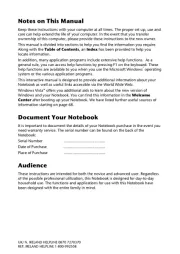
6 Juli 2025

17 Juni 2025

29 Maart 2025

10 Februari 2025
Handleiding Laptop
Nieuwste handleidingen voor Laptop

16 September 2025

16 September 2025

15 September 2025

15 September 2025

15 September 2025

15 September 2025

15 September 2025

15 September 2025

15 September 2025

15 September 2025