Medion Erazer X6812 Handleiding
Bekijk gratis de handleiding van Medion Erazer X6812 (74 pagina’s), behorend tot de categorie Laptop. Deze gids werd als nuttig beoordeeld door 75 mensen en kreeg gemiddeld 4.6 sterren uit 38 reviews. Heb je een vraag over Medion Erazer X6812 of wil je andere gebruikers van dit product iets vragen? Stel een vraag
Pagina 1/74

Handleiding
39,6 cm / 15,6“ Notebook
MEDION® ERAZER® X6811, X6812, X6813, X6814, X6817, X6819,
X6821, X6823, X6825

1 van 73
Inhoud
1. Betreffende deze handleiding ......................................................................... 5
1.1. Gebruik voor het beoogde doel .................................................................................... 6
1.2. Conformiteitsinformatie .................................................................................................. 6
2. Veiligheidsaanwijzingen .................................................................................. 7
2.1. Gevaren voor kinderen en personen met beperkte vermogens om
apparaten te bedienen ............................................................................................................... 7
2.2. Veiligheid ............................................................................................................................... 7
2.3. Repareer het apparaat nooit zelf .................................................................................. 8
2.4. Back-up ................................................................................................................................... 9
2.5. Plaats van opstelling .......................................................................................................... 9
2.6. Ergonomie ...........................................................................................................................10
2.7. Aansluiten ............................................................................................................................11
2.8. Kabels ....................................................................................................................................12
2.9. Opmerkingen over het touchpad ...............................................................................12
2.10. Accubedrijf ..........................................................................................................................13
3. Leveringsomvang ........................................................................................... 13
4. Aanzichten ....................................................................................................... 14
4.1. Open Notebook .................................................................................................................14
4.2. Linkerkant ............................................................................................................................15
4.3. Rechterkant ........................................................................................................................15
4.4. Achterkant ...........................................................................................................................16
4.5. Status leds ...........................................................................................................................16
4.6. Functie toetsen (optioneel) ..........................................................................................17
5. Ingebruikname ................................................................................................ 17
6. Stroomvoorziening ......................................................................................... 18
6.1. Aan-/uitschakelaar ...........................................................................................................18
6.2. Gebruik op het lichtnet ...................................................................................................19
6.3. Accubedrijf ..........................................................................................................................20
6.4. Energiebeheer ....................................................................................................................23
6.5. ECO-functie (optioneel) ..................................................................................................23
7. Display ............................................................................................................. 24
7.1. Openen en sluiten van de display ..............................................................................24
7.2. Beeldschermresolutie .....................................................................................................24
7.3. Aan de persoonlijke voorkeur aanpassen ................................................................25
7.4. Externe monitor aansluiten...........................................................................................26
8. Gegevensinvoer .............................................................................................. 27
8.1. Het toetsenbord ................................................................................................................27
9. Het touchpad ................................................................................................... 29

2 van 73
10. De harde schijf ................................................................................................. 30
10.1. Belangrijke mappen .........................................................................................................31
11. Het optische station ........................................................................................ 32
11.1. Een disk aanbrengen .......................................................................................................32
11.2. Disks afspelen / uitlezen .................................................................................................33
11.3. Regionale weergave-informatie bij dvd‘s ................................................................34
11.4. Informatie over de brander ...........................................................................................34
12. Het geluidssysteem ......................................................................................... 35
12.1. Externe audio -aansluitingen ........................................................................................35
12.2. Dolby® Home Theater® (optioneel) ............................................................................36
13. Netwerkgebruik .............................................................................................. 37
13.1. Wat is een netwerk? ........................................................................................................37
13.2. Wireless LAN (draadloos netwerk) ..............................................................................38
14. Bluetooth (optioneel) ..................................................................................... 39
14.1. Vliegtuigmodus .................................................................................................................40
15. De geheugenkaar tlezer .................................................................................. 41
15.1. Geheugenkaar t plaatsen................................................................................................ 41
15.2. Geheugenkaar t ver wijderen ......................................................................................... 41
16. De webcam (optioneel) ................................................................................... 42
17. De Universal Serial Bus-aansluiting .............................................................. 42
18. eSATA-aansluiting ........................................................................................... 42
18.1. eSATA-toestellen verwijderen ...................................................................................... 42
18.2. Notebook beveiligen .......................................................................................................43
18.3. Wachtwoord bij inschakelen ........................................................................................43
18.4. Kensington veiligheidsslot ............................................................................................43
19. Soft ware ........................................................................................................... 44
19.1. Windows® 8 leren kennen ..............................................................................................44
19.2. Windows activering .........................................................................................................44
19.3. Windows® 8 - nieuwe mogelijkheden .......................................................................45
19.4. Overzicht ..............................................................................................................................48
19.5. Bij Windows aanmelden ................................................................................................. 49
19.6. Gebruikersaccount koppelen met een LiveID ........................................................50
19.7. Windows®
8 startscherm .................................................................................................51
19.8. Windows® 8-bureaublad ................................................................................................52
19.9. Gebruik van de zoekfunctie ..........................................................................................55
20. Instellingen ...................................................................................................... 55
20.1. Windows®
8 in-/uitschakelfuncties .............................................................................57
20.2. Instellingen in het Configuratiescherm ....................................................................58
20.3. Notebook herstellen van de oorspronkelijke fabriekstoestand.......................59
20.4. BIOS set-upprogramma .................................................................................................. 60
Product specificaties
| Merk: | Medion |
| Categorie: | Laptop |
| Model: | Erazer X6812 |
| Kleur van het product: | Zwart |
| Gewicht: | 3500 g |
| Breedte: | 392 mm |
| Diepte: | 270 mm |
| Hoogte: | 56 mm |
| Bluetooth: | Ja |
| Beeldscherm: | TFT |
| Beeldschermdiagonaal: | 15.6 " |
| Resolutie: | 1920 x 1080 Pixels |
| Touchscreen: | Nee |
| Oorspronkelijke beeldverhouding: | 16:9 |
| Frequentie van processor: | 2.53 GHz |
| Processorfamilie: | Intel® Core™ i5 |
| Processormodel: | i5-460M |
| Aantal processorkernen: | 2 |
| Wi-Fi-standaarden: | 802.11b, 802.11g, Wi-Fi 4 (802.11n) |
| Bluetooth-versie: | 2.1+EDR |
| Vormfactor: | Clamshell |
| Inclusief besturingssysteem: | Windows 7 Home Premium |
| Ethernet LAN: | Ja |
| Geïntegreerde geheugenkaartlezer: | Ja |
| Audiosysteem: | HD |
| Processor lithografie: | 32 nm |
| Inclusief AC-adapter: | Ja |
| LED backlight: | Ja |
| Aantal USB 2.0-poorten: | 2 |
| Aantal HDMI-poorten: | 1 |
| Microfoon, line-in ingang: | Ja |
| DVI-poort: | Nee |
| Aantal Ethernet LAN (RJ-45)-poorten: | 1 |
| Bevestigingsmogelijkheid voor kabelslot: | Ja |
| Kabelslot sleuf type: | Kensington |
| Aantal ingebouwde luidsprekers: | 2 |
| Hoofdtelefoonuitgangen: | 1 |
| HD type: | Full HD |
| Ingebouwde microfoon: | Ja |
| Intern geheugen: | 4 GB |
| Opslagmedia: | HDD+SSD |
| Levensduur accu/batterij: | - uur |
| Intern geheugentype: | DDR3-SDRAM |
| Password bescherming: | BIOS, HDD |
| Geïntegreerde TV Tuner: | Nee |
| Ingebouwde subwoofer: | Ja |
| Meegeleverde software: | Windows Live Essentials, Microsoft Office 2010 Starter, \nCyberlink Power 2Go, Cyberlink Youcam |
| Bekabelingstechnologie: | 10/100/1000Base-T(X) |
| Intel® Wireless Display (Intel® WiDi): | Nee |
| Aantal poorten USB 3.2 Gen 1 (3.1 Gen 1) Type A: | 2 |
| Processor socket: | BGA 1288 |
| Stepping: | K0 |
| Systeembus: | 2.5 GT/s |
| Processor aantal threads: | 4 |
| PCI Express slots versie: | 2.0 |
| Processor operating modes: | 64-bit |
| Processor cache: | 3 MB |
| Tjunction: | 105 °C |
| Bus type: | DMI |
| PCI Express configuraties: | 1x16 |
| Thermal Design Power (TDP): | 35 W |
| Codenaam processor: | Arrandale |
| Maximaal aantal PCI Express-lijnen: | 16 |
| Processor cache type: | Smart Cache |
| ECC ondersteund door processor: | Nee |
| Processorfabrikant: | Intel |
| Architectuur besturingssysteem: | 64-bit |
| Trial-software: | Kaspersky Anti Virus |
| Maximum intern geheugen: | - GB |
| Totale opslagcapaciteit: | 704 GB |
| Soort optische drive: | Blu-Ray DVD Combo |
| Ingebouwde grafische adapter: | Ja |
| Aparte grafische adapter: | Ja |
| Familie ingebouwde grafische adapter: | Intel® HD Graphics |
| On-board graphics adapter model: | Intel® HD Graphics |
| Basisfrequentie ingebouwde grafische adapter: | 500 MHz |
| Graphics on-board -adapter dynamische frequentie (max): | 766 MHz |
| Numeriek toetsenblok: | Ja |
| Ondersteunde instructie sets: | SSE4.1, SSE4.2 |
| Intel® My WiFi Technology (Intel® MWT): | Nee |
| Intel® Hyper Threading Technology (Intel® HT Technology): | Ja |
| Intel® Turbo Boost Technology: | 1.0 |
| Intel® Quick Sync Video Technology: | Nee |
| Intel® InTru™ 3D Technology: | Nee |
| Intel® Clear Video HD Technology (Intel® CVT HD): | Ja |
| Intel® Insider™: | Nee |
| Intel® Flex Memory Access: | Ja |
| Intel® AES New Instructions (Intel® AES-NI): | Nee |
| Enhanced Intel SpeedStep Technology: | Ja |
| Execute Disable Bit: | Ja |
| Idle States: | Ja |
| Thermal Monitoring Technologies: | Ja |
| CPU configuratie (max): | 1 |
| Intel® Enhanced Halt State: | Ja |
| Intel® Clear Video Technology for Mobile Internet Devices (Intel® CVT for MID): | Ja |
| Intel® VT-x with Extended Page Tables (EPT): | Ja |
| Ingebouwde opties beschikbaar: | Nee |
| Graphics & IMC lithografie: | 45 nm |
| Intel® 64: | Ja |
| Intel® Virtualization Technology for Directed I/O (VT-d): | Nee |
| Intel® Clear Video-technologie: | Ja |
| Intel® Virtualization Technology (VT-x): | Ja |
| Verpakkingsgrootte processor: | rPGA 37.5x 37.5, BGA 34x28 mm |
| Conflictvrije processor: | Nee |
| ARK ID processor: | 50179 |
| Intel® Trusted Execution Technology: | Nee |
| Datanetwerk: | Niet ondersteund |
| Intel® Anti-Theft Technology (Intel® AT): | Nee |
| Basisstationaansluiting: | Nee |
| SmartCard-slot: | Nee |
| Netwerkfuncties: | Ethernet, Fast Ethernet, Gigabit Ethernet |
| Maximale turbofrequentie van processor: | 2.8 GHz |
| Processorcode: | SLC22 |
| Discreet grafische adapter model: | NVIDIA® GeForce® GTX 460M |
| SSD capaciteit: | 64 GB |
| Inclusief muis: | Nee |
| Aanwijsapparaat: | Touchpad |
| Kloksnelheid geheugen: | 1333 MHz |
| Geheugenslots: | 2x SO-DIMM |
| Beeldoppervlakte: | Glans |
| Full-size toetsenbord: | Ja |
| Infrarood datapoort: | Nee |
| Lijningang: | Ja |
| Specifiek grafisch geheugentype: | GDDR5 |
| Grafische geheugen: | 1.5 GB |
| Aantal discrete graphics adapters: | 1 |
| Het aantal geïnstalleerde HDD's: | 1 |
| HDD capaciteit: | 640 GB |
| HDD interface: | SATA |
| CPU multiplier (bus/core ratio): | 19 |
| FSB Parity: | Nee |
| Front-side bus processor: | - MHz |
| Processing die grootte: | 81 mm² |
| Aantal Processing Die Transistors: | 382 M |
| Intel® Demand Based Switching: | Nee |
| Physical Address Extension (PAE): | Ja |
| Charging port type: | DC-in ingang |
| Toetsenbordindeling: | QWERTZ |
| Type CardBus PCMCIA-slot: | Nee |
| Processorserie: | Intel Core i5-400 Series |
| Grafische adapter-familie: | Intel, NVIDIA |
| Intern modem: | Nee |
| TV-in-poort: | Nee |
| ExpressCard slot: | Ja |
| TV-uit: | Nee |
| S/PDIF-uitgang: | Ja |
| Intel® Dual Display Capable Technology: | Ja |
| Intel® FDI Technology: | Ja |
| Intel® Rapid Storage Technology: | Nee |
| Intel® Fast Memory Access: | Ja |
| Afmetingen (B x D x H): | 392 x 270 x 56 mm |
| Intel® Smart Cache: | Ja |
| Video capturing speed: | 30 fps |
| 4G WiMAX: | Nee |
| Afstandsbediening inbegrepen: | Nee |
| LightScribe: | Nee |
| Harde schijf, wachtwoord gebruiker: | Ja |
| Aantal eSATA-poorten: | 1 |
| Wifi: | Ja |
| WWAN: | Nee |
| Processorgeneratie: | Vierde generatie Intel® Core™ i5 |
| HDD recovery: | Ja |
Heb je hulp nodig?
Als je hulp nodig hebt met Medion Erazer X6812 stel dan hieronder een vraag en andere gebruikers zullen je antwoorden
Handleiding Laptop Medion

29 Juli 2025

28 Juli 2025

28 Juli 2025

28 Juli 2025

28 Juli 2025

28 Juli 2025
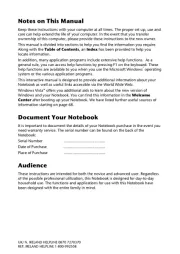
6 Juli 2025

17 Juni 2025

29 Maart 2025

10 Februari 2025
Handleiding Laptop
- Kiano
- Ibm
- MSI
- Viewsonic
- Ematic
- Huawei
- ADATA
- Emachines
- Schneider
- Aplic
- Apple
- Dell
- Pyle
- General Dynamics Itronix
- Cello
Nieuwste handleidingen voor Laptop

16 September 2025

16 September 2025

15 September 2025

15 September 2025

15 September 2025

15 September 2025

15 September 2025

15 September 2025

15 September 2025

15 September 2025