Medion ERAZER X15803 (MD 61414) Handleiding
Bekijk gratis de handleiding van Medion ERAZER X15803 (MD 61414) (49 pagina’s), behorend tot de categorie Laptop. Deze gids werd als nuttig beoordeeld door 41 mensen en kreeg gemiddeld 4.7 sterren uit 21 reviews. Heb je een vraag over Medion ERAZER X15803 (MD 61414) of wil je andere gebruikers van dit product iets vragen? Stel een vraag
Pagina 1/49

39.6 cm / 15.6“ Notebook
Instruction Manual

2
Table of Content
1. About these Instructions ............................................................................ 4
1.1. Explanation of Symbols ......................................................................................4
1.2. Proper Use................................................................................................................ 5
2. Declaration of Conformity .......................................................................... 6
2.1. Information on WLAN .......................................................................................... 6
3. Information on trademarks ........................................................................ 7
4. Safety Instructions ...................................................................................... 8
4.1. Dangers for children and people with reduced ability to operate
electronics................................................................................................................ 8
4.2. Operational Safety ................................................................................................ 9
4.3. Never carry out repairs yourself .....................................................................10
4.4. Setup Location .....................................................................................................11
4.5. Environmental Requirements .........................................................................12
4.6. Power Supply .......................................................................................................13
4.7. Notes on the Battery ..........................................................................................14
4.8. Cabling ....................................................................................................................14
4.9. Information about the Touchpad ..................................................................15
4.10. Protecting the Display ......................................................................................16
4.11. Data backup ..........................................................................................................16
4.12. Ergonomics ............................................................................................................17
5. Unpacking .................................................................................................. 19
6. Included with your Notebook ................................................................... 19
7. Views and description of the controls ...................................................... 20
7.1. Right Side ...............................................................................................................21
7.2. Left Side ..................................................................................................................22
7.3. Rear Side ................................................................................................................. 22
7.4. Bottom ....................................................................................................................23
8. Operating and Status LEDs ....................................................................... 24
9. Power Supply ............................................................................................. 24
9.1. On/Off Switch .......................................................................................................24
10. Preparation for Starting-Up ...................................................................... 24
10.1. Starting the Notebook ......................................................................................25
11. AC Power .................................................................................................... 26
12. Changing the system language ................................................................ 26
13. General handling of rechargeable batteries ........................................... 27
13.1. Battery Mode ........................................................................................................28
14. Power Management (Power Options) ...................................................... 29
14.1. Energy Saving Tips ..............................................................................................29
15. Display ........................................................................................................ 30
15.1. Opening and Closing the Display .................................................................30
Product specificaties
| Merk: | Medion |
| Categorie: | Laptop |
| Model: | ERAZER X15803 (MD 61414) |
| Kleur van het product: | Zwart |
| Gewicht: | 2100 g |
| Breedte: | 360 mm |
| Diepte: | 249 mm |
| Hoogte: | 26 mm |
| Materiaal behuizing: | Metaal |
| Bluetooth: | Ja |
| Beeldschermdiagonaal: | 15.6 " |
| Resolutie: | 1920 x 1080 Pixels |
| Touchscreen: | Nee |
| Oorspronkelijke beeldverhouding: | 16:9 |
| Frequentie van processor: | 2.2 GHz |
| Processorfamilie: | Intel® Core™ i7 |
| Processormodel: | i7-8750H |
| Aantal processorkernen: | 6 |
| Vormfactor: | Clamshell |
| Inclusief besturingssysteem: | Windows 10 Home |
| Ethernet LAN: | Ja |
| Geïntegreerde geheugenkaartlezer: | Ja |
| Audiosysteem: | Dolby Atmos |
| Markt positionering: | Gamen |
| Aantal USB 2.0-poorten: | 1 |
| Hoofdtelefoonuitgangen: | 1 |
| Maximale refresh snelheid: | 144 Hz |
| HD type: | Full HD |
| Ingebouwde microfoon: | Ja |
| Intern geheugen: | 8 GB |
| Opslagmedia: | HDD+SSD |
| Intern geheugentype: | DDR4-SDRAM |
| Schermdiameter in centimeters: | 39.5 cm |
| Soort paneel: | IPS |
| Aantal poorten USB 3.2 Gen 1 (3.1 Gen 1) Type A: | 1 |
| Processor cache: | 9 MB |
| Bus type: | DMI |
| Processor cache type: | Smart Cache |
| Processorfabrikant: | Intel |
| Configureerbare TDP-down: | 35 W |
| Configureerbare TDP-downfrequentie: | 1.7 GHz |
| Maximum intern geheugen: | - GB |
| Totale opslagcapaciteit: | 1256 GB |
| Soort optische drive: | Nee |
| Ingebouwde grafische adapter: | Ja |
| Aparte grafische adapter: | Ja |
| Familie ingebouwde grafische adapter: | Intel® UHD Graphics |
| On-board graphics adapter model: | Intel® UHD Graphics 630 |
| Camera voorzijde: | Ja |
| Numeriek toetsenblok: | Ja |
| Intel® Flex Memory Access: | Ja |
| Enhanced Intel SpeedStep Technology: | Ja |
| Execute Disable Bit: | Ja |
| Idle States: | Ja |
| CPU configuratie (max): | 1 |
| Intel® Enhanced Halt State: | Ja |
| Intel® VT-x with Extended Page Tables (EPT): | Ja |
| Ingebouwde opties beschikbaar: | Nee |
| Intel® 64: | Ja |
| Intel® Virtualization Technology for Directed I/O (VT-d): | Ja |
| Intel® Clear Video-technologie: | Ja |
| Intel® Software Guard Extensions (Intel® SGX): | Ja |
| Intel® Virtualization Technology (VT-x): | Ja |
| Versie Intel® Identity Protection Technology: | 1.00 |
| Versie Intel® Secure Key Technology: | 1.00 |
| Intel® Trusted Execution Technology: | Nee |
| Intel® TSX-NI: | Nee |
| Intel® Stable Image Platform Program (SIPP): | Nee |
| Versie Intel® Stable Image Platform Program (SIPP): | 0.00 |
| Versie Intel® TSX-NI: | 0.00 |
| Mobiele netwerkverbinding: | Nee |
| Maximale turbofrequentie van processor: | 4.1 GHz |
| Discreet grafische adapter model: | NVIDIA® GeForce RTX™ 2060 |
| Aantal geïnstalleerde SSD's: | 1 |
| SSD capaciteit: | 256 GB |
| Aantal poortenUSB 3.2 Gen 1 (3.1 Gen 1) Type C: | 1 |
| Aanwijsapparaat: | Touchpad |
| Kloksnelheid geheugen: | 2666 MHz |
| Geheugenslots: | 2x SO-DIMM |
| Totale capaciteit SSD's: | 256 GB |
| Beeldoppervlakte: | Mat |
| Grafische geheugen: | 6 GB |
| Fabrikant van aparte grafische adapter: | NVIDIA |
| Totale capaciteit HDD's: | 1000 GB |
| Het aantal geïnstalleerde HDD's: | 1 |
| HDD capaciteit: | 1000 GB |
| Keyboard met achtergrondverlichting: | Ja |
| Mini DisplayPort kwantiteit: | 1 |
| Intel® vPro™ Platform Eligibility: | Nee |
| Type product: | Laptop |
| Batterijtechnologie: | Lithium-Polymeer (LiPo) |
| Aantal batterijcellen: | 3 |
| Klaar voor Virtual Reality (VR): | Ja |
| Processorgeneratie: | Intel® 8de generatie Core™ i7 |
| Batterijcapaciteit: | - Wh |
Heb je hulp nodig?
Als je hulp nodig hebt met Medion ERAZER X15803 (MD 61414) stel dan hieronder een vraag en andere gebruikers zullen je antwoorden
Handleiding Laptop Medion

29 Juli 2025

28 Juli 2025

28 Juli 2025

28 Juli 2025

28 Juli 2025

28 Juli 2025
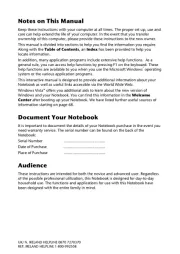
6 Juli 2025

17 Juni 2025

29 Maart 2025

10 Februari 2025
Handleiding Laptop
- Ematic
- Vizio
- Atdec
- Haier
- Ergotron
- NCS
- Dynabook
- Pyle
- Microtech
- Coby
- Toshiba
- Hähnel
- Compaq
- Asus
- Goclever
Nieuwste handleidingen voor Laptop

16 September 2025

16 September 2025

15 September 2025

15 September 2025

15 September 2025

15 September 2025

15 September 2025

15 September 2025

15 September 2025

15 September 2025