Medion ERAZER X15801 (MD 61594) Handleiding
Bekijk gratis de handleiding van Medion ERAZER X15801 (MD 61594) (49 pagina’s), behorend tot de categorie Laptop. Deze gids werd als nuttig beoordeeld door 14 mensen en kreeg gemiddeld 4.8 sterren uit 7.5 reviews. Heb je een vraag over Medion ERAZER X15801 (MD 61594) of wil je andere gebruikers van dit product iets vragen? Stel een vraag
Pagina 1/49

39.6 cm / 15.6“ Notebook
Instruction Manual

2
Table of Content
1. About these Instructions ............................................................................ 4
1.1. Explanation of Symbols ......................................................................................4
1.2. Proper Use................................................................................................................ 5
2. Declaration of Conformity .......................................................................... 6
2.1. Information on WLAN .......................................................................................... 6
3. Information on trademarks ........................................................................ 7
4. Safety Instructions ...................................................................................... 8
4.1. Dangers for children and people with reduced ability to operate
electronics................................................................................................................ 8
4.2. Operational Safety ................................................................................................ 9
4.3. Never carry out repairs yourself .....................................................................10
4.4. Setup Location .....................................................................................................11
4.5. Environmental Requirements .........................................................................12
4.6. Power Supply .......................................................................................................13
4.7. Notes on the Battery ..........................................................................................14
4.8. Cabling ....................................................................................................................14
4.9. Information about the Touchpad ..................................................................15
4.10. Protecting the Display ......................................................................................16
4.11. Data backup ..........................................................................................................16
4.12. Ergonomics ............................................................................................................17
5. Unpacking .................................................................................................. 19
6. Included with your Notebook ................................................................... 19
7. Views and description of the controls ...................................................... 20
7.1. Right Side ...............................................................................................................21
7.2. Left Side ..................................................................................................................22
7.3. Rear Side ................................................................................................................. 22
7.4. Bottom ....................................................................................................................23
8. Operating and Status LEDs ....................................................................... 24
9. Power Supply ............................................................................................. 24
9.1. On/Off Switch .......................................................................................................24
10. Preparation for Starting-Up ...................................................................... 24
10.1. Starting the Notebook ......................................................................................25
11. AC Power .................................................................................................... 26
12. Changing the system language ................................................................ 26
13. General handling of rechargeable batteries ........................................... 27
13.1. Battery Mode ........................................................................................................28
14. Power Management (Power Options) ...................................................... 29
14.1. Energy Saving Tips ..............................................................................................29
15. Display ........................................................................................................ 30
15.1. Opening and Closing the Display .................................................................30
Product specificaties
| Merk: | Medion |
| Categorie: | Laptop |
| Model: | ERAZER X15801 (MD 61594) |
Heb je hulp nodig?
Als je hulp nodig hebt met Medion ERAZER X15801 (MD 61594) stel dan hieronder een vraag en andere gebruikers zullen je antwoorden
Handleiding Laptop Medion

29 Juli 2025

28 Juli 2025

28 Juli 2025

28 Juli 2025

28 Juli 2025

28 Juli 2025
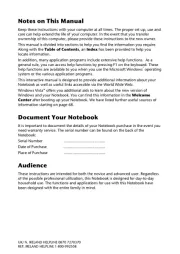
6 Juli 2025

17 Juni 2025

29 Maart 2025

10 Februari 2025
Handleiding Laptop
- Cello
- Ricatech
- Atdec
- System76
- Apple
- Ematic
- Micromax
- Vorago
- Peaq
- Toshiba
- Hercules
- Ergotron
- Fellowes
- Kiano
- CTL
Nieuwste handleidingen voor Laptop

16 September 2025

16 September 2025

15 September 2025

15 September 2025

15 September 2025

15 September 2025

15 September 2025

15 September 2025

15 September 2025

15 September 2025