Medion ERAZER P7643 Handleiding
Bekijk gratis de handleiding van Medion ERAZER P7643 (50 pagina’s), behorend tot de categorie Laptop. Deze gids werd als nuttig beoordeeld door 101 mensen en kreeg gemiddeld 3.6 sterren uit 51 reviews. Heb je een vraag over Medion ERAZER P7643 of wil je andere gebruikers van dit product iets vragen? Stel een vraag
Pagina 1/50

43.9 cm / 17.3“ Notebook
Instruction Manual

2
Table of Content
1. About these Instructions 4 .............................................................................
1.1. Symbols and Key words used in these Instructions 4 ...................................
1.2. Proper Use 5 .................................................................................................................
1.3. Declaration of Conformity 5 ...................................................................................
1.4. Information on trademarks 6 .................................................................................
2. Safety Instructions 6 .......................................................................................
2.1. Dangers for children and people with reduced ability to operate
electronics 6 .................................................................................................................
2.2. Operational Safety 6 ..................................................................................................
2.3. Never carry out repairs yourself 8 .......................................................................
2.4. Data backup 9 ..............................................................................................................
2.5. Setup Location 9 .........................................................................................................
2.6. Environmental Requirements 9 ............................................................................
2.7. Ergonomics .............................................................................................................10
2.8. Connecting..............................................................................................................11
2.9. Cabling......................................................................................................................12
2.10. Information about the Touchpad 13 ....................................................................
2.11. Notes on the integrated Battery 13 ......................................................................
2.12. Protecting the Display 14 ........................................................................................
3. Included with your Notebook 15 ...................................................................
4. Views ........................................................................................................... 16
4.1. Open Notebook 16 .....................................................................................................
4.2. Left Side 17 ....................................................................................................................
4.3. Right Side (View with Optical Drive) 17 ..............................................................
5. Operating and Status LEDs 18 .......................................................................
6. Preparation for Starting-Up 19 ......................................................................
7. Power Supply 20 .............................................................................................
7.1. On/Off Switch 20 .........................................................................................................
7.2. Mains Power 21 ...........................................................................................................
7.3. Battery Mode 22 ..........................................................................................................
7.4. Power Management (Power Options) 24 ...........................................................
8. Display ........................................................................................................ 25
8.1. Opening and Closing the Display 25 ...................................................................
8.2. Touch Screen (optional) 25 .....................................................................................
8.3. Connecting an External Monitor 27 .....................................................................
9. Data Input 27 ...................................................................................................
9.1. Keyboard ..................................................................................................................27
9.2. Touchpad .................................................................................................................28
10. Optical Drive (optional) 29 .............................................................................
10.1. Inserting a Disc 29 ......................................................................................................

3
10.2. Playing/Reading Discs 30 .........................................................................................
10.3. Regional Playback Information for DVDs 30 .....................................................
10.4. Issues Relevant to the Burner 31 ...........................................................................
11. Installing an additional hard disk (optional) 31 ...........................................
12. Sound System............................................................................................. 32
12.1. External Audio Connections 32 .............................................................................
13. Network Operation 33 ....................................................................................
13.1. Network Connection 33 ...........................................................................................
13.2. Wi-Fi (Wireless Network) 33 ....................................................................................
13.3. Bluetooth .................................................................................................................34
13.4. Airplane Mode 35 .......................................................................................................
14. Multimedia Card Reader 35 ...........................................................................
14.1. Inserting a Memory Card 35 ...................................................................................
14.2. Removing Memory Cards 35 ..................................................................................
15. USB Port 35 .....................................................................................................
16. Securing Your Notebook ........................................................................... 36
16.1. Password Setting (Power-on) 36 ...........................................................................
16.2. Kensington Security Lock 36 ..................................................................................
17. Resetting the notebook to its Factory Settings 37 ......................................
17.1. System recovery with PowerRecover (optional) 37 ........................................
17.2. System restore with Windows Recovery Options 38 .....................................
18. UEFI Configuration 40 ....................................................................................
18.1. Executing the UEFI Configuration 40 ..................................................................
19. FAQ – Frequently Asked Questions 41 ..........................................................
20. Customer Service 41 .......................................................................................
20.1. What To Do in Case of Hardware Problems 41 ................................................
20.2. Find the Cause 41 ......................................................................................................
20.3. Do You Need More Help? 43 ...................................................................................
20.4. Driver Support 43 .......................................................................................................
20.5. Transport ..................................................................................................................44
20.6. Maintenance ...........................................................................................................44
21. Upgrading/Modifying and Repair 45 ............................................................
21.1. Notes for Service Technicians 45 ...........................................................................
22. Recycling and Disposal.............................................................................. 46
23. European EN 9241-307 Class II Standard 46 .................................................
24. Legal Notice 48 ................................................................................................
25. Index ........................................................................................................... 49
Product specificaties
| Merk: | Medion |
| Categorie: | Laptop |
| Model: | ERAZER P7643 |
| Kleur van het product: | Zwart |
| Gewicht: | 2400 g |
| Breedte: | 420 mm |
| Diepte: | 289 mm |
| Hoogte: | 28 mm |
| Capaciteit van de accu/batterij: | 3000 mAh |
| Bluetooth: | Ja |
| Beeldschermdiagonaal: | 17.3 " |
| Resolutie: | 1920 x 1080 Pixels |
| Touchscreen: | Nee |
| Oorspronkelijke beeldverhouding: | 16:9 |
| Frequentie van processor: | 2.3 GHz |
| Processorfamilie: | Intel® Core™ i5 |
| Processormodel: | i5-6200U |
| Aantal processorkernen: | 2 |
| Wi-Fi-standaarden: | 802.11a, Wi-Fi 5 (802.11ac), 802.11b, 802.11g, Wi-Fi 4 (802.11n) |
| Bluetooth-versie: | 4.1 |
| Vormfactor: | Clamshell |
| Inclusief besturingssysteem: | Windows 10 Home |
| Ethernet LAN: | Ja |
| Geïntegreerde geheugenkaartlezer: | Ja |
| Processor lithografie: | 14 nm |
| Markt positionering: | Gamen |
| LED backlight: | Ja |
| Aantal USB 2.0-poorten: | 2 |
| VGA (D-Sub)poort(en): | 1 |
| Aantal HDMI-poorten: | 1 |
| DVI-poort: | Nee |
| Aantal Ethernet LAN (RJ-45)-poorten: | 1 |
| Bevestigingsmogelijkheid voor kabelslot: | Ja |
| Kabelslot sleuf type: | Kensington |
| HD type: | Full HD |
| Ingebouwde microfoon: | Ja |
| Intern geheugen: | 6 GB |
| Opslagmedia: | HDD+SSD |
| Intern geheugentype: | DDR3L-SDRAM |
| Ethernet LAN, data-overdrachtsnelheden: | 10,100,1000 Mbit/s |
| Intel® Wireless Display (Intel® WiDi): | Ja |
| Aantal poorten USB 3.2 Gen 1 (3.1 Gen 1) Type A: | 1 |
| Processor socket: | LGA 1356 (Socket B2) |
| Stepping: | D1 |
| Systeembus: | 4 GT/s |
| Processor aantal threads: | 4 |
| PCI Express slots versie: | 3.0 |
| Processor operating modes: | 64-bit |
| Processor cache: | 3 MB |
| Tjunction: | 100 °C |
| Bus type: | QPI |
| PCI Express configuraties: | 1x4, 4x1 |
| Thermal Design Power (TDP): | 15 W |
| Codenaam processor: | Skylake |
| Maximaal aantal PCI Express-lijnen: | 12 |
| Processor cache type: | Smart Cache |
| ECC ondersteund door processor: | Nee |
| Processorfabrikant: | Intel |
| Configureerbare TDP-down: | 7.5 W |
| Configureerbare TDP-downfrequentie: | 0.8 GHz |
| Configureerbare TDP-upfrequentie: | 2.4 GHz |
| Configureerbare TDP-up: | 25 W |
| Maximum intern geheugen: | - GB |
| Totale opslagcapaciteit: | 1128 GB |
| Soort optische drive: | DVD Super Multi DL |
| Ingebouwde grafische adapter: | Ja |
| Aparte grafische adapter: | Ja |
| Familie ingebouwde grafische adapter: | Intel® HD Graphics |
| On-board graphics adapter model: | Intel® HD Graphics 520 |
| Basisfrequentie ingebouwde grafische adapter: | 300 MHz |
| Graphics on-board -adapter dynamische frequentie (max): | 1000 MHz |
| On-board grafische adapter ID: | 1916 |
| Maximaal geheugen ingebouwde grafische adapter: | 1.74 GB |
| On-board grafische adapter DirectX-versie: | 12.0 |
| On-board grafische adapter OpenGL versie: | 4.4 |
| Camera voorzijde: | Ja |
| Numeriek toetsenblok: | Ja |
| Aantal poorten USB 3.2 Gen 2 (3.1 Gen 2) Type C: | 1 |
| Ondersteunde instructie sets: | SSE4.1, SSE4.2, AVX 2.0 |
| Intel® My WiFi Technology (Intel® MWT): | Ja |
| Intel® Smart Response Technology: | Ja |
| Intel® Hyper Threading Technology (Intel® HT Technology): | Ja |
| Intel® Turbo Boost Technology: | 2.0 |
| Intel® Quick Sync Video Technology: | Ja |
| Intel® InTru™ 3D Technology: | Ja |
| Intel® Clear Video HD Technology (Intel® CVT HD): | Ja |
| Intel® Insider™: | Ja |
| Intel® Flex Memory Access: | Ja |
| Intel® AES New Instructions (Intel® AES-NI): | Ja |
| Enhanced Intel SpeedStep Technology: | Ja |
| Execute Disable Bit: | Ja |
| Idle States: | Ja |
| Thermal Monitoring Technologies: | Ja |
| CPU configuratie (max): | 1 |
| Intel® Enhanced Halt State: | Ja |
| Intel® Clear Video Technology for Mobile Internet Devices (Intel® CVT for MID): | Ja |
| Intel® VT-x with Extended Page Tables (EPT): | Ja |
| Ingebouwde opties beschikbaar: | Nee |
| Graphics & IMC lithografie: | 14 nm |
| Intel® Small Business Advantage (Intel® SBA): | Ja |
| Intel® Secure Key: | Ja |
| Intel® 64: | Ja |
| Intel® OS Guard: | Ja |
| Intel® Virtualization Technology for Directed I/O (VT-d): | Ja |
| Intel® Clear Video-technologie: | Ja |
| Intel® Software Guard Extensions (Intel® SGX): | Ja |
| Intel® Virtualization Technology (VT-x): | Ja |
| Verpakkingsgrootte processor: | 42 X 24 mm |
| Conflictvrije processor: | Ja |
| Intel® Identity Protection Technology (Intel® IPT): | Ja |
| Versie Intel® Identity Protection Technology: | 1.00 |
| Versie Intel® Secure Key Technology: | 1.00 |
| Versie Intel® Smart Response Technology: | 1.00 |
| ARK ID processor: | 88193 |
| Intel® Trusted Execution Technology: | Nee |
| Intel® TSX-NI: | Nee |
| Intel® Stable Image Platform Program (SIPP): | Nee |
| Versie Intel® Stable Image Platform Program (SIPP): | 0.00 |
| Versie Intel® TSX-NI: | 1.00 |
| Basisstationaansluiting: | Nee |
| Combo koptelefoon/microfoon port: | Ja |
| Maximale turbofrequentie van processor: | 2.8 GHz |
| Processorcode: | SR2EY |
| Discreet grafische adapter model: | NVIDIA® GeForce® GTX 950M |
| SSD capaciteit: | 128 GB |
| Aanwijsapparaat: | Touchpad |
| Windows-toetsen: | Ja |
| Kloksnelheid geheugen: | 1600 MHz |
| Geheugenslots: | 2x SO-DIMM |
| Het aantal geïnstalleerde HDD's: | 1 |
| HDD capaciteit: | 1000 GB |
| Front-side bus processor: | - MHz |
| Charging port type: | DC-in ingang |
| Processorserie: | Intel® Core i5-6200 series |
| Intel® Smart Cache: | Ja |
| Intel® Small Business Advantage (SBA)-versie: | 1.00 |
| Wifi: | Ja |
| Type product: | Notebook |
| Aantal batterijcellen: | 4 |
| Processorgeneratie: | Zesde generatie Intel® Core™ i5 |
| Batterijcapaciteit: | 45 Wh |
Heb je hulp nodig?
Als je hulp nodig hebt met Medion ERAZER P7643 stel dan hieronder een vraag en andere gebruikers zullen je antwoorden
Handleiding Laptop Medion

29 Juli 2025

28 Juli 2025

28 Juli 2025

28 Juli 2025

28 Juli 2025

28 Juli 2025
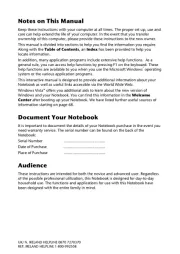
6 Juli 2025

17 Juni 2025

29 Maart 2025

10 Februari 2025
Handleiding Laptop
- Sony
- Asus
- Jay-tech
- Denver
- Vorago
- Kogan
- Apple
- Samsung
- Lexibook
- Packard Bell
- CTL
- Lenovo
- Hercules
- HP
- Hannspree
Nieuwste handleidingen voor Laptop

16 September 2025

16 September 2025

15 September 2025

15 September 2025

15 September 2025

15 September 2025

15 September 2025

15 September 2025

15 September 2025

15 September 2025