Medion AKOYA P7632 (MD 99223) Handleiding
Bekijk gratis de handleiding van Medion AKOYA P7632 (MD 99223) (34 pagina’s), behorend tot de categorie Laptop. Deze gids werd als nuttig beoordeeld door 80 mensen en kreeg gemiddeld 4.5 sterren uit 40.5 reviews. Heb je een vraag over Medion AKOYA P7632 (MD 99223) of wil je andere gebruikers van dit product iets vragen? Stel een vraag
Pagina 1/34

Instruction Manual
43.9 cm / 17.3“ Notebook
MEDION® AKOYA® C17x

1 of 74
Contents
1. About these Instructions ............................................................................. 5
1.1. Symbols and Key words used in these Instructions ................................... 5
1.2. Proper Use ................................................................................................................. 6
1.3. Declaration of Conformity ................................................................................... 6
2. Safety Instructions ....................................................................................... 7
2.1. Dangers for children and people with reduced ability to operate
electronics ................................................................................................................. 7
2.2. Operational Safety .................................................................................................. 7
2.3. Never Carry Out Repairs Yourself ..................................................................... 9
2.4. Data Backup .............................................................................................................. 9
2.5. Setup Location ......................................................................................................... 9
2.6. Environmental Requirements ..........................................................................10
2.7. Ergonomics .............................................................................................................10
2.8. Connecting..............................................................................................................11
2.9. Cabling......................................................................................................................12
2.10. Information about the Touchpad ....................................................................13
2.11. Battery .......................................................................................................................13
3. Included with your Notebook ................................................................... 14
4. Views ........................................................................................................... 15
4.1. Open Notebook .....................................................................................................15
4.2. Right Side .................................................................................................................16
4.3. Left Side ....................................................................................................................16
4.4. Front View ................................................................................................................17
4.5. Operating and Status LEDs................................................................................17
5. First Use ...................................................................................................... 18
6. Power Supply ............................................................................................. 19
6.1. On/Off Switch .........................................................................................................19
6.2. Mains Power ...........................................................................................................20
6.3. Battery Mode ..........................................................................................................21
6.4. Power Management (Power Options) ...........................................................24
6.5. ECO Function (optional) .....................................................................................24
7. Display ........................................................................................................ 25
7.1. Opening and Closing the Display ...................................................................25
7.2. Touch screen (optional) ......................................................................................25
7.4. Screen Resolution .................................................................................................27
7.5. Appearance and Customisation ......................................................................28
7.6. Connecting an External Monitor .....................................................................29
8. Data Input ................................................................................................... 30
8.1. The Keyboard .........................................................................................................30

4 of 74
Personal Information
Please append the following to your proof of ownership:
Serial number ................................................
Date of purchase ................................................
Place of purchase ................................................
You will find the serial number on the underside of the Notebook. Where
applicable, also copy the number on your warranty documents.
Our Target Group
This operating manual is intended to be read by both first-time and experienced
users. Regardless of any possible professional use, this Notebook is designed for use
in a private household. The entire family will be able to enjoy the wide variety of
applications it offers.
The Quality
We select our components with a close eye to functionality, ease of use, safety and
reliability. Thanks to our ideally balanced hardware/software concept we are able to
offer you a state-of-the-art Notebook that you will enjoy whether you are working
or at play. Thank you for purchasing our products. We are delighted to welcome you
as our new customer.
Trademarks: MS-DOS® and Windows®8 are registered trademarks of the Microsoft®
corporation. Intel, the Intel Logo, Intel Inside, Intel Core, Notebook, and Core Inside
are trademarks of Intel Corporation in the U.S. and/or other countries.
®, the HDMI logo and the name High-Definition Multimedia Interface
are registered trademarks of HDMI Licensing LLC.
Other trademarks are the property of their respective owners.
Product specificaties
| Merk: | Medion |
| Categorie: | Laptop |
| Model: | AKOYA P7632 (MD 99223) |
Heb je hulp nodig?
Als je hulp nodig hebt met Medion AKOYA P7632 (MD 99223) stel dan hieronder een vraag en andere gebruikers zullen je antwoorden
Handleiding Laptop Medion

29 Juli 2025

28 Juli 2025

28 Juli 2025

28 Juli 2025

28 Juli 2025

28 Juli 2025
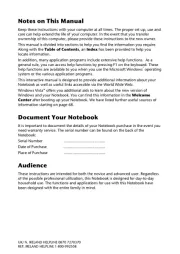
6 Juli 2025

17 Juni 2025

29 Maart 2025

10 Februari 2025
Handleiding Laptop
- Lenovo
- Nec
- Razer
- Denver
- TCL
- Xiaomi
- Schneider
- Vorago
- Tripp Lite
- Micromax
- Krüger&Matz
- MSI
- Alienware
- Microtech
- Cello
Nieuwste handleidingen voor Laptop

16 September 2025

16 September 2025

15 September 2025

15 September 2025

15 September 2025

15 September 2025

15 September 2025

15 September 2025

15 September 2025

15 September 2025