Medion AKOYA E1210 (MD 96910) Handleiding
Bekijk gratis de handleiding van Medion AKOYA E1210 (MD 96910) (84 pagina’s), behorend tot de categorie Laptop. Deze gids werd als nuttig beoordeeld door 61 mensen en kreeg gemiddeld 5.0 sterren uit 31 reviews. Heb je een vraag over Medion AKOYA E1210 (MD 96910) of wil je andere gebruikers van dit product iets vragen? Stel een vraag
Pagina 1/84

UK/ N. IRELAND HELPLINE 0871 37 61 020
REP. IRELAND HELPLINE 1-800-992508
Notes on This Manual
Keep these instructions with your computer at all times. The proper set up, use and
care can help extend the life of your computer. In the event that you transfer
ownership of this computer, please provide these instructions to the new owner.
This manual is divided into sections to help you find the information you require.
Along with the Table of Contents, an Index has been provided to help you
locate information.
In addition, many application programs include extensive help functions. As a
general rule, you can access help functions by pressing F1 on the keyboard. These
help functions are available to you when you use the Microsoft Windows
® operating
system or the various application programs.
This interactive manual is designed to provide additional information about your
Notebook as well as useful links accessible via the World Wide Web.
We have listed further useful sources of information starting on page 49.
Document Your Notebook
It is important to document the details of your Notebook purchase in the event you
need warranty service. The serial number can be found on the back of the
Notebook:
Serial Number ......................................
Date of Purchase ......................................
Place of Purchase ......................................
Audience
These instructions are intended for both the novice and advanced user. Regardless
of the possible professional utilization, this Notebook is designed for day-to-day
household use. The functions and applications for use with this Notebook have
been designed with the entire family in mind.

UK/ N. IRELAND HELPLINE 0871 37 61 020
REP. IRELAND HELPLINE 1-800-992508
- ii -
Quality
We have selected the components in this computer for their high level of
functionality, ease of use, safety and reliability.
Through balanced hardware and software design we are able to provide you with
an innovative personal computer useful for applications relating to both work and
leisure.
We are pleased to welcome you as our newest customer.
Copying this manual
This document contains legally protected information. All rights reserved. Copying
in mechanical, electronic and any other form without the written approval of the
manufacturer is prohibited.
Copyright© 2009 MEDION®. / 05/01/2009
All rights reserved. Microsoft
®, MS-DOS®, and Windows are registered trademarks of Microsoft
Corporation in the U.S. and other countries.
Pentium® is a registered trademark of Intel Corporation.
The names of actual companies and products mentioned herein may be the trademarks of
their respective owners.
Information in this document is subject to change without notice.

UK/ N. IRELAND HELPLINE 0871 37 61 020
REP. IRELAND HELPLINE 1-800-992508
- iii -
Table of Contents:
Safety and Maintenance......................................................................... 1
Safety Instructions ...........................................................................................3
Data Security...............................................................................................4
Set-Up Location...........................................................................................4
Ambient Temperature .................................................................................5
Working in Comfort ....................................................................................6
Connecting ................................................................................................. 7
Power supply.........................................................................................7
Cabling..................................................................................................8
Information about the regulatory compliance according to R&TTE .............9
Touch Pad ...................................................................................................9
Battery Operation......................................................................................10
Views & Handling ................................................................................11
Included with Your Notebook .......................................................................13
Views ............................................................................................................14
Open Notebook ........................................................................................14
Front side ..................................................................................................15
Left Side ....................................................................................................15
Right Side..................................................................................................15
Device Indicators.......................................................................................16
Getting Started..............................................................................................17
How to start: .............................................................................................17
Step 1..................................................................................................17
Step 2..................................................................................................18
Step 3..................................................................................................18
Short description of the Windows® desktop..........................................19
Main Components................................................................................21
Power Supply................................................................................................23
On/Off Button...........................................................................................23
Power Adapter ..........................................................................................24
Battery Operation......................................................................................25
Inserting the Battery ............................................................................25
Removing the Battery ..........................................................................26
Charging the Battery............................................................................26
Discharging the battery .......................................................................27
Battery Performance ............................................................................27
Power Management..................................................................................28
Sleep Mode .........................................................................................28
Hibernate Mode...................................................................................28
Display..........................................................................................................29
Opening and Closing the Display..............................................................29
Screen Resolution......................................................................................29
Product specificaties
| Merk: | Medion |
| Categorie: | Laptop |
| Model: | AKOYA E1210 (MD 96910) |
Heb je hulp nodig?
Als je hulp nodig hebt met Medion AKOYA E1210 (MD 96910) stel dan hieronder een vraag en andere gebruikers zullen je antwoorden
Handleiding Laptop Medion

29 Juli 2025

28 Juli 2025

28 Juli 2025

28 Juli 2025

28 Juli 2025

28 Juli 2025
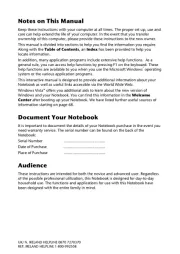
6 Juli 2025

17 Juni 2025

29 Maart 2025

10 Februari 2025
Handleiding Laptop
- Ibm
- Compaq
- Microtech
- Lexibook
- NCS
- Haier
- Hyundai
- General Dynamics Itronix
- Aplic
- Sylvania
- Alienware
- Olidata
- Gigabyte
- Panasonic
- Ergotron
Nieuwste handleidingen voor Laptop

16 September 2025

16 September 2025

15 September 2025

15 September 2025

15 September 2025

15 September 2025

15 September 2025

15 September 2025

15 September 2025

15 September 2025