Lorex CVC6941 Handleiding
Lorex
Bewakingscamera
CVC6941
Bekijk gratis de handleiding van Lorex CVC6941 (2 pagina’s), behorend tot de categorie Bewakingscamera. Deze gids werd als nuttig beoordeeld door 9 mensen en kreeg gemiddeld 5.0 sterren uit 5 reviews. Heb je een vraag over Lorex CVC6941 of wil je andere gebruikers van dit product iets vragen? Stel een vraag
Pagina 1/2

Camera Specifications
Image Sensor 1/4” Color
Lens / Lens Mount
Video Format / Pixels
Horizontal Resolution
Minimum Illumination
Termination
IR / Night Vision Range
FOV (diagonal)
S/N Ratio
Sync. & Scan. Systems
Video Output
Power Consumption
NTSC: 640(H) x 480 (V)
420 TVL
0 LUX (IR LEDs on)
Video: BNC Female
Power: Barrel Female
18 IR LED/60 ft. / 18 m*
64 Degrees
> 48dB
Internal; 2:1 Interlace
Comp. 1.0 Vpp @ 75ohm
170 mA or 2W max
Operating Temp.
Dimensions
WxLxH
(with stand)
14°F ~ 122°F
(-10°C ~ 50°C)
2.6" x 4.2"" x 5.2"
66 mm x 107 mm x 132 mm
3.6 mm F1.8/ Fixed
Iris & Shutter Speed AES; 1/30 ~ 1/62,500 sec.
Power Requirement 12V DC ±10%
Weight (with stand) 0.6 lbs. / 0.26 kg
*IR illumination range under ideal conditions. Objects at or beyond this range
may be partially or completely obscured, depending on the camera
application.
IR BULLET CAMERA
English Version 1.0
QUICK START GUIDE
CVC6941
Product Information
User Manuals
Quick Start Guides
Specification Sheets
Software Upgrades
Firmware Upgrades
Lorex Technologies Inc.
Copyright © 2011 Lorex Technologies Inc.
As our products are subject to continuous improvement, Lorex reserves the right to modify product
design, specifications and prices, without notice and without incurring any obligation. E&OE
2.6"/ 66mm
5.2"/
132mm
4.2"/107mm
www.lorextechnology.com
IT’S ALL ON THE WEB!
Problem Solution
No Picture/Signal • Ensure your TV is on the correct input channel.
Common terms of an input channel: INPUT,
AV CHANNEL, LINE1, LINE2, AUX.
• If your camera is connected to a VCR/DVR,
ensure it is properly connected to your TV/
Monitor.
• Ensure connections are properly connected.
• Ensure all the camera power supply is
plugged in.
Picture is too bright • Ensure your camera isn’t pointed directly at a
source of light (e.g sun or spot light).
• Slide the sunshade (bullet cameras only)
forward to block excess light.
• Move your camera to a different location.
Picture is too dark • If using during the day, the camera may not
be getting enough light. Slide the sunshade
backwards to let in more light. Check the
brightness and contrast settings of the device
your camera connects to (TV/Monitor/DVR).
Night Vision is not
working
• The night vision activates when light levels
drop. The area may have too much light.
Picture is not clear • Check the camera lens for dirt, dust,
spiderwebs. Clean the lens with a soft, clean
cloth.
• Make sure that the cable run is within the
limitations specified in the section ' Cable
Extension Options'
Bright spot in video
when viewing camera
at night
• Night vision reflects when pointing a camera
to a window. Move the camera to a different
location.
BNC connection does
not connect to my TV
• Use a BNC to RCA adapter at the end of the
extension cable.
Troubleshooting
Option Cable Type
1Regular BNC
(supplied with
camera)
180ft / 55m 3
2'RG59' or
'Coax' or '
Coaxial' BNC
(sold separately)
300ft / 92m 5
3Lorex Universal
Cable
(sold separately)
300ft / 92m 3
Max. Cable
Run Distance
Max. # of
extensions
Notes:
1. For optimal performance, consider using option 2 or 3. Preference for using the
same cable type for the entire distance.
2. Cable run recommendation based on typical camera power consumption (up
to 500mA). For specialty cameras with higher current consumption, maximum
cable run may be reduced. Consider providing power to the camera at the
camera side rather then at the end of the extension cable.
3. Indicators that your cable run may be too long:
• Video is permanently Black & White (even during day time)
• Video is distorted
Extend the cable run for your camera up to 300ft or more
depending on the cable type used. See table below:
Cable Extension Options
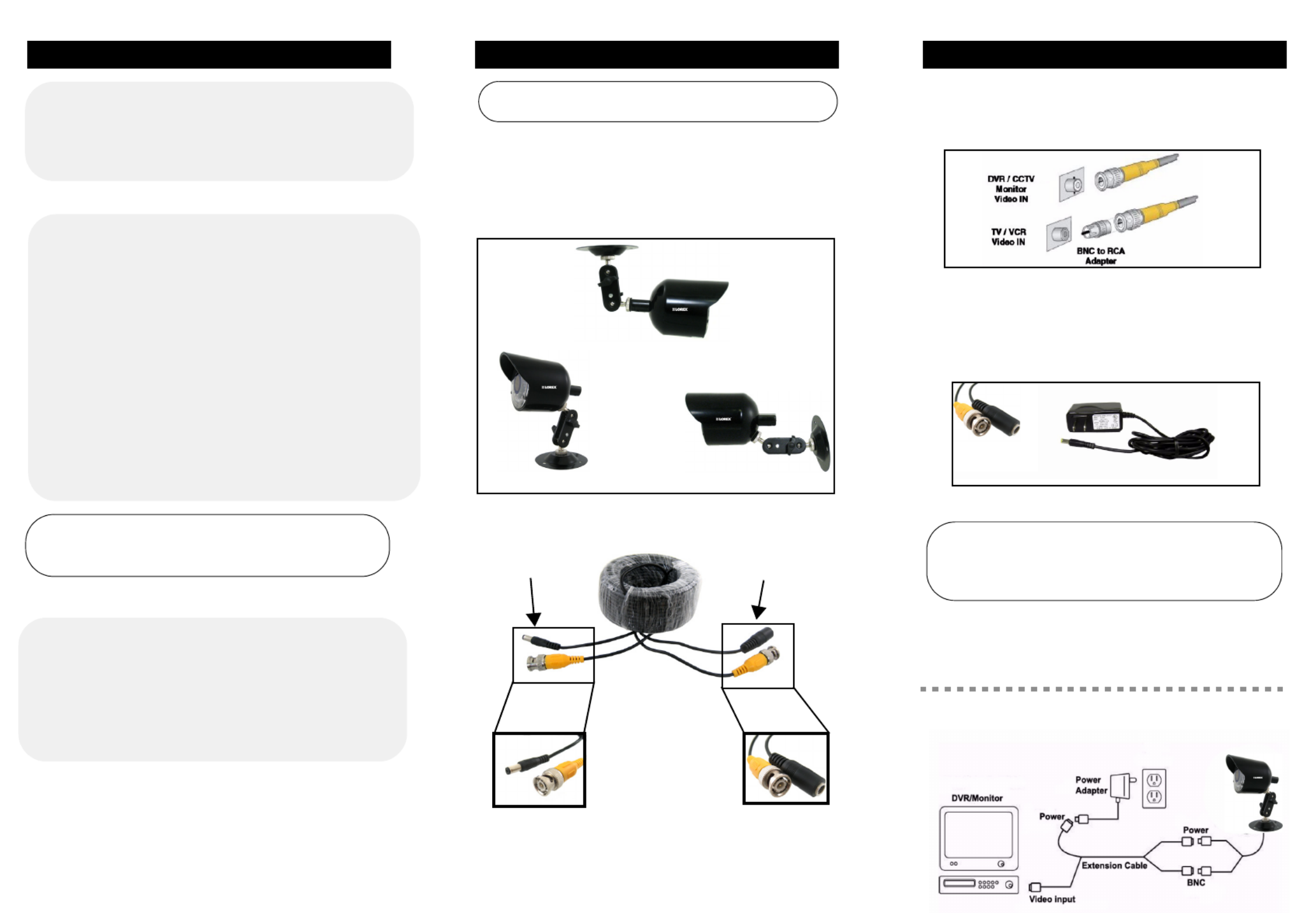
4. Connect the BNC end of the 60ft Extension Cable
to the DVR / Observation System or to a TV/VCR:
NOTE: Connect a BNC to RCA Adapter as needed to
allow for proper connectivity.
5. Connect the A/C Power Adapter to the 60ft
Extension cable (Black connector). Plug the Power
adapter to a wall outlet.
Figure 3.0 Connect the BNC cable to a DVR, CCTV monitor or TV
ATTENTION: This camera includes a Auto Mechanical IR Cut Filter.
When the camera changes between Day/Night Lighting, an
audible clicking noise may be heard coming from the camera. This
clicking is normal, and indicates that the camera filter is working.
Figure 4.0 Connect an AC power adapter
AC Power Adapter
Contents Installing The Camera
• Indoor / Outdoor Color Camera with Night Vision
• Mounting Stand
• 60 ft. BNC/Power Extension Cable
• BNC to RCA Adapter
• AC Power Adapter
To install the camera:
1. Mount the camera stand to the desired mounting
surface.
2. Attach the camera to the stand at either of the two
connection points.
3. Connect the 60ft Extension cable to the camera:
ATTENTION - Test the camera prior to selecting a permanent
mounting location by temporarily connecting the cameras and
cables to a DVR, or Observation System.
Figure 1.0 Use the stand for ceiling, table, or wall mounting.
Wall Mount
Ceiling Mount
Table Mount
BNC (VIDEO)
(Yellow Connector) POWER
(Black Connector)
To Camera:
Connect the BNC and power
connectors to the camera.
Figure 2.0 Connect the BNC and power ends of the extension cable
Connect the BNC connector
to the video input of the
monitor/DVR, and connect
the power connector to a
power adapter.
To Monitor/DVR:
Features
• 18 IR LEDs provide night vision range up to 60ft (18m)1
• True day/night operation using built-in IR filter
changeable mechanism to achieve accurate color
representation in varying lighting conditions
• Advanced day/night mode: picture automatically
switches to B&W delivering better clarity in low light
conditions
• Weatherproof design: ideal for outdoor and indoor
applications (IP66)2
• Easy connect to any DVR, observation system, TV or VCR
• Ceiling or wall mountable
1. IR illumination range under ideal conditions. Objects at or beyond this range maybe
partially or completely obscured, depending on the camera application.
2. Not recommended for submersion in water. Installation in a sheltered location
recommended.
Connecting The Camera
Setup Diagram:
WARNING - A REGULATED UL/CSA APPROVED 12V DC power supply is
REQUIRED for use with this camera. Use of a non-regulated, non-conforming power
supply can damage this product and will void the warranty.
Installation Tips
• Point the camera where there is the least amount of
obstructions (i.e. tree branches).
• Install the camera in a location that is difficult for
vandals to reach.
• Secure cabling so that it is not exposed or easily cut.
• Connect your system and cameras to a back-up power
supply. This ensures the system continues to record
during power outtages.
Warning / Caution Statements
1. Read this guide carefully and keep it for future reference.
2. Follow all instructions for safe use of the product.
3. Use the camera within given temperature, humidity and voltage levels noted
in Camera Specifications.
4. Do not disassemble the camera.
5. Do not point the camera directly towards the sun or a source of intense light.
6. Use only the supplied regulated power supply. Use of a non-regulated, non-
conforming power supply can damage this product and voids the warranty.
7. The supplied extension cable is rated for surface mounting only.
Cables for in-wall / floor-to-floor installations are sold separately.
Product specificaties
| Merk: | Lorex |
| Categorie: | Bewakingscamera |
| Model: | CVC6941 |
| Kleur van het product: | Zwart |
| Gewicht verpakking: | 1140 g |
| Breedte verpakking: | 299 mm |
| Diepte verpakking: | 83 mm |
| Hoogte verpakking: | 197 mm |
| Stroomvoorziening: | 12 VDC |
| Internationale veiligheidscode (IP): | IP66 |
| Vormfactor: | Rond |
| Ondersteuning voor plaatsing: | Binnen & buiten |
| Connectiviteitstechnologie: | Bedraad |
| Ethernet LAN: | Nee |
| Maximum resolutie: | 640 x 480 Pixels |
| Minimale belichting: | 0 Lux |
| Field of view (FOV) hoek: | 64 ° |
| Geïntegreerde geheugenkaartlezer: | Nee |
| Ingebouwde HDD: | Nee |
| Nachtvisie: | Ja |
| LED-type: | IR |
| Infrarood wavelength: | 850 nm |
| Formaat analoog signaal: | NTSC |
| Omvang optische sensor: | 1/4 " |
| Optische zoom: | - x |
| Camera sluitertijd: | 1/30 - 1/62500 s |
| Interface: | BNC |
| Type camerasluiter: | Elektronisch |
| Ondersteunde grafische resoluties: | 640 x 480 (VGA) |
| Stroomverbruik: | 170 mA |
| Composiet video-uitgang: | 1 |
| Signaal/ruis-verhouding: | 40 dB |
| Power over Ethernet (PoE): | Nee |
| Aantal TV lijnen: | 420 |
| Dag/nacht modus: | Ja |
| Nachtkijker afstand: | 18 m |
| Aantal verlichtingen LEDS: | 18 |
| Wifi: | Nee |
| Stroomverbruik (typisch): | 2 W |
| Bedrijfstemperatuur (T-T): | -10 - 50 °C |
| F-nummer (relatieve aperture): | 2 |
Heb je hulp nodig?
Als je hulp nodig hebt met Lorex CVC6941 stel dan hieronder een vraag en andere gebruikers zullen je antwoorden
Handleiding Bewakingscamera Lorex

12 Augustus 2025

11 Augustus 2025

11 Augustus 2025

5 Juli 2025

5 Juli 2025

5 Juli 2025

5 Juli 2025

5 Juli 2025

5 Juli 2025

5 Juli 2025
Handleiding Bewakingscamera
- Linksys
- Aluratek
- Milesight
- Mach Power
- Amcrest
- Satel
- Epiphan
- Ednet
- HuddleCamHD
- Olympia
- Avanti
- Sentry360
- ORNO
- Miniland
- Valueline
Nieuwste handleidingen voor Bewakingscamera

15 September 2025

2 September 2025

2 September 2025

2 September 2025

2 September 2025

1 September 2025

1 September 2025

1 September 2025

1 September 2025

1 September 2025