Lindy 39371 Handleiding
Lindy
Niet gecategoriseerd
39371
Bekijk gratis de handleiding van Lindy 39371 (8 pagina’s), behorend tot de categorie Niet gecategoriseerd. Deze gids werd als nuttig beoordeeld door 45 mensen en kreeg gemiddeld 4.8 sterren uit 23 reviews. Heb je een vraag over Lindy 39371 of wil je andere gebruikers van dit product iets vragen? Stel een vraag
Pagina 1/8
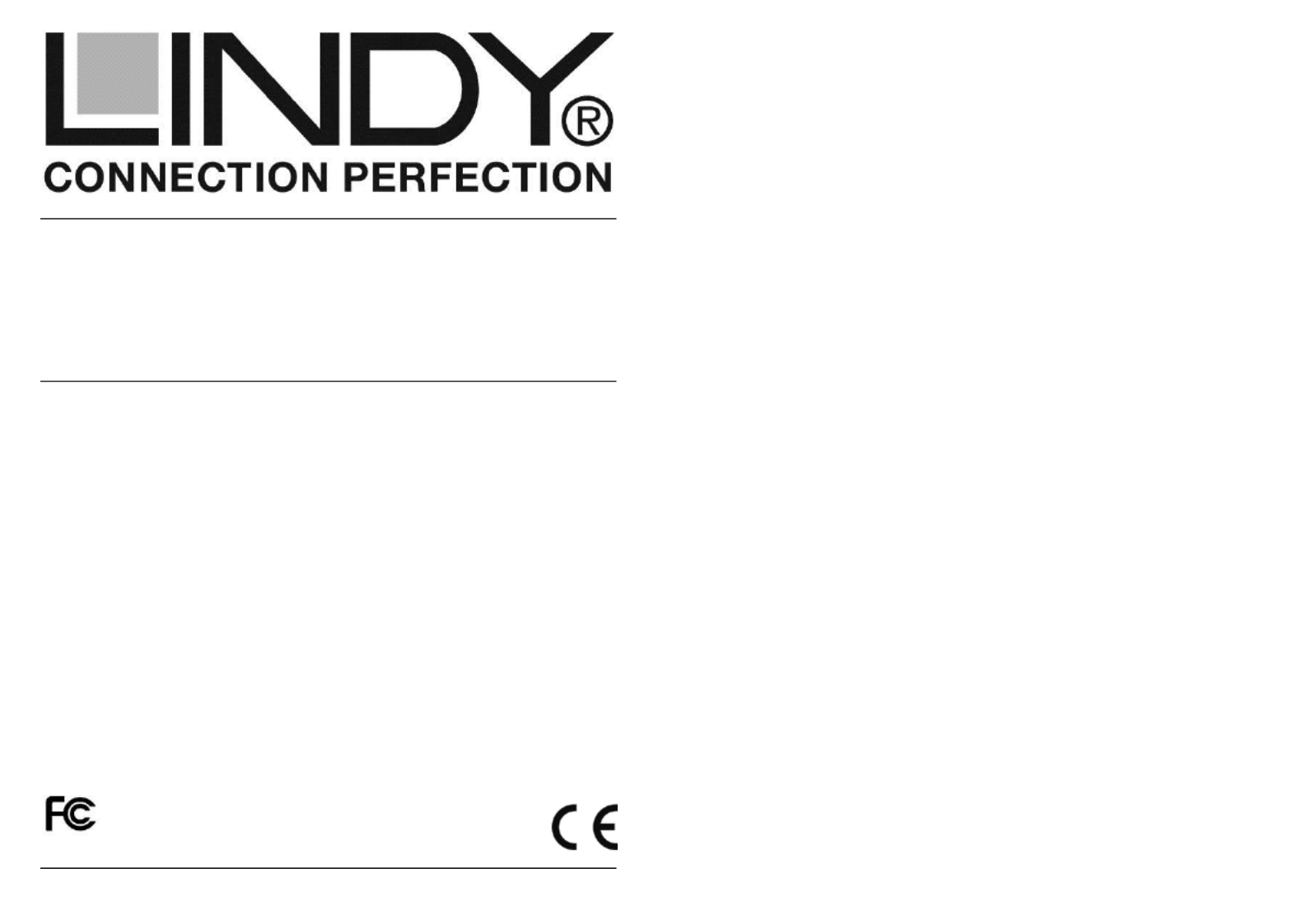
Cat.6 KVM Extender Classic HDMI USB Audio
User Manual English
Benutzerhandbuch Deutsch
Manuale d’uso Italiano
Manuel d’utilisateur Français
LINDY No. 1 3937
www.lindy.com
© LINDY ELECTRONICS LIMITED & LINDY-ELEKTRONIK GMBH - FIRST EDITION (September 14)20
Tested to Comply with FCC Standards
For Home and Office Use!
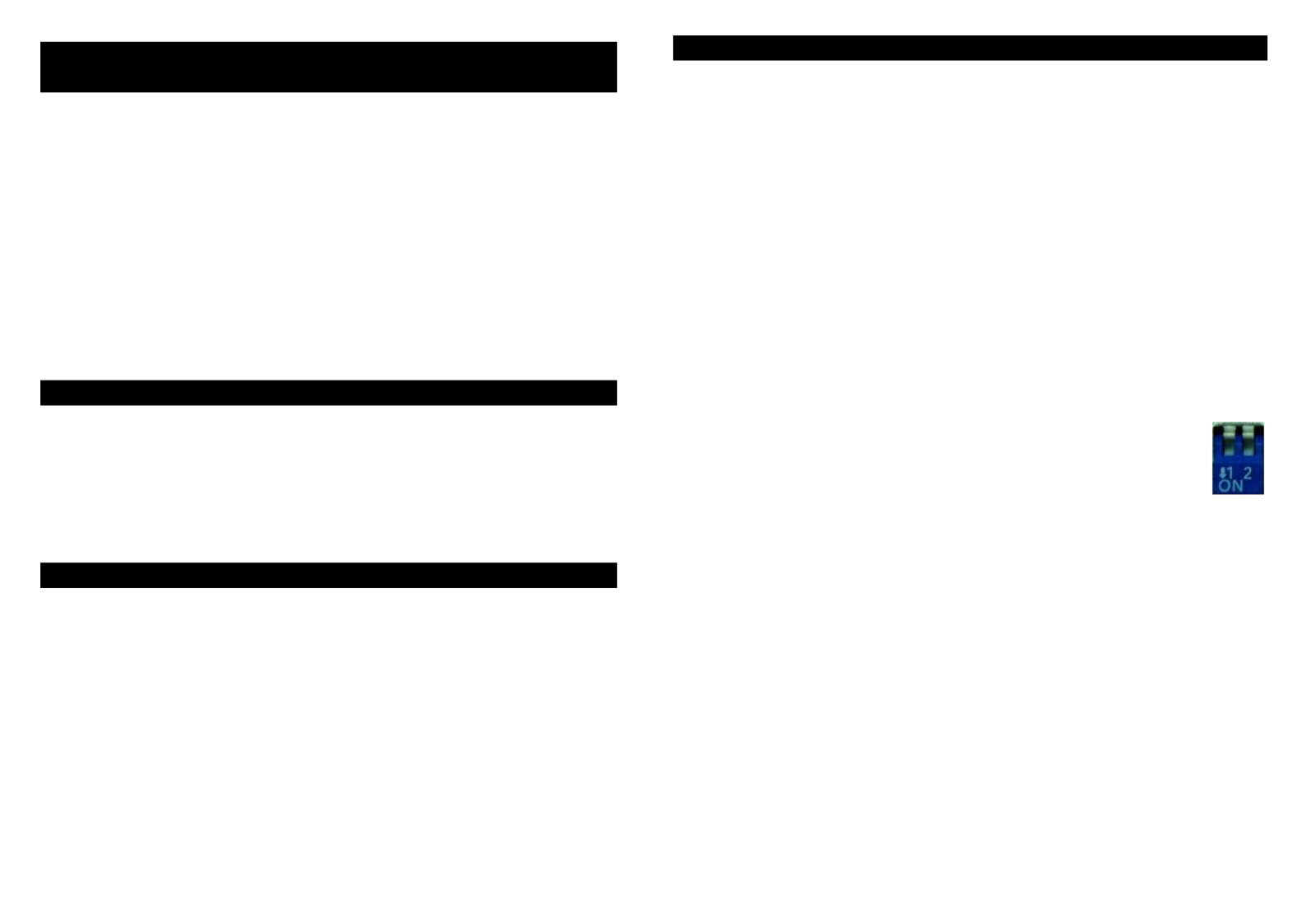
Overview English
Thank you for purchasing the LINDY KVM Extender Classic. This product
allows you to control your PC using a keyboard, mouse and monitor with
a maximum resolution of Full HD 1080p or 1920x1200 at distances of up
to 50m (150 feet) using inexpensive CAT6 cable. It supports HDMI signals
including 3D, 1080p24 Blu-ray, audio and HDCP.
The KVM Extender Classic consists of a Transmitter unit which is installed
near the computer and a Receiver unit installed near the user console. The
Receiver unit connects to a USB keyboard and mouse HDMI monitor and ,
offers a Stereo audio port via 3.5mm connector.
The Transmitter unit offers the same connections and in addition, an
optional local console port (bypass).
Features English
Provides a real-time convenient method of remotely controlling PCs
Supports USB keyboard and mouse signals
High resolution video support up to Full HD 1080p, 3D, HDCP, Audio of
and 1920x1200 for up to 50m
Easy, user-friendly installation - no software required
Packaging Contents English
Local Transmitter and Remote Receiver unit
5V DC Power Adapter x2 (with multi-country adapters / 100…240V AC
for EUR, UK, US, AUS/China)
1x USB to P A/B cable (for Transmitter) C
This manual
Installation and Use English
The Extender units have a magnetic base and metal installation plate for
easy f ing in or under a shelf or wall. To detach the metal plate from the unitix ,
simply pull it off.
To connect the transmitter receiver unit, Cat. STP cable provides the and 6
best results. Do NOT use a LAN/Ethernet connection. You must always
use a dedicated direct cable! Adding any additional connections in-
between like wall outlets etc. will result in reduced distances!
If you intend to use a distance of more than 25m or if you want to lay cables
inside a cable duct, please first test your RJ45 cables in a test installation
with the extender BEFORE you install them in your wall or cable duct!
The extender does not transmit EDID monitor data. It uses a default EDID
data set with common Full HD 1080p resolutions. If you intend to use a
monitor with special resolution and EDID data, you must copy the monitor
EDID data into the transmitter unit. To do so, disconnect all connections from
the transmitter, set both DIP switches to OFF/ position; connect up
the monitor to the HDMI OUT port and power on monitor and
transmitter. After a few seconds, when the yellow RJ45 port LED
has flashed once, the EDID data been copied permanentlyhas .
Unplug the monitor and set DIP switch No.2 ON/down position. If you set to
both DIP switches to ON position, the default EDID data will be used.
1. Transmitter Unit
Connect the Cat.6 RJ45 cable to the RJ45 port.
Connect the HDMI and the USB A/B cables to the transmitter and to your
computer. If you want to use the 3.5mm Stereo signal, please also connect
this port to your computer. If you want to use the optional local console just
connect your mouse, keyboard, monitor and stereo device.
Connect the power supply to the transmitter.
Please test the functionality of keyboard, monitor, mouse and speaker, to
make sure they are working properly with the transmitter unit.
2. Receiver Unit
Connect the Cat.6 RJ45 cable to the RJ45 port.

Connect the HDMI cable to the receiver and to your monitor. If you want
to use the 3.5mm Stereo signal, please connect this port to your stereo
device. Connect your mouse and keyboard to the USB ports.
Connect the power supply to the receiver.
The video quality can be adjusted by turning the EQ equalizer control knob
on the back of the receiver.
LED indicators (Transmitter & Receiver)
Status LEDs on top of the unit:
Blue RJ45 link OK –
Green HDMI signal active –
RJ45 Status LEDs ( LINK )
Yellow Solid: Power OK [TX: EDID copy indicator (flashes 1x)] –
Green HDMI signal active –
Trouble Shooting English
If one yellow RJ45 power LEDs is not lit please check the power supply –
you may exchange TX and RX PSU.
If the blue LED on top fails, please check the RJ45 cable and test with a
short one. If the short cable works, exchange the long RJ45 cable with a
higher quality Cat.6/6A or Cat.7 S/STP. The maximum cable length should
not exceed 50m. 80m at 1080p60 might also be possible when using very
high quality solid core cable and high quality connectors and high quality
HDMI input signal.
If the green HDMI LED on top fails, please check and eventually exchange
your HDMI cables with shorter ones. If your screen stays black or if your
video image is blurred, the equalizer must be tuned to adjust the Extender
to the RJ45 cable properties.
If this does not help try to copy the monitor EDID data into the transmitter
as described previously.
The USB section supports USB mouse and keyboard only. USB hubs and
USB 2.0 devices NOT supported. are
Should you have further problems please contact the LINDY Support team
– worldwide contact information at www.lindy.com
Einführung Deutsch
Dieser KVM Extender Classic erlaubt Ihnen Monitor-, Audio- und USB-Maus-
und -Tastatursignale über ein Cat.6 Netzwerkkabel über eine Entfernung bis
zu 50m zu übertragen. Er unterstützt ebenfalls HDMI Full HD 1080p 3D, Blu-
ray , HDCP und Stereo Audio analog. 1080p24
Der KVM Extender assic besteht aus einem am Computer zu Cl
installierenden Transmitter und einem an der Konsole beim Bediener zu
installierenden Receiver. Der Receiver bietet Anschlüsse für Monitor, USB-
Maus & Tastatur und Stereo Audio Line Out über einen 3,5mm Anschluss.
Der Transmitter bietet die gleichen Anschlüsse und zusätzlich Anschlüsse
für eine lokale Konsole mit den gleichen Geräten (Bypass).
Eigenschaften Deutsch
Erlaubt komfortablen Real Time Remote Zugriff
Unterstützt USB-Maus- -Tastatursignale und
Unterstützt hohe Auflösungen bis Full HD 1080p, 3D, HDCP, Audio
sowie 1920x1200 bei Distanzen bis zu 50m
Einfach zu bedienen und zu installieren - keine Softwareinstallation
Lieferumfang Deutsch
Transmitter Receiver Unit und
2 Netzteil 5V DC ~ 2Ax 1, , 100…240VAC mit Wechselsteckern für EURO,
US, UK, AUS/China
1x USB A/B Kabel (für Transmitter)
Diese Anleitung
Product specificaties
| Merk: | Lindy |
| Categorie: | Niet gecategoriseerd |
| Model: | 39371 |
| Kleur van het product: | Zwart |
| Gewicht: | 320 g |
| Breedte: | 113 mm |
| Diepte: | 62 mm |
| Hoogte: | 29 mm |
| Soort: | Console-zender & ontvanger |
| LED-indicatoren: | Ja |
| Maximum resolutie: | 1920 x 1200 Pixels |
| Type stroombron: | DC |
| Meegeleverde kabels: | USB |
| Inclusief AC-adapter: | Ja |
| Aantal USB 2.0-poorten: | 5 |
| Hoofdtelefoonuitgangen: | 2 |
| Aansluiting voor netstroomadapter: | Ja |
| Ondersteunde grafische resoluties: | 1920 x 1200 (WUXGA) |
| Ingangsspanning: | 100 - 240 V |
| Temperatuur bij opslag: | -20 - 85 °C |
| Output current: | 1.2 A |
| Spanning: | 5 V |
| RJ-45 ports hoeveelheid: | 2 |
| Maximaal bereik: | 50 m |
| Bedrijfstemperatuur (T-T): | 0 - 55 °C |
| Code geharmoniseerd systeem (HS): | 84733020 |
| Ondersteundende kabel types: | Cat6 |
Heb je hulp nodig?
Als je hulp nodig hebt met Lindy 39371 stel dan hieronder een vraag en andere gebruikers zullen je antwoorden
Handleiding Niet gecategoriseerd Lindy
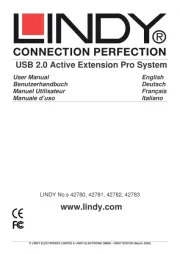
5 Augustus 2025
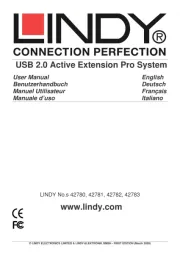
5 Augustus 2025
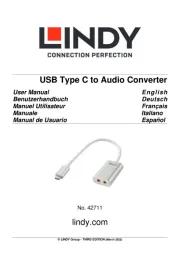
14 Juli 2025

2 Mei 2025

1 Mei 2025

30 September 2024

16 Juli 2024

16 Juli 2024

16 Juli 2024

16 Juli 2024
Handleiding Niet gecategoriseerd
- Swarovski Optik
- Acopa
- Hymer
- Lupine
- On-Stage
- Salora
- Laserworld
- Metz Connect
- Flo
- Hudora
- SilverStone
- Brilliant
- Cata
- Edenwood
- Leaptel
Nieuwste handleidingen voor Niet gecategoriseerd

13 September 2025

13 September 2025

13 September 2025

13 September 2025

13 September 2025

13 September 2025

13 September 2025

13 September 2025

13 September 2025

13 September 2025