Lava KKT Trio Handleiding
Lava
Smartphone
KKT Trio
Bekijk gratis de handleiding van Lava KKT Trio (7 pagina’s), behorend tot de categorie Smartphone. Deze gids werd als nuttig beoordeeld door 43 mensen en kreeg gemiddeld 4.8 sterren uit 22 reviews. Heb je een vraag over Lava KKT Trio of wil je andere gebruikers van dit product iets vragen? Stel een vraag
Pagina 1/7

-1-
Contents
1 Phone overview ............................................................................ 2
2 Using the Menus ........................................................................... 2
2.1 Call logs 2 ..................................................................................................
2.2 Contacts .................................................................................................. 2
2.3 Lava news ............................................................................................... 3
2.4 Camera 3 ...................................................................................................
2.5 Messages ................................................................................................ 3
2.6 Multimedia ............................................................................................... 3
2.7 File manager 3 ............................................................................................
2.8 Fun&Games ............................................................................................ 3
2.9 Calendar .................................................................................................. 3
2.10 Tools ........................................................................................................ 4
2.11 Settings ................................................................................................... 4
2.12 Internet .................................................................................................... 5
3 SAR (Specific Absorption Rate) Information .............................. 5
4 E-waste Disposal Mechanism ...................................................... 5
5 Do’s and Don’ts for disposal e-waste 6.........................................
6 Consequences of improper handling and disposal of E-Waste 6
7 Customer Care support 6 ................................................................
8 Lava warranty certificate 7 ..............................................................

-2-
1 Phone overview
2 Using the Menus
2.1 Call logs
Through this function, you can view a list of missed calls, dialed calls and
received calls etc.
2.2 Contacts
The mobile phone can store up to phone numbers. 500

-3-
2.3 Lava news
To get updated Hindi news from this application.
2.4 Camera
Use this function to capture pictures.
2.5 Messages
You are able to create, read, send and delete messages through this function.
Note: If message memory gets full, a blinking message icon appears on the top
of the screen. To receive messages, you need to delete some of the existing
messages.
2.6 Multimedia
3.4.1 Video recorder
This function enables to record dynamic pictures. You can press OK key to
capture video clips; left soft key to access Options; right soft key to exit capture
interface.
Audio player
Use this function to play audio files. In music player interface, you can press up
or down direction key to tune volume.
Video player
Use this function to play video files. In video player interface, you can press up
or down direction key to tune volume.
FM radio
You can use FM radio with automatic tuning and saved channels. Before using
this function, please insert earphone into its corresponding slot.
Sound recorder
Use this function to record audio files. The phone supports WAV and AMR
format.
Image viewer
You can view the pictures or images through this function.
2.7 File manager
The phone provides a certain space for users to manage files and supports the
Micro SD card. You can use the file manager to conveniently manage various
directories and files on the phone and the Micro SD card.
information;
2.8 Fun&Games
You can play Snake Tweety Bird and browse Lava Zone in this menu and ,
2.9 Calendar
Calendar
Once you enter this menu, there is a monthly-view calendar for you to view the
date.you can go to any day you want.
Product specificaties
| Merk: | Lava |
| Categorie: | Smartphone |
| Model: | KKT Trio |
Heb je hulp nodig?
Als je hulp nodig hebt met Lava KKT Trio stel dan hieronder een vraag en andere gebruikers zullen je antwoorden
Handleiding Smartphone Lava

30 Juni 2023

4 Juni 2023

13 Mei 2023

11 Mei 2023

10 Mei 2023

8 Mei 2023

6 Mei 2023

30 April 2023

22 April 2023

19 April 2023
Handleiding Smartphone
- Ulefone
- SPC
- Oukitel
- UMi
- Kazam
- Fairphone
- Wileyfox
- Binatone
- Spice
- Mustang
- Vivo
- Benefon
- HomTom
- Mobistel
- Aiwa
Nieuwste handleidingen voor Smartphone

8 September 2025

4 September 2025

3 September 2025

3 September 2025
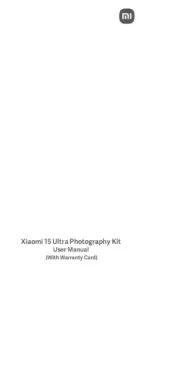
2 September 2025
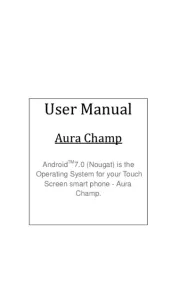
2 September 2025

2 September 2025

2 September 2025

2 September 2025

1 September 2025