Lava KKT 10 Handleiding
Lava
Smartphone
KKT 10
Bekijk gratis de handleiding van Lava KKT 10 (25 pagina’s), behorend tot de categorie Smartphone. Deze gids werd als nuttig beoordeeld door 11 mensen en kreeg gemiddeld 4.6 sterren uit 6 reviews. Heb je een vraag over Lava KKT 10 of wil je andere gebruikers van dit product iets vragen? Stel een vraag
Pagina 1/25

I

II
© 2013. All rights are reserved. No part of this document may be reproduced without permission.
While all efforts have been made to ensure the accuracy of all contents in this manual, we assume no
liability for errors or omissions or statements of any kind in this manual, whether such errors or omissions
or statements resulting from negligence, accidents, or any other cause. The contents of this manual are
subject to change without notice.
Protect our environment! We strive to produce products in compliance with global environmental
standards. Please consult your local authorities for proper disposal.
Note: User’s Manual is Just to guide the user about the functionality of the phone. This does not
substantiates any certificate of technology. Some functions may very due to modifications and
up-gradation of software or due to printing mistake

III
TABLE OF CONTENT
WELCOME .......................................................................................................................................... - -5
PRECAUTIONS ................................................................................................................................... - -6
1. GENERAL INFORMATI ON.............................................................................................................. - -8
2. IMPORTANT INFORMATION ........................................................................................................ - -12
3. GETTING STARTED - -...................................................................................................................... 13
3.1 B ATTERY NSTALLATIONI............................................................................................................ - - 13
3.2 SIM C ARD/T-F C ILASH ARD NSTALLATION .................................................................................. - - 13
3.3 C HARGING THE ATTERYB ......................................................................................................... - - 14
3.4 T- FLASH ARDC ........................................................................................................................ - - 14
3.5 USB C ABLE ............................................................................................................................ - - 14
4. BASIC FUNCTIONS ...................................................................................................................... - -15
5. GUIDE TO MENU OPERATIONS .................................................................................................. - -16
5.1 C ONTACTS .............................................................................................................................. - - 16
5.2 C L ALL OG ............................................................................................................................... - - 17
5.3 S ETTINGS ............................................................................................................................... - - 17
5.3.1 Profiles ........................................................................................................................ - -17
5.3.2 Dual SIM Settings ........................................................................................................ - -17
5.3.3 Phone Settings ............................................................................................................ - -18
5.3.4 Call Settings ................................................................................................................ - -19
5.3.5 Network Settings - -.......................................................................................................... 20
5.3.6 Security Settings .......................................................................................................... - -20
5.3.7 Restore Factory Settings - -............................................................................................. 21
5.4 G ALLERY ................................................................................................................................ - - 21
Product specificaties
| Merk: | Lava |
| Categorie: | Smartphone |
| Model: | KKT 10 |
Heb je hulp nodig?
Als je hulp nodig hebt met Lava KKT 10 stel dan hieronder een vraag en andere gebruikers zullen je antwoorden
Handleiding Smartphone Lava

30 Juni 2023

4 Juni 2023

13 Mei 2023

11 Mei 2023

10 Mei 2023

8 Mei 2023

6 Mei 2023

30 April 2023

22 April 2023

19 April 2023
Handleiding Smartphone
- Syco
- Iget
- Media-tech
- Beafon
- Plum
- Alba
- CRUX
- Honor
- General Mobile
- Sharp
- Phoenix Technologies
- MyPhone
- RugGear
- Brigmton
- Swissvoice
Nieuwste handleidingen voor Smartphone

8 September 2025

4 September 2025

3 September 2025

3 September 2025
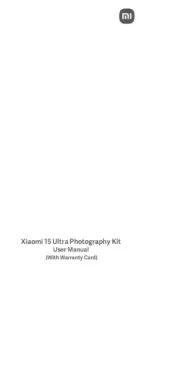
2 September 2025
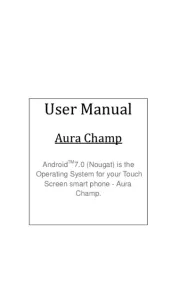
2 September 2025

2 September 2025

2 September 2025

2 September 2025

1 September 2025