Lancom 1781EF Handleiding
Bekijk gratis de handleiding van Lancom 1781EF (2 pagina’s), behorend tot de categorie Router. Deze gids werd als nuttig beoordeeld door 93 mensen en kreeg gemiddeld 4.6 sterren uit 47 reviews. Heb je een vraag over Lancom 1781EF of wil je andere gebruikers van dit product iets vragen? Stel een vraag
Pagina 1/2

BD9:B
LANCOM 1781EF
. . . c o n n e c t i n g y o u r b u s i n e s s
4
LANCOM 1681V
Power
VDSL
Onl ine
ETH 1
ETH 2
VPN
ETH 3
ETH 4
ISDN Sta tus
L6C
H;E
:I='
EdlZg
:I=&
Dca^cZ
>H9C
:I=)
:I=(
KEC
a c d e f ga c d e f gb b
Quick Reference Guide d Optional: Serial
conguration cable
Connects the device and
a PC for carrying out the
conguration (cable sold
separately).
c LAN
Use the cable with the
green-colored connectors
to connect one of the in-
terfaces ETH1 to ETH4 to
your PC or a LAN switch.
Please observe the fol-
lowing when setting up
the device
1 For devices to be
operated on the
desktop, please attach
the adhesive rubber
footpads
1 Do not rest any objects
on top of the device
1 Do not obstruct the side
ventilation slots
1 In case of wall
mounting,
use the drilling template
as supplied
1 Rack installation with
the optional LANCOM
Rack Mount (not
supplied)
a Power
When connecting the
cable
to the device, turn the
bayonet connector 90°
clockwise until it clicks
into place.
Use only the supplied
power adapter.
Hardware
Power supply 12 V DC, external power adapter (110 or 230 V) with bayonet connector to secure against
disconnection
Power consumption Max. ca. 7.5 W
Environment Temperature range 5 – 40 °C; humidity 0 – 95%; non-condensing
Housing Robust synthetic housing, rear connectors, ready for wall mounting, Kensington lock; measures
210 x 45 x 140 mm (W x H x D)
Number of fans None; fanless design, no rotating parts, high MTBF
Interfaces
WAN 10/100/1000 Mbps Gigabit Ethernet
ETH 4 individual 10/100/1000-Mbps Fast Ethernet ports; operate as switch ex-factory. Up to 3 ports
can be switched as additional WAN ports. Ethernet interfaces can be completely electrically
disabled in the LCOS conguration
USB USB 2.0 Hi-Speed host port for connecting USB printers (USB print server), serial devices
(COM-port servers), USB data media (FAT le system), or supported UMTS USB modems
ISDN* ISDN-S0 bus
SFP Socket for small form-factor pluggable Gigabit-Ethernet transceiver (mini-GBIC).
Compatible with optional LANCOM SFP modules for optical connections over short distances
(SX) or longer distances (LX). Set as a LAN port ex-factory, can be congured as a WAN port
Cong (COM) Serial conguration interface / COM port (8-pin Mini-DIN):
9,600 - 115,000 baud, suitable for optional connection of analog/GPRS modems. Supports
internal COM-port server and provides transparent asynchronous serial-data transmission via
TCP
WAN protocols
Ethernet PPPoE, Multi-PPPoE, ML-PPP, PPTP (PAC or PNS) and IPoE (with or without DHCP), RIP-1,
RIP-2, VLAN, IP
Declaration of conformity
CE EN 55022, EN 55024, EN 60950
FCC FCC Class B Part 15
Package content
Manual Hardware Quick Reference (DE/EN), Installation Guide (DE/EN/FR/ES/IT/PT/NL),
FCC Documentation (only US-Version)
CD/DVD CD/DVD with rmware, management software (LANcong, LANmonitor) and documentation
Cable 2 Ethernet cables, 3m (LAN: kiwi-colored connector; WAN: green connector)
Cable* ISDN cable, 3 m
Power adapter External power supply adapter, NEST 12 V/1.5A DC/S, barrel connector 2.1/5.5 mm bayonet,
LANCOM item no. 110723 (EU, 230 V),
LANCOM item no. 110829 (UK, 230 V),
LANCOM item no. 111007 (US, 110 V)
*) ISDN is not available in US version
b WAN
Use the cable with the
green connectors to con-
nect the WAN interface to
your WAN modem.
License information for the device rmware (LCOS) is available in the le LCOS-Licenses.txt on the data medium sup-
plied.
a Power
Off Device switched off
Green on
(permanently)
Device operational
Blinking red/green Conguration password not set. Without a
conguration password, the conguration
data in the device is unprotected.
Blinking red Hardware error
Slow blinking in red Time or charge limit reached/error message
occurred
b Online
Off WAN connection inactive
Green on
(permanently)
WAN connection active
Red on
(permanently)
WAN connection error
c SFP
Off SFP-1 deactivated in the conguration
or
SFP module present, no connection to
network device
Red on
(permanently)
SFP-1 enabled in the conguration but no
SFP module present
Green on
(permanently)
SFP module present, connection to net-
work exists, no data transmission
Blinking green Data transmission
Blinking red SFP module present, hardware error
g VPN
Off No VPN connection active
Green on
(permanently)
VPN connection active
Blinking green Establishing VPN connection
f ETH
Off No link
Green on
(permanently)
Network connection ready (link)
Flickering green Data transmission
e ISDN*
Off Interface deactivated
Green on
(permanently)
D channel active
Orange on
(permanently)
B channel active
Flickering green ISDN data transmission
Flickering red ISDN communications error
Blinking red/orange ISDN hardware error
d WAN
Off Interface deactivated
Blinking orange Synchronization with the modem
Orange on
(permanently)
Synchronization with the modem suc-
cessful
Green on
(permanently)
WAN connection established
Flickering green WAN data transmission
e Optional: USB
Connect a USB data
medium or a USB printer
to the USB interface. USB
cable not supplied
f ISDN cable*
Use the ISDN cable with
the light-blue connectors
to connect the ISDN in-
terface to the NTBA if you
wish to use ISDN in addi-
tion.
g Fiber-optic cable
Insert a suitable SFP module (e.g.
1000Base-SX or 1000Base-LX) into
the socket. Choose the cable with
the connectors that t to the
SFP module and connect it as
described in the SFP module's
documentation. The SFP module
and the associated connector
cable are not supplied.
LANCOM, LANCOM Systems and LCOS are registered trademarks. All other names or descriptions used may be trademarks or registered trademarks of their owners. Subject to change without notice.
No liability for technical errors and/or omissions. 111029/0612
T E C H N I C A L D E T A I L S
M O U N T I N G A N D C O N N E C T I N G T H E D E V I C E

Product specificaties
| Merk: | Lancom |
| Categorie: | Router |
| Model: | 1781EF |
| Kleur van het product: | Zwart, zilver |
| Gewicht: | - g |
| LED-indicatoren: | LAN, Power, Y |
| Connectiviteitstechnologie: | Bedraad |
| Ethernet LAN: | Ja |
| Aantal Ethernet LAN (RJ-45)-poorten: | 4 |
| Aantal USB-aansluitingen: | 1 |
| Aansluiting voor netstroomadapter: | Ja |
| Ingangsspanning: | 12 V |
| Ethernet LAN, data-overdrachtsnelheden: | 10,100,1000 Mbit/s |
| Bekabelingstechnologie: | 10/100/1000Base-T(X) |
| Netwerkstandaard: | IEEE 802.3az |
| Ondersteunde beveiligingsalgoritmen: | 128-bit AES, 256-bit AES, 3DES, SSL/TLS |
| Soort voeding: | DC |
| Power LED: | Ja |
| Ondersteunde netwerkprotocollen: | ARP, BOOTP, LANCAPI, DHCP, DNS, HTTP, HTTPS, IP, ICMP, NTP/SNTP, RIP-1, RIP-2, RTP, SIP, SNMP, TCP, TFTP, UDP, VRRP |
| Web-gebaseerd management: | Nee |
| Reset button: | Ja |
| MAC adres filtering: | Ja |
| Ethernet WAN: | Ja |
| IP-adresfilter: | Ja |
| DHCP server: | Ja |
| Ethernet interface type: | Gigabit Ethernet |
| Quality of Service (QoS): | Ja |
| DHCP client: | Ja |
| Max. overdrachtssnelheid: | 1 Gbit/s |
| Afmetingen (B x D x H): | 210 x 140 x 45 mm |
| DMZ support: | Ja |
| VPN tunnels quantity: | 25 |
| Beheerprotocollen: | SNMPv2, MIB |
| Overdrachtssnelheid: | 1000 Mbit/s |
| Stroomverbruik (typisch): | 7.5 W |
| Bedrijfstemperatuur (T-T): | 5 - 40 °C |
| Relatieve vochtigheid in bedrijf (V-V): | 0 - 95 procent |
| ISDN-aansluiting: | Ja |
Heb je hulp nodig?
Als je hulp nodig hebt met Lancom 1781EF stel dan hieronder een vraag en andere gebruikers zullen je antwoorden
Handleiding Router Lancom

4 December 2024

4 December 2024

4 December 2024

6 November 2024

6 November 2024

6 November 2024

8 Juni 2024

8 Juni 2024

6 April 2024

4 Maart 2024
Handleiding Router
- Key Digital
- HP
- Alfa
- Nec
- Vonroc
- Digicom
- Sweex
- Ocean Matrix
- Bea-fon
- Xantech
- Amped Wireless
- Keewifi
- Advantech
- Kasda
- AJA
Nieuwste handleidingen voor Router
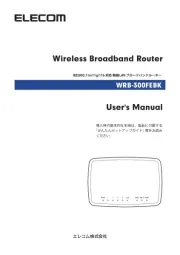
16 September 2025

16 September 2025
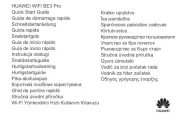
16 September 2025
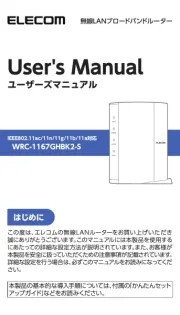
16 September 2025
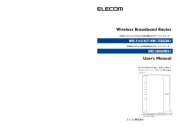
16 September 2025

15 September 2025

15 September 2025

15 September 2025

15 September 2025

15 September 2025