Kyocera Hydro Plus Handleiding
Kyocera
Smartphone
Hydro Plus
Bekijk gratis de handleiding van Kyocera Hydro Plus (34 pagina’s), behorend tot de categorie Smartphone. Deze gids werd als nuttig beoordeeld door 41 mensen en kreeg gemiddeld 5.0 sterren uit 21 reviews. Heb je een vraag over Kyocera Hydro Plus of wil je andere gebruikers van dit product iets vragen? Stel een vraag
Pagina 1/34

KYOCERA Hydro PLUS
User Guide

i
Table of Contents
Device Basics ................................................................................................ 1
Battery .................................................................................................... 1
Install the Battery 1.....................................................................................
Charge the Battery .................................................................................... 2
Turn the Device On and Off ............................................................................ 2
Turn the Device On ................................................................................... 2
Turn the Device O ff................................................................................... 2
Turn the Screen On and Off ............................................................................ 3
Turn the Screen On and Unlock It 3..................................................................
Turn the Screen Off When Not in Use .............................................................. 3
Device Overview ......................................................................................... 3
Key Functions .......................................................................................... 4
Touchscreen Navigation 5................................................................................
Home Screen 6.............................................................................................
Home Screen Overview ............................................................................... 6
Extended Screens ..................................................................................... 6
Customize the Home Screens 7.......................................................................
Status Bar ................................................................................................. 8
T Entry ext .................................................................................................. 11
Touchscreen Keyboard ................................................................................. 11
Android Keyboard ....................................................................................... 11
Swype ..................................................................................................... 14
Copying and Pasting Text .............................................................................. 18
Phone ........................................................................................................ 20
Make Phone Calls ....................................................................................... 20
Call Using the Phone Dialpad ....................................................................... 20
Call From Call Log ................................................................................... 20
Call From People ..................................................................................... 21
Call a Number in a Text Message .................................................................. 21
Call an Emergency Number ......................................................................... 21
Call a Number with Pauses ......................................................................... 22

ii
Call Using the Plus (+) Code Dialing ............................................................... 22
Call Using the Internet Calling ..................................................................... 23
Receive Phone Calls .................................................................................... 24
Answer an Incoming Call ............................................................................ 24
Mute the Ringtone Without Rejecting a Call ..................................................... 24
Reject an Incoming Call ............................................................................. 24
Reject a Call and Send a Text Message ........................................................... 24
Voicemail ................................................................................................ 24
Set Up Voicemail ..................................................................................... 24
Voicemail Notification ............................................................................... 25
Retrieve Your Voicemail Messages ................................................................. 25
Voicemail Settings ................................................................................... 26
Phone Call Options ..................................................................................... 26
Caller ID ............................................................................................... 26
Call Waiting ........................................................................................... 26
3-Way Calling ......................................................................................... 27
Call Forwarding ....................................................................................... 27
Other Call Settings ................................................................................... 28
In-Call Options ........................................................................................ 31
Call Log ................................................................................................... 32
View Recent Calls .................................................................................... 32
Call Log Options ...................................................................................... 32
Clear Call Logs ........................................................................................ 33
People ....................................................................................................... 34
Display People ........................................................................................... 34
The People List Options ............................................................................. 34
Add a New Entry to People ............................................................................ 35
Save a Phone Number From the Phone Dialpad .................................................... 37
Edit an Entry in People ................................................................................ 37
Add or Edit Information on an Entry .............................................................. 37
Assign a Picture to an Entry ........................................................................ 37
Assign a Ringtone to an Entry ...................................................................... 38
Assign a Vibration to an Entry ...................................................................... 38
Product specificaties
| Merk: | Kyocera |
| Categorie: | Smartphone |
| Model: | Hydro Plus |
Heb je hulp nodig?
Als je hulp nodig hebt met Kyocera Hydro Plus stel dan hieronder een vraag en andere gebruikers zullen je antwoorden
Handleiding Smartphone Kyocera

14 December 2024
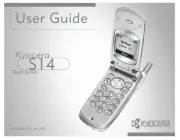
14 December 2024

15 Juni 2023

28 Mei 2023

21 Mei 2023

21 Mei 2023

12 Mei 2023

7 Mei 2023

6 Mei 2023

4 Mei 2023
Handleiding Smartphone
- AT&T
- Hannspree
- Amplicomms
- Fero
- Vivax
- HP
- Profoon
- Fairphone
- Itel
- NGS
- ITT
- Infiniton
- Krüger&Matz
- Telefunken
- Iget
Nieuwste handleidingen voor Smartphone

19 September 2025

19 September 2025

19 September 2025

16 September 2025

16 September 2025

15 September 2025

8 September 2025

4 September 2025

3 September 2025

3 September 2025