Kyocera Cadence LTE Handleiding
Kyocera
Smartphone
Cadence LTE
Bekijk gratis de handleiding van Kyocera Cadence LTE (130 pagina’s), behorend tot de categorie Smartphone. Deze gids werd als nuttig beoordeeld door 47 mensen en kreeg gemiddeld 5.0 sterren uit 24 reviews. Heb je een vraag over Kyocera Cadence LTE of wil je andere gebruikers van dit product iets vragen? Stel een vraag
Pagina 1/130


TOC i
Table of Contents
Get Started ................................................................................................................................ 1
Your Phone at a Glance ...................................................................................................... 1
Key Functions .............................................................................................................. 2
Set Up Your Phone ............................................................................................................. 5
Insert the Battery ......................................................................................................... 5
Charge the Battery ....................................................................................................... 6
Battery Capacity .......................................................................................................... 6
Remove the Battery ..................................................................................................... 7
Replace the SIM Card . 7................................................................................................
Turn Your Phone On and Off .............................................................................................. 8
Setup Wizard ...................................................................................................................... 8
Set Up Voicemail ................................................................................................................ 8
Set Up Voicemail ......................................................................................................... 8
Phone Basics ............................................................................................................................. 9
Your Idle Screen ................................................................................................................. 9
Idle Screen Overview ................................................................................................... 9
Status B ar...................................................................................................................10
Notifications Screen ....................................................................................................12
Navigate Through the Menus .............................................................................................12
Select Menu Items ......................................................................................................12
Back Up Within a Menu ..............................................................................................13
Navigation Key Shortcuts ............................................................................................13
Enter Text ..........................................................................................................................13
Key Function ...............................................................................................................13
Select a Text Input Mode ............................................................................................13
Enter Text Using XT9 Word ........................................................................................14
Enter Text Using Abc/ABC Mode ................................................................................15
Set Text Entry Options ................................................................................................15
Copy and Paste Text ..................................................................................................16
Phone Calls ..............................................................................................................................17

TOC ii
Make Phone Calls ..............................................................................................................17
Call Using the Phone key pad......................................................................................17
Call from Call History ..................................................................................................17
Call from Contacts ......................................................................................................17
Call Using a Speed Dial Number ................................................................................18
Call a Phone Number with Pauses .............................................................................18
Call Emergency Numbers ...........................................................................................18
Call Using Wi-Fi Calling ..............................................................................................19
Receive Phone Calls ..........................................................................................................21
End Phone Calls ................................................................................................................22
Phone Call Options ............................................................................................................22
In-call Options .............................................................................................................22
Caller Name ID ...........................................................................................................22
Call Waiting ................................................................................................................23
Conference Calling .....................................................................................................23
Call Forwarding ..........................................................................................................24
Call History ........................................................................................................................24
View Call History ........................................................................................................25
Call History Options ....................................................................................................25
Call Settings ......................................................................................................................26
Activate Wi- Calling/Wi-Fi Calling settings Fi ................................................................26
Call Answer Mode.......................................................................................................26
Quick Responses........................................................................................................27
Set Up Speed Dialing .................................................................................................27
Voicemai Settings l ......................................................................................................28
Assisted Dialing ..........................................................................................................28
Call Rejection .............................................................................................................29
Call Timer ...................................................................................................................30
Contacts....................................................................................................................................31
Get Started with Contacts ..................................................................................................31
Access Contacts List ..................................................................................................31
Contacts List ...............................................................................................................31
Contacts List Options ..................................................................................................31
Product specificaties
| Merk: | Kyocera |
| Categorie: | Smartphone |
| Model: | Cadence LTE |
Heb je hulp nodig?
Als je hulp nodig hebt met Kyocera Cadence LTE stel dan hieronder een vraag en andere gebruikers zullen je antwoorden
Handleiding Smartphone Kyocera

14 December 2024
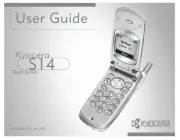
14 December 2024

15 Juni 2023

28 Mei 2023

21 Mei 2023

21 Mei 2023

12 Mei 2023

7 Mei 2023

6 Mei 2023

4 Mei 2023
Handleiding Smartphone
Nieuwste handleidingen voor Smartphone

19 September 2025

19 September 2025

19 September 2025

16 September 2025

16 September 2025

15 September 2025

8 September 2025

4 September 2025

3 September 2025

3 September 2025