KRK RoKit 5 G4 Handleiding
Bekijk gratis de handleiding van KRK RoKit 5 G4 (37 pagina’s), behorend tot de categorie Monitor. Deze gids werd als nuttig beoordeeld door 229 mensen en kreeg gemiddeld 4.6 sterren uit 115 reviews. Heb je een vraag over KRK RoKit 5 G4 of wil je andere gebruikers van dit product iets vragen? Stel een vraag
Pagina 1/37

USER MANUAL
DSP CONTROLLED
STUDIO MONITOR
Welcome to ROKIT G4. We wanted to give you some history. In 2016, aer working for 2 years with
more than 300 professionals, KRK launched the V Series 4 monitors. They have become very
popular with pro producers, engineers and power users and the reviews have been stellar. As we
developed the ROKIT G4 we started with the goal of bringing the sound and look of the V Series 4
to you, the ROKIT G4 customer. This meant, for the rst me in ROKIT history, using drivers
designed with Kevlar® as we have done in our premium monitor lines for over 30 years. Like the V
Series 4, we used a powerful DSP to give you an incredible soundscape as well as deep EQ control
to help you with room acouscs. And this was just the beginning.
Below are some more tips and tricks as well as informaon to help you get the most out of your
listening experience.

Room placement and set up.
The KRK design team has painstakingly modeled and analyzed hundreds of monitor placement and
room acoustic situaons to ensure that KRK delivers the most useful tools with minimal EQ
adjustments. Room acouscs are the biggest issue in today’s studios because we are not in the
perfectly built rooms now. Many great studios are just in a revamped house. We are giving you
control to correct some of the anomalies you get from these types of situaons.
With the LOW EQ HIGH and EQ, we have given you dierent combinaons voicings to 25 of EQ
help you correct for your studio acouscs to deliver more accurate monitoring. Start with ’s LOW
EQ EQ and HIGH set to 3: FLAT, which is truly flat, no cut or boost and the VOLUME set to 0.0dB.
Set them up in your room per the informaon and diagrams below. Listen to some of your favorite
songs and mixes. Try dierent posions in your room dierent placements before making and EQ
adjustments and then adjust the to give you your best listening and monitoring experience. EQ
SYSTEM SETUP Overall system setup is crucial to avoid unnecessary room acousc interacon. A
room’s natural acouscs may alter the sound level at various frequencies due to abnormal damping
or reecons. Follow the checklist below for more details.
1. 1 The system setup (studio monitors and work table) should be placed within the front
1/3 of the room. Doing so will reduce reecon buildup of peak frequencies.
2. 2 The le and right sides of the system setup should be centered an equal distance from
the le and right walls. This will produce even mid and low frequency response and
preserve stereo imaging.
3. 3 Avoid a listening posion (your ears) that is closer than 3 feet (1 meter) from any wall.
Also avoid large objects (such as lamps or decoraons) near the studio monitor and
listening posion.
4. 4 Diusers and absorpon material in the corners and back of a room will help remove
room interacon by prevenng reecons.
5. 5 Carpeng will help prevent reecons from hard oor surfaces.
6. 6 Studio monitor isolators (foam or rubber pads) will help remove low frequency
coupling between the stands and desk. Low frequency coupling will cause the stand or
desk to vibrate causing unwanted sounds.
7. 7 A low noise oor in your room (no outside interference from refrigerators or fans) is
important to prevent the masking of low frequency detail. Rales due to studio monitor
playback should be xed as well.
Within the system setup, the studio monitors and listening placement should be posioned in a
near eld conguraon as follows: The le and right studio monitors should be approximately 3 to

5 feet (1 to 1.5 meters) apart and directed at a 60 degree angle towards the listening locaon.
Measure the distance between the le and right studio monitors and sit in the listening posion
that is equal distance to both sides. This will form an equilateral triangle. It is important that both
le and right studio monitors are level matched (same volume).
The ROKIT G4, in the 5 , 7 ” ” and 8” version, is a two-way studio monitor with a tweeter (producing
high frequencies) and a woofer (producing mid and low frequencies) in one enclosure. In between
the tweeter and woofer is the acousc axis point where the full frequency range comes together.
The ideal locaon for the acousc axis point is located at ear level in the listening posion. It is
acceptable to angle the studio monitors so the acousc axis is pointed in the correct direcon.
The ROKIT G4 10-3 is a three-way studio monitor with a tweeter (producing high frequencies), a
midrange driver (producing mid frequencies) and a woofer (producing low frequencies) in one
enclosure. Whether using the 10-3 in vercal or horizonal mode, the center of the midrange driver
is the acousc axis point where the full frequency range comes together. The ideal locaon for the
acousc axis point is located at ear level in the listening posion. It is acceptable to angle the studio
monitors so the acousc axis is pointed in the correct direction.
Now that we have giving you a great starting place, feel free to break the rules and try what works
for you. For instance, the ROKIT G4 like its big brother, the V Series 4, has a very wide sweet spot so
instead of direcng them at a 60 degree angle to the listening posion, try them at a 70 or 80
degree angle and then try sing closer to them or further away but always have the acousc axis
point directed at your ears. Listen to the sound scape and again, choose what sounds great to you.
Tips and tricks and features
Grilles
You may decide to purchase the user installable grilles for your monitors. They are only available
for the 5”, 7” and 8” versions. While most producers/mixer prefer a monitor to have exposed
drivers, there are some instances where having a grille is important or useful.
They are to use in high trac situaons for the protecon of your monitor’s drivers. For instance,
in mobile recording trucks or studios with a lot of foot trac. You can use them in your home
studio to protect them from lile pokey ngers Use them to protect the drivers as you travel to .
dierent studios Because the grille is held on magnecally, you can put them on just during .
transport and then switch back to the no grille bae when you arrive.
The front bae is aached magnecally. To install the grille, simply reach into the port near the
le or right side pull the faceplate forward and o, then snap on the faceplate w/grille. and
If you do decide to use the grilles, you can have condence that they will not aect the sound of
the ROKIT G4. Because of the design of the grille, for all intents and purposes, there is no change in
frequency response from grille to no grille.
EVA Cushion
EVA foam cushion on the boom of your monitors aid in keeping your monitors in place when
playing music. It adds punch and clarity because you lose energy due to cabinet movement. don’t
The foam also isolates the monitor from your desk.
VOLUME on the HOME SCREEN is the monitor’s input sensivity
We call it volume because it is the easiest way to understand Input sensivity Our amplier runs .
wide open and then you adjust how “hard” you hit it with input sensivity, also known as a pad.
For ROKIT G4 if you put the VOLUME at 0.0dB that is professionally known as +4 dBu. If you put the
VOLUME at 11.0dB that is professionally known as -10dBV.
Running at +4 is “quieter” than 10 hits the amp a lot harder so it is perceived as “louder”. But-10. - ,
in essence, this is incorrect. All you are doing is reducing your headroom and dynamic range. The
Product specificaties
| Merk: | KRK |
| Categorie: | Monitor |
| Model: | RoKit 5 G4 |
Heb je hulp nodig?
Als je hulp nodig hebt met KRK RoKit 5 G4 stel dan hieronder een vraag en andere gebruikers zullen je antwoorden
Handleiding Monitor KRK

26 Augustus 2025

26 Augustus 2025
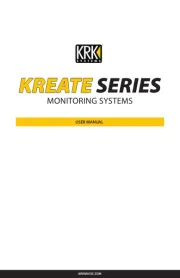
25 Augustus 2025

20 Juli 2024

10 April 2024

5 April 2024

5 April 2024

5 April 2024

8 Juli 2023

7 Juli 2023
Handleiding Monitor
- Dough
- Godox
- CoolerMaster
- EMOS
- Crestron
- Yealink
- Yiynova
- Wohler
- Kramer
- Newstar
- IHealth
- Thermaltake
- MSI
- Provision ISR
- Colormetrics
Nieuwste handleidingen voor Monitor

16 September 2025
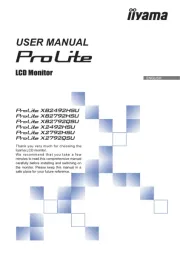
16 September 2025

15 September 2025

15 September 2025
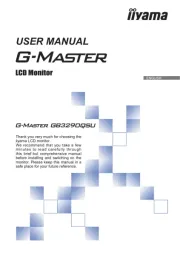
15 September 2025
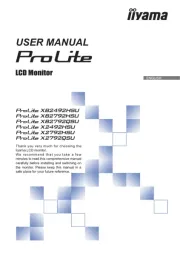
15 September 2025
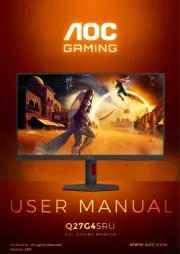
15 September 2025

14 September 2025

14 September 2025

12 September 2025