Klipsch KMC 1 Handleiding
Bekijk gratis de handleiding van Klipsch KMC 1 (4 pagina’s), behorend tot de categorie Speaker. Deze gids werd als nuttig beoordeeld door 58 mensen en kreeg gemiddeld 4.5 sterren uit 29.5 reviews. Heb je een vraag over Klipsch KMC 1 of wil je andere gebruikers van dit product iets vragen? Stel een vraag
Product specificaties
| Merk: | Klipsch |
| Categorie: | Speaker |
| Model: | KMC 1 |
| Kleur van het product: | Geel |
| Breedte: | 259 mm |
| Diepte: | 86 mm |
| Hoogte: | 109 mm |
| Bluetooth: | Ja |
| Connectiviteitstechnologie: | Draadloos |
| Type stroombron: | USB |
| Gemiddeld vermogen: | 40 W |
| Aantal luidsprekers: | 1 |
| Levensduur accu/batterij: | 16 uur |
| Aanbevolen gebruik: | Universeel |
| Impedantie: | - Ohm |
| 3,5mm-connector: | Ja |
| USB-aansluiting: | Ja |
| Audio-uitgangskanalen: | - kanalen |
| Aantal drivers: | 2 |
| Diameter driver: | 64 mm |
| Frequentiebereik: | 65 - 18000 Hz |
| Gevoeligheid: | 102 dB |
| Bass reflex: | Ja |
| Versterker: | Ingebouwd |
| Batterijtechnologie: | Lithium-Ion (Li-Ion) |
| Diameter driver subwoofer: | 63.5 mm |
Heb je hulp nodig?
Als je hulp nodig hebt met Klipsch KMC 1 stel dan hieronder een vraag en andere gebruikers zullen je antwoorden
Handleiding Speaker Klipsch

19 Augustus 2025

18 Augustus 2025
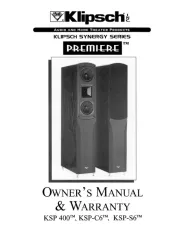
5 Juli 2025
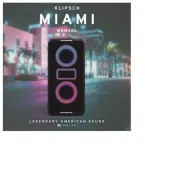
5 Juli 2025
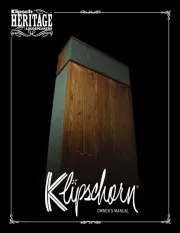
4 Juli 2025
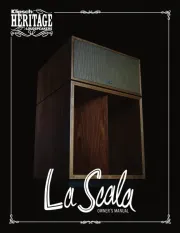
4 Juli 2025
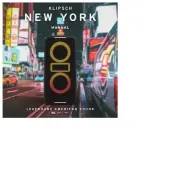
4 Juli 2025

17 Juni 2025

23 Mei 2025

23 Mei 2025
Handleiding Speaker
- ACME
- Poly-Planar
- Martin
- SoundBot
- Memorex
- Hisense
- Finlux
- Bang And Olufsen
- Crunch
- Yamazen
- Midland
- Elipson
- Bowers Wilkins
- X-MINI
- Russound
Nieuwste handleidingen voor Speaker

13 September 2025

13 September 2025

12 September 2025

12 September 2025

12 September 2025

12 September 2025
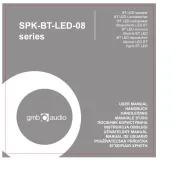
12 September 2025

12 September 2025

12 September 2025

12 September 2025