Klipsch GMX D-5.1 Handleiding
Bekijk gratis de handleiding van Klipsch GMX D-5.1 (8 pagina’s), behorend tot de categorie Speaker. Deze gids werd als nuttig beoordeeld door 8 mensen en kreeg gemiddeld 4.6 sterren uit 4.5 reviews. Heb je een vraag over Klipsch GMX D-5.1 of wil je andere gebruikers van dit product iets vragen? Stel een vraag
Pagina 1/8


IMPORTANT SAFETY
INSTRUCTIONS!
CAUTION: RISK OF ELECTRIC
SHOCK! DO NOT OPEN!
CAUTION! To reduce the risk of electric shock
and fire, do not remove the cover or back plate of
the device enclosure. There are no user ser -v i c e a
ble parts inside. Refer servicing to a Klipsch
authorized service center.
CAUTION! The international symbol of a lightning
bolt inside a triangle is intended to alert the user
to uninsulated "dangerous voltage" within the
device enclosure. The international symbol of an
exclamation point inside a triangle is intended to
a l e rt the user to the presence of important operat-
ing, maintenance and servicing information in the
manual accompanying the device.
WARNING! To reduce the risk of fire or electrical
shock, do not expose this equipment to rain or
m o i s t u re .
1. Read Instructions – All safety and operating
i n s t r uctions should be read before operating the
d e v i c e .
2. Retain Instructions – The safety and operating
i n s t r uctions should be retained for future re f e re n c e .
3. Heed Wa r nings – All warnings on the device
and in the operating instructions should be
a d h e r ed to.
4. Follow Instructions – All operating and safety
i n s t r uctions should be followed.
5. Attachments – Do not use attachments not re c -
ommended by the product manufacturer as they
may cause hazard s .
6. Water and Moisture – Do not use this pro d u c t
near water (for example, near a bath tub, wash
bowl, kitchen sink, or laundry tub; in a wet base-
ment; or near a swimming pool; and the like).
7. Ventilation – Slots and openings in the cabinet
a r e provided for ventilation and to ensure re l i a b l e
operation of the product and to protect it fro m
o v e r heating, and these openings must not be
blocked or covered. The openings should never
be blocked by placing the product on a bed,
sofa, rug, or other similar surface. This pro d u c t
should not be placed in a built-in installation such
as a bookcase or rack unless proper ventilation is
p r
ovided or the manufactur
e r ’s instructions have
been adhered to.
8. Heat – This product should be situated away
f r om heat sources such as radiators, heat re g i s -
ters, stoves, or other products (including ampli-
fiers) that produce heat.
9. Power Sources – This product should be
operated only from the type of power sourc e
indicated on the marking label. If you are not
s u r e of the type of power supply in your home,
consult with your product dealer or the local
power company. For products intended to
operate from battery power, or other sourc e s ,
refer to the operating instru c t i o n s .
10. Polarization – This product may be
equipped with a polarized altern a t i n g - c u r e n tr
line plug (a plug having one blade wider than
the other). This plug will fit into the power outlet
only one way. This is a safety feature. If you are
unable to insert the plug fully into the outlet, try
reversing the plug. If the plug should stilll fail to
fit, contact your electrician to replace your obso-
lete outlet. Do not defeat the safety purpose of
the polarized plug.
11. Power- C o rd Protection – Power- s u p p l y
c o r ds should be routed so that they are not like-
ly to be walked on or pinched by items placed
upon or against them, paying particular atten-
tion to cords at plugs, convenience re c e p t a c l e s ,
and the point where they exit from the pro d u c t .
12. Overloading – Do not overload wall outlets,
extension cords, or integral convenience re c e p -
tacles as this can result in a risk of fire or electri-
cal shock.
13. Lightning and Periods of Non-Use – For
added protection for this product during a light-
ning storm, or when it is left unattended and
unused for long periods of time, unplug it fro m
the wall outlet and disconnect the antenna or
cable system. This will prevent damage to the
p r oduct due to lightning and powerline surg e s .
14. Cleaning – Unplug this product from the wall
outlet before cleaning. Do not use liquid cleaners
or aerosol cleaners. Use a damp cloth for clean-
i n g .
15. Object and Liquid Entry – Never push
objects of any kind into this product thro u g h
openings as they may touch dangerous voltage
points or short-out parts that could result in a fire
or electric shock. Never spill liquid of any kind
on the pro d u c t .
16. Damage Requiring Service – Unplug this
p r oduct from the wall outlet and refer servicing to
qualified service personnel under the following
c o n d i t i o n s :
a) When the power-supply cord or plug
is damaged,
b) If liquid has been spilled, or objects
have fallen into the pro d u c t ,
c) If the product has been exposed to
rain or water,
d) If the product does not operate normally
by following the operating instructions.
Adjust only those controls that are
c o v e red by the operating instructions as
an improper adjustment of other controls
may result in damage and often will
r
e q u i r
e extensive work by a qualified
technician to re s t o r e the product to its
n o r mal operation,
e) If the product has been dropped or
damaged in any way, and
f) When the product exhibits a distinct
change in perf o rmance – this indicates a
need for serv i c e .
17. Replacement parts – When re p l a c e m e n t
p a r
ts are r
e q u i r ed, be sure the service technician
has used replacement parts specified by the man-
u f a c t u r er or have the same characteristics as the
original parts. Unauthorized substitutions may
result in fire, electric shock, or other hazard s .
18. Safety Check – Upon completion of any serv-
ice or repairs to this product, ask the service tech-
nician to per m safety checks to determine thatf o r
the product is in proper operating condition.
19. Servicing – Do not attempt to service this
p r oduct yourself as opening or removing covers
may expose you to dangerous voltage or other
h a z a r ds. Refer all servicing to qualified serv i c e
p e r s o n n e l .
If this unit is purchased outside of the U.S., please
contact your local dealer or distributor for serv i c e
center information. If purchased inside the U.S.
and dealer service is not available, contact
Klipsch Customer Service for a re t u r n authoriza-
tion (RA) number before shipping. For furt h e r
s e rvice information, contact:
KLIPSCH CUSTOMER SERV I C E
3502 WOODVIEW TRACE, SUITE 200
INDIANAPOLIS, IN 46268-1104
1 - 8 8 8 - 5 5 4 - 5 6 6 5
W W W. K L I P S C H . C O M

Signal Input Connections
The GMX control module has three audio inputs (see
Fig. 4A): Toslink optical digital, coaxial digital (orange
RCA jack), and stereo analog (red and white RCA
jacks). Use these inputs to connect audio sources, such
as a game console, DVD player, CD player, computer
sound card, or TV set. Whenever possible, use one of
the digital inputs, since this will allow Dolby Digital
playback. Fig. 4B illustrates a setup in which a game
console, DVD player, and TV set are connected to the
GMX D-5.1.
I m p o r tant Note: Each input demands a part i c u l a r
type of cable and a matching output on the sourc e
component. The optical digital input re q u i res a To s l i n k
f i b e r -optic cable. The coaxial digital input r es ae q u i r
coaxial cable with RCA plugs on each end. To ensure
reliable operation, use a cable labeled for video or
digital audio connections. The stereo analog input
r
e q u i r
es a pair of or y shielded audio cables withd i n a r
RCA plugs on each end. If you are connecting the
analog inputs to a device that has a minijack output,
use the supplied miniplug-to-RCA adaptor.
Speaker Setup
The subwoofer re q u i r es an AC power connection (do
not plug it in until setup is completed). All five satellite
speakers and the control module connect to the sub-
w o o f e r, which provides the power for all channels.
Set up the speakers as follows:
1) Place the satellite speakers around the area where
you will be sitting, more or less as illustrated in Fig. 1.
The center speaker should be directly above or below
your TV or monitor (the satellites are magnetically
shielded to prevent picture inter ence). Place the leftf e r
and right front speakers to either side and equidistant
f r om the screen. Place the surround (rear) speakers to
the left and right and slightly behind the seating are a
and facing in toward it. If possible, all five satellites
should be about the same distance from the seating
a re a .
2) The subwoofer can go virtually anywhere that is
convenient, but we recommend placing it in the fro n t
soundstage of your system and, if possible, against a
wall or in a corn e r.
3) Using the five supplied speaker cables, connect the
outputs on the back of the subwoofer to the matching
satellites, as shown in Fig. 2. The striped wire should
be connected to the red speaker term i n a l .
4) Using the supplied multipin DIN cable, connect the
DIN output on the back of the system control module
to the DIN input on the back of the subwoofer (see
Fig. 2).
5) The satellite speakers attach to their pedestal
bases via a ball socket that allows a very wide
range of motion. Adjustments are simple as illustrat-
ed in Fig. 3.
ProMedia®GMX D-5.1
Welcome to the Klipsch ProMedia® GMX D-5.1
speaker system. The GMX D-5.1 is a high-per m-f o r
ance powered speaker system consisting of five small,
identical satellites and a single subwoofer. It is operat-
ed from a compact, easy-to-use control module with
built-in Dolby Digital and Dolby Pro Logic II surro u n d
decoders. Although designed primarily for use with
game consoles, such as the Microsoft Xbox™a n d
Sony PlayStation®2, the GMX D-5.1 will also deliver
excellent sound as a multimedia speaker system for a
personal computer or even as the audio portion of a
small home theater.
I M P O R TANT NOTE: Before You Begin
Do not plug in the GMX D-5.1 subwoofer’s power
c o r d until all other wiring is completed, and do not
disassemble the system before you have unplugged
the subwoofer’s power cord. Be especially careful not
to connect or disconnect any signal cables while
power is applied. Failure to observe this caution may
result in loud hums, buzzes, or pops that will at the
v e ry least be annoying and that in the extreme may
damage your speakers.
Unpacking
C a r efully remove the system components from the
c a rt o n :
• 1 Subwoofer
• 5 Satellite speakers on pedestal bases
• 1 Digital preamplifier and control module
• 1 Multipin control cable with DC supply cord
• 5 Speaker cables with RCA connector on one end
• 1 Stereo miniplug-to-RCA-sockets adaptor
• 1 AC power cord
FIGURE 2FIGURE 1
FIGURE 3
1. Loosen
( c o u n t e r- c l o c k w i s e )
2. Adjust
3. Ti g h t e n
Product specificaties
| Merk: | Klipsch |
| Categorie: | Speaker |
| Model: | GMX D-5.1 |
Heb je hulp nodig?
Als je hulp nodig hebt met Klipsch GMX D-5.1 stel dan hieronder een vraag en andere gebruikers zullen je antwoorden
Handleiding Speaker Klipsch

19 Augustus 2025

18 Augustus 2025
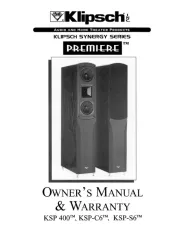
5 Juli 2025
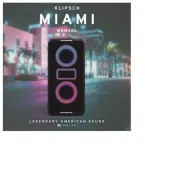
5 Juli 2025
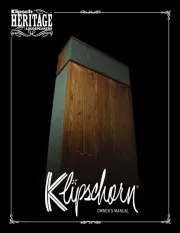
4 Juli 2025
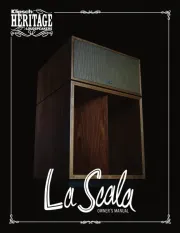
4 Juli 2025
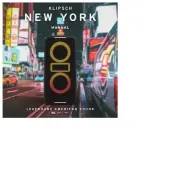
4 Juli 2025

17 Juni 2025

23 Mei 2025

23 Mei 2025
Handleiding Speaker
- C2G
- Speakal
- Schneider
- Insignia
- MadBoy
- Nikkei
- Soundsphere
- Energy Sistem
- Etekcity
- Mirage
- Massive
- DB Technologies
- Noxon
- IFi Audio
- White Shark
Nieuwste handleidingen voor Speaker

13 September 2025

13 September 2025

12 September 2025

12 September 2025

12 September 2025

12 September 2025
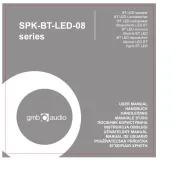
12 September 2025

12 September 2025

12 September 2025

12 September 2025