Kenwood DNX575S Handleiding
Bekijk gratis de handleiding van Kenwood DNX575S (107 pagina’s), behorend tot de categorie Navigator. Deze gids werd als nuttig beoordeeld door 52 mensen en kreeg gemiddeld 4.6 sterren uit 26.5 reviews. Heb je een vraag over Kenwood DNX575S of wil je andere gebruikers van dit product iets vragen? Stel een vraag
Pagina 1/107

B5A-2298-00 (K)© 2018 JVC KENWOOD Corporation
DNX695S
DNX575S
GPS NAVIGATION SYSTEM
INSTRUCTION MANUAL
Take the time to read through this instruction manual.
Familiarity with installation and operation procedures will help you obtain the best performance from your new
GPS Navigation System.
For your records
Record the serial number, found on the back of the unit, in the spaces designated on the warranty card, and in the space
provided below. Refer to the model and serial numbers whenever you call upon your KENWOOD dealer for information or
service on the product.
Model DNX695S/ DNX575S Serial number
US Residence Only
Register Online
Register your KENWOOD product at www.kenwood.com/usa/
• Updated information (the latest Instruction Manual, system updates, new
functions, etc.) is available from
<http://www.kenwood.com/cs/ce/>.
• The Instruction manual is subject to change for modification of
specifications and so forth. Be sure to download the latest edition of the
Instruction manual for reference.
<http://manual.kenwood.com/edition/im394/>

2
Contents
Before Use 4
Precautions ................................................................... 4
Safety Precautions
and Important Information ............................... 5
How to read this manual ......................................... 6
Basic Operations 7
Functions of the Buttons on the Front Panel ... 7
Turning on the Unit ................................................... 8
Initial Settings .............................................................. 9
Adjusting the volume .............................................10
Touch screen operations .......................................10
HOME screen descriptions ....................................11
Source selection screen descriptions ................11
Source control screen descriptions ...................13
Popup menu ..............................................................14
List screen ...................................................................15
Navigation Operation .............................................16
Disc 20
Playing a disc .............................................................20
DVD/ VCD Basic Operation ....................................20
Music CD/ Disc media Basic Operation ............22
File search Operation ..............................................23
DVD Disc Menu Operation ....................................24
DVD Setup ...................................................................25
APPS—Android Auto™/
Apple CarPlay 26
Apple CarPlay Operation .......................................26
Android Auto™ Operation .....................................27
WebLink™/Waze Operation ..................................29
Pandora® Operation ................................................30
Spotify Operation .....................................................32
USB/microSD 34
Connecting a USB device ......................................34
Inserting the microSD .............................................34
USB/microSD Basic Operation .............................35
Search Operation ......................................................36
iPod/iPhone 37
Preparation .................................................................37
iPod/iPhone Basic Operation ...............................38
Search Operation ......................................................39
HD Radio™ Tuner 40
HD Radio Tuner Basic Operation .........................40
Receive Mode ............................................................42
Memory Operation ..................................................42
Selecting Operation ................................................43
Bookmark ....................................................................44
Alert Message ............................................................46

3English
SiriusXM® 47
SiriusXM® Basic Operation ....................................47
Storing Channels in Preset Memory ..................49
Preset select ...............................................................49
Direct search ..............................................................49
Category/Channel search ......................................50
Replay ...........................................................................50
TuneMix™ ....................................................................51
SmartFavorites, TuneStart™ ..................................51
TuneScan™ ..................................................................51
Traffic & Weather Now™ .........................................52
Content Alerts............................................................52
SportsFlash™ ..............................................................53
SiriusXM Setup ..........................................................53
Bluetooth Control 59
Information for using Bluetooth® devices .......59
Register the Bluetooth device .............................60
Bluetooth Setup ........................................................61
Playing Bluetooth Audio Device .........................63
Using Hands-Free Unit ............................................65
Hands-Free Setup .....................................................69
Other External Components 70
View Camera ..............................................................70
Use Dashboard Camera..........................................71
External audio/video players—AV-IN ...............72
OEM Features Operation .......................................72
Setting Up 73
Monitor Screen Setup .............................................73
System Setup .............................................................73
User Interface Setup ................................................73
Special Setup .............................................................75
Display Setup .............................................................75
AV Setup ......................................................................77
Controlling Audio 78
Speaker/ X’over setup .............................................78
Controlling General Audio ....................................79
Equalizer Control ......................................................80
Volume Offset ............................................................81
Zone Control ..............................................................81
Sound Effect ...............................................................82
Listening Position/ DTA ..........................................83
Remote control 85
Battery Installation ...................................................85
Functions of the Remote control Buttons .......85
Connection/Installation 88
Before Installation ....................................................88
Installing the unit .....................................................90
Troubleshooting 96
Problems and Solutions .........................................96
Error Messages ..........................................................96
Appendix 98
Playable Media and Files........................................98
Region Codes in the World ................................ 100
DVD Language Codes .......................................... 101
Specifications .......................................................... 102
About this Unit ....................................................... 105
Product specificaties
| Merk: | Kenwood |
| Categorie: | Navigator |
| Model: | DNX575S |
Heb je hulp nodig?
Als je hulp nodig hebt met Kenwood DNX575S stel dan hieronder een vraag en andere gebruikers zullen je antwoorden
Handleiding Navigator Kenwood

20 Juni 2023

8 Mei 2023

5 Mei 2023

5 Mei 2023

2 Mei 2023

1 Mei 2023

28 April 2023

27 April 2023

25 April 2023

25 April 2023
Handleiding Navigator
- Route 66
- ModeCom
- Planet Audio
- Philips
- VDO Dayton
- Kia
- Coyote Systems
- Seecode
- Kapsys
- GolfBuddy
- Midland
- Silvercrest
- TELE System
- Maxcom
- Standard Horizon
Nieuwste handleidingen voor Navigator
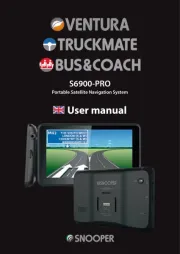
5 Juli 2025

3 Juli 2025

3 Juli 2025

3 Juli 2025

2 Juli 2025

2 Juli 2025

2 Juli 2025
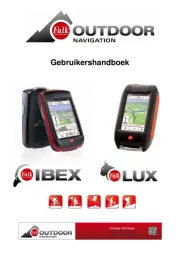
2 Juli 2025

2 Juli 2025

1 Juli 2025