Kenwood DNN992 Handleiding
Bekijk gratis de handleiding van Kenwood DNN992 (178 pagina’s), behorend tot de categorie Navigator. Deze gids werd als nuttig beoordeeld door 56 mensen en kreeg gemiddeld 5.0 sterren uit 28.5 reviews. Heb je een vraag over Kenwood DNN992 of wil je andere gebruikers van dit product iets vragen? Stel een vraag
Pagina 1/178

15DNN_IM387_Ref_K_en_01 (K/R)© 2014 JVC KENWOOD Corporation
DNN992
DNN9150BT
CONNECTED NAVIGATION SYSTEM
INSTRUCTION MANUAL
Take the time to read through this instruction manual.
Familiarity with installation and operation procedures will help you obtain the best performance from your new
Navigation System.
For your records
Record the serial number, found on the back of the unit, in the spaces designated on the warranty card, and in the space
provided below. Refer to the model and serial numbers whenever you call upon your Kenwood dealer for information or
service on the product.
Model / DNN992 DNN9150BT Serial number
US Residence Only
Register Online
Register your Kenwood product at ww w.Kenwoodusa.com
Before reading this manual, click the button below to check the latest edition and the
modified pages.
http://manual.kenwood.com/edition/im387/
Check the latest edition

1
Return to the Top page
What Do You Want To Do?
Thank you for purchasing the KENWOOD CONNECTED SYSTEM.
In this manual, you will learn various convenient functions of the system.
Click the icon of the media you want to play.
With one-click, you can jump to the section of each media!
iPod
USB SD
VCD
DVD VIDEO
Music CD
Disc Media
BT Audio
Pandora Apps
HD Radio
Radio
SiriusXM
Wireless Link
Storage

2
Before Use 4
# WARNING _______________________ 4
How to Read this Manual 6
Features of Connected systems
8
Basic Operations 10
Functions of the Buttons
on the Front Panel __________________ 10
Turning on the Unit _________________ 12
How to Play Media __________________ 18
Operation on the Home Screen ________ 20
Common Operation _________________ 24
Navigation Operation ________________ 26
OEM Feature Operation (DNN992) _____ 30
Network Setup 32
Wi-Fi Setup ________________________ 32
Wi-Fi Hotspot Setup _________________ 34
4G/ 3G Dongle Setup (DNN992) _______ 35
Clock and Date Setup 36
Clock and Date Setup ________________ 36
Account Setup 38
About Account _____________________ 38
Create User Account _________________ 38
Set Owner Account _________________ 39
Set User Account ___________________ 40
Switch the User Login _______________ 40
Delete User Account _________________ 41
Reset Owner Account ________________ 41
Widget and Application
Operation 42
Weather Widget (DNN992) ___________ 42
Weather Application (DNN992) _______ 43
SNS Widget ________________________ 45
RSS Widget ________________________ 45
Facebook (SNS Application) ___________ 46
Twitter (SNS Application) _____________ 48
E-mail (SNS Application) _____________ 50
RSS Application ____________________ 52
Now playing Widget _________________ 54
Photo Frame Widget_________________ 56
Mixed Media Search _________________ 57
DVD/Video CD (VCD)
Operation 58
DVD/VCD Basic Operation ____________ 58
DVD Disc Menu Operation ____________ 61
Zoom Control for DVD and VCD _______ 62
DVD Setup ________________________ 63
CD/Audio and Visual Files/iPod/
Apps Operation 66
Music/Video Basic Operation __________ 66
Search Operation ___________________ 72
Movie Control ______________________ 76
Pandora® Operation _________________ 77
Apps Operation ____________________ 80
USB/SD/iPod/App/DivX Setup _________ 81
Cloud Storage Operation 86
Starting procedure __________________ 86
Music Basic Operation _______________ 86
Category search ____________________ 87
Kenwood Wireless Link
Operation 88
Starting procedure __________________ 88
Media Server function _______________ 89
Media Player function _______________ 89
Media Controller function ____________ 90
Media Renderer function _____________ 91
ñ
Contents
Product specificaties
| Merk: | Kenwood |
| Categorie: | Navigator |
| Model: | DNN992 |
Heb je hulp nodig?
Als je hulp nodig hebt met Kenwood DNN992 stel dan hieronder een vraag en andere gebruikers zullen je antwoorden
Handleiding Navigator Kenwood

20 Juni 2023

8 Mei 2023

5 Mei 2023

5 Mei 2023

2 Mei 2023

1 Mei 2023

28 April 2023

27 April 2023

25 April 2023

25 April 2023
Handleiding Navigator
- Coyote Systems
- Insignia
- Skoda
- Snooper
- IZZO Golf
- Thomson
- Soundstream
- Overmax
- LXNAV
- Magellan
- Pharos
- Medion
- Nav N Go
- Celestron
- Route 66
Nieuwste handleidingen voor Navigator
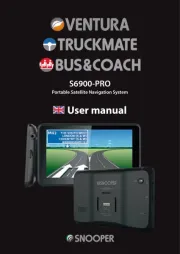
5 Juli 2025

3 Juli 2025

3 Juli 2025

3 Juli 2025

2 Juli 2025

2 Juli 2025

2 Juli 2025
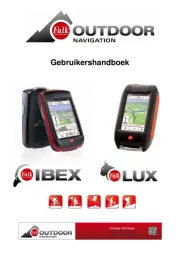
2 Juli 2025

2 Juli 2025

1 Juli 2025