InFocus Mondopad 85" Handleiding
Bekijk gratis de handleiding van InFocus Mondopad 85" (8 pagina’s), behorend tot de categorie Monitor. Deze gids werd als nuttig beoordeeld door 9 mensen en kreeg gemiddeld 4.4 sterren uit 5 reviews. Heb je een vraag over InFocus Mondopad 85" of wil je andere gebruikers van dit product iets vragen? Stel een vraag
Pagina 1/8

009-1668-00
MONDOPAD 2.0 FOR WINDOWS® 10
Quick Start Guide

Page 1Mondopad v2.0 Quick Start Guide for Windows® 10
HARDWARE SETUP
1) The Mondopad device should be installed in an upright landscape position.
2) All cables should be connected to the Mondopad device, camera, and sound bar.
3) The Mondopad device and sound bar should be turned on (toggle both power switches to the ON position).
4) Press the power button on the side panel of the Mondopad device.
5) Wait 2-3 minutes for Windows to complete its internal processes. The device may reboot up to 2 times without intervention. This
is normal.
6) If desired, verify that a keyboard and mouse are ready to use. A wired or wireless Internet access point is also required.
WINDOWS SETUP AND REGISTRATION PROCESS
The following section will guide you through the Microsoft Windows®, Mondopad™, and Microsoft Oce® process. For detailed
instructions, see the Mondopad Software Guide at www.infocus.com/support.
Microsoft® Windows 10 Setup
Using a keyboard and mouse, follow the Windows prompts to dene your region and default language, enter the product key, accept
the end-user license agreement, dene Express or Custom settings (includes personal preferences, privacy and security settings,
network, and diagnostic settings, etc.), and create a user account.
NOTES:
• If you are connected to the internet via a wired connection, you do not need to set up wireless settings.
In that case, tap .Skip the step
• After nishing the Windows setup, the display is ready for you to use.

Page 2
Mondopad Software Registration
After nishing the Windows setup, the Mondopad device will restart, and the Mondopad registration process will begin. Allow 3-4
minutes for this to complete. Follow the prompts to choose the Mondopad software language and register the device with InFocus.
NOTES:
1) The default Administrator Access Code is 1111, however this code can be customized later.
2) If Mondopad does not register successfully, call InFocus Support at 1-877-388-8360.
InFocus.net Registration
You will be prompted to set up an InFocus.net account. Follow the prompts to set up an account if desired.
Product specificaties
| Merk: | InFocus |
| Categorie: | Monitor |
| Model: | Mondopad 85" |
| Kleur van het product: | Zwart |
| Gewicht: | 105700 g |
| Breedte: | 1989 mm |
| Diepte: | 112 mm |
| Hoogte: | 1339 mm |
| Gewicht verpakking: | 120300 g |
| Breedte verpakking: | 2238 mm |
| Diepte verpakking: | 310 mm |
| Hoogte verpakking: | 1427 mm |
| Gebruikershandleiding: | Ja |
| Beeldschermdiagonaal: | 85 " |
| Resolutie: | 3840 x 2160 Pixels |
| Touchscreen: | Ja |
| Oorspronkelijke beeldverhouding: | 16:9 |
| Frequentie van processor: | 2.6 GHz |
| Processorfamilie: | Intel® Core™ i7 |
| Processormodel: | i7-6700T |
| Aantal processorkernen: | 4 |
| Interne opslagcapaciteit: | 256 GB |
| Inclusief besturingssysteem: | Windows 10 Pro |
| Ethernet LAN: | Ja |
| Ondersteunde video-modi: | 480i, 480p, 720i, 720p, 1080i, 1080p, 2160i, 2160p |
| Kijkhoek, horizontaal: | 176 ° |
| Kijkhoek, verticaal: | 176 ° |
| Meegeleverde kabels: | AC, USB, VGA |
| Typische contrastverhouding: | 3000:1 |
| Helderheid: | 500 cd/m² |
| Snelstartgids: | Ja |
| Aantal HDMI-poorten: | 3 |
| Audio-ingang (L, R): | 1 |
| PC audio ingang: | Ja |
| Componentingang video (YPbPr/YCbCr): | 1 |
| DVI-poort: | Nee |
| Aantal Ethernet LAN (RJ-45)-poorten: | 2 |
| Ingebouwde luidsprekers: | Ja |
| Gemiddeld vermogen: | 14 W |
| Aantal ingebouwde luidsprekers: | 2 |
| Stroomverbruik (in standby): | - W |
| Aantal USB-aansluitingen: | 8 |
| Beeldscherm, aantal kleuren: | 1.073 biljoen kleuren |
| Formaat analoog signaal: | NTSC |
| HD type: | 4K Ultra HD |
| Intern geheugen: | 8 GB |
| HDMI versie: | 2.0 |
| Display technologie: | LCD |
| Responstijd: | 6.5 ms |
| Pixel pitch: | 0.49 x 0.49 mm |
| Ondersteunde grafische resoluties: | 1920 x 1080 (HD 1080), 3840 x 2160 |
| Levensduur paneel: | - uur |
| Paneelmontage-interface: | - mm |
| Model: | Verticaal |
| Duurzaamheidscertificaten: | ENERGY STAR |
| Computersysteem: | Ja |
| VGA (D-Sub) invoer ports: | 1 |
| Ethernet LAN, data-overdrachtsnelheden: | 10,100,1000 Mbit/s |
| RS-232: | Ja |
| Ondersteunt Mac-besturingssysteem: | Ja |
| Touchscreen technologie: | Infrarood |
| Afstandsbediening inbegrepen: | Ja |
| Productontwerp: | Digitale signage flatscreen |
| Wifi: | Ja |
| AC-ingangsspanning: | 100 - 240 V |
| AC-ingangsfrequentie: | 50 - 60 Hz |
| Stroomverbruik (typisch): | 350 W |
| Bedrijfstemperatuur (T-T): | 5 - 35 °C |
| Processorgeneratie: | Zesde generatie Intel® Core™ i7 |
Heb je hulp nodig?
Als je hulp nodig hebt met InFocus Mondopad 85" stel dan hieronder een vraag en andere gebruikers zullen je antwoorden
Handleiding Monitor InFocus

4 Juli 2025

4 Juli 2025

1 Juli 2025

1 Juli 2025

1 Juli 2025
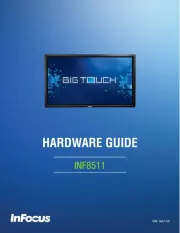
1 Juli 2025

1 Juli 2025

1 Juli 2025
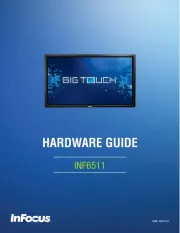
30 Juni 2025

30 Juni 2025
Handleiding Monitor
- Postium
- Avocor
- HoverCam
- Newstar
- Edifier
- Mackie
- SPL
- Planar
- Boss
- Qian
- Eurolite
- Viessmann
- JBL
- Razer
- Jensen
Nieuwste handleidingen voor Monitor

16 September 2025
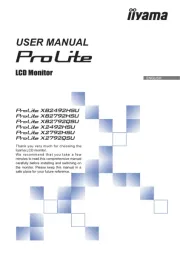
16 September 2025

15 September 2025

15 September 2025
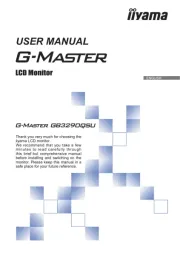
15 September 2025
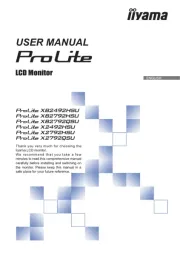
15 September 2025
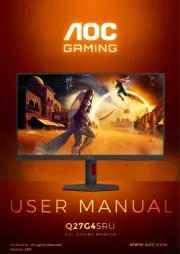
15 September 2025

14 September 2025

14 September 2025

12 September 2025