InFocus Mondopad Handleiding
Bekijk gratis de handleiding van InFocus Mondopad (41 pagina’s), behorend tot de categorie Monitor. Deze gids werd als nuttig beoordeeld door 38 mensen en kreeg gemiddeld 3.5 sterren uit 19.5 reviews. Heb je een vraag over InFocus Mondopad of wil je andere gebruikers van dit product iets vragen? Stel een vraag
Pagina 1/41



Contents
Declaraon of Conformity ...................................................................................................................................................................... 3
Safety Consideraons ............................................................................................................................................................................. 6
Informaon about this Hardware Guide ................................................................................................................................................ 8
What’s Included...................................................................................................................................................................................... 9
Setup .................................................................................................................................................................................................... 10
Aaching the Sound Bar ............................................................................................................................................................... 10
Installing the Feet .......................................................................................................................................................................... 12
Aaching the HD Video Conferencing Camera .............................................................................................................................. 13
Connecng to Other Devices ......................................................................................................................................................... 14
Connecng AC Power .................................................................................................................................................................... 15
Turning the INF5520 On/O ................................................................................................................................................................. 16
Seng up the Wireless Mouse and Keyboard ..................................................................................................................................... 17
Wireless Mouse ............................................................................................................................................................................. 17
Wireless Keyboard ......................................................................................................................................................................... 17
Using the Remote ................................................................................................................................................................................. 18
Using the Keypad .................................................................................................................................................................................. 20
OSD (On-Screen Display) Menu System ............................................................................................................................................... 21
Picture Menu ................................................................................................................................................................................. 22
Screen Menu .................................................................................................................................................................................. 23
Audio menu ................................................................................................................................................................................... 24
PIP menu........................................................................................................................................................................................ 25
Conguraon 1 .............................................................................................................................................................................. 27
Conguraon 2 .............................................................................................................................................................................. 28
Advanced Opon ........................................................................................................................................................................... 29
Troubleshoong ................................................................................................................................................................................... 30
Specicaons ........................................................................................................................................................................................ 33
Limited Warranty .................................................................................................................................................................................. 36
Product specificaties
| Merk: | InFocus |
| Categorie: | Monitor |
| Model: | Mondopad |
| Kleur van het product: | Zwart |
| Gewicht: | 63400 g |
| Breedte: | 1440 mm |
| Diepte: | 94 mm |
| Hoogte: | 1034 mm |
| Gewicht verpakking: | 70000 g |
| Breedte verpakking: | 1613 mm |
| Diepte verpakking: | 254 mm |
| Hoogte verpakking: | 1080 mm |
| Bluetooth: | Ja |
| Beeldschermdiagonaal: | 57 " |
| Resolutie: | 1920 x 1080 Pixels |
| Touchscreen: | Ja |
| Processorfamilie: | Intel® Core™ i7 |
| Processormodel: | i7-4770T |
| Wi-Fi-standaarden: | 802.11a, 802.11b, 802.11g |
| Bluetooth-versie: | 4.0 |
| Inclusief besturingssysteem: | Windows 7 Professional |
| Ethernet LAN: | Ja |
| Ondersteunde video-modi: | 1080i, 1080p, 480i, 480p, 720p |
| Helderheid: | - cd/m² |
| Aantal HDMI-poorten: | 3 |
| DVI-poort: | Nee |
| Aantal Ethernet LAN (RJ-45)-poorten: | 2 |
| Ingebouwde luidsprekers: | Ja |
| Gemiddeld vermogen: | 14 W |
| Aantal ingebouwde luidsprekers: | 2 |
| Stroomverbruik (in standby): | - W |
| Aantal USB-aansluitingen: | 7 |
| Beeldscherm, aantal kleuren: | 1.073 biljoen kleuren |
| HD type: | Full HD |
| Intern geheugen: | 8 GB |
| Display technologie: | LED |
| Responstijd: | - ms |
| Pixel pitch: | - mm |
| Levensduur paneel: | - uur |
| VESA-montage: | Ja |
| Paneelmontage-interface: | 400 x 400 mm |
| Antireflectiescherm: | Ja |
| Aantal HDMI-invoerpoorten: | 2 |
| Computersysteem: | Ja |
| VGA (D-Sub) invoer ports: | 1 |
| Computersysteemtype: | Thin client |
| Ethernet LAN, data-overdrachtsnelheden: | 10,100,1000 Mbit/s |
| RS-232: | Ja |
| Aantal HDMI-uitvoerpoorten: | 1 |
| Productontwerp: | Digitale signage flatscreen |
| Wifi: | Ja |
| AC-ingangsspanning: | 100 - 240 V |
| AC-ingangsfrequentie: | 50 - 60 Hz |
| Processorgeneratie: | Vierde generatie Intel® Core™ i7 |
Heb je hulp nodig?
Als je hulp nodig hebt met InFocus Mondopad stel dan hieronder een vraag en andere gebruikers zullen je antwoorden
Handleiding Monitor InFocus

4 Juli 2025

4 Juli 2025

1 Juli 2025

1 Juli 2025

1 Juli 2025
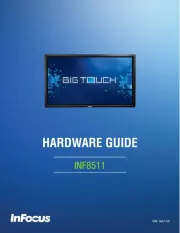
1 Juli 2025

1 Juli 2025

1 Juli 2025
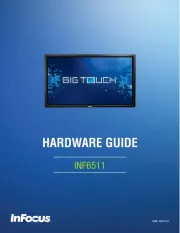
30 Juni 2025

30 Juni 2025
Handleiding Monitor
- M-Audio
- Viewsonic
- Plantronics
- HoverCam
- CTOUCH
- Eizo
- Newline
- Feelworld
- ViewZ
- Ozone
- Thermaltake
- Shimbol
- Delvcam
- Thomson
- Da-Lite
Nieuwste handleidingen voor Monitor

16 September 2025
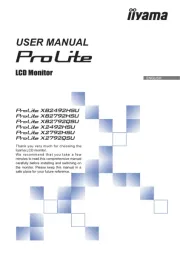
16 September 2025

15 September 2025

15 September 2025
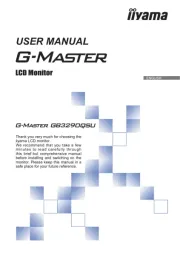
15 September 2025
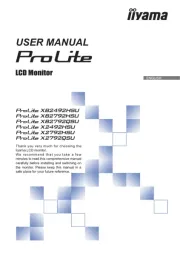
15 September 2025
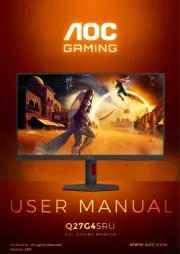
15 September 2025

14 September 2025

14 September 2025

12 September 2025