I-PRO WV-X15700-V2LN Handleiding
I-PRO Bewakingscamera WV-X15700-V2LN
Bekijk gratis de handleiding van I-PRO WV-X15700-V2LN (56 pagina’s), behorend tot de categorie Bewakingscamera. Deze gids werd als nuttig beoordeeld door 83 mensen en kreeg gemiddeld 4.6 sterren uit 6 reviews. Heb je een vraag over I-PRO WV-X15700-V2LN of wil je andere gebruikers van dit product iets vragen? Stel een vraag
Pagina 1/56
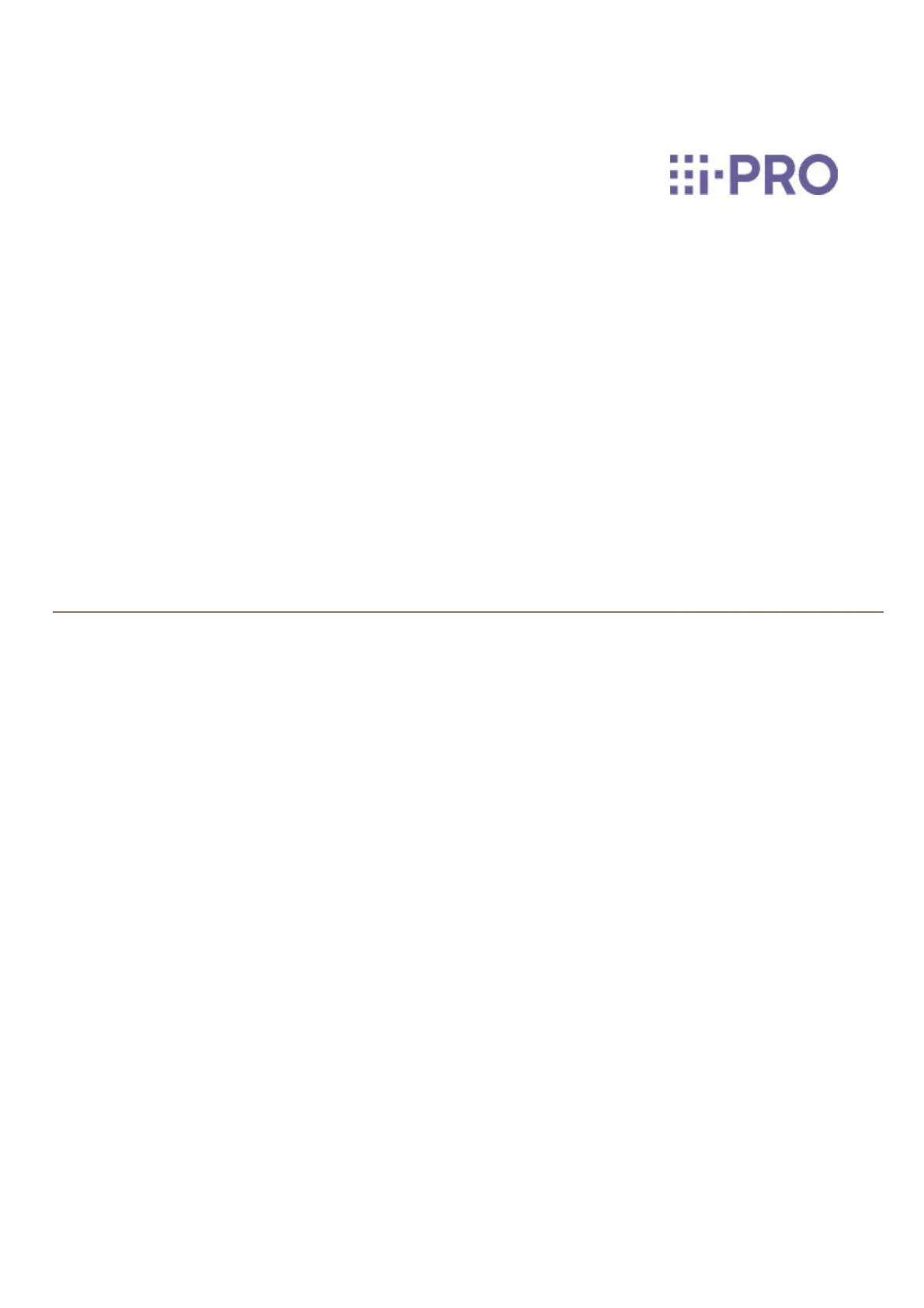
W
e
b
g
u
i
d
ec
o
v
e
rt
e
m
p
l
a
t
e
(
f
o
r
c
a
m
e
r
a
s
)
WebGuide
WV-X15700-V2LN/WV-X15700-V2L/
WV-X15600-V2LN/WV-X15600-V2L/
WV-X15500-V3LN/WV-X15500-V3L/
WV-X15300-V3LN/WV-X15300-V3L
Ver1.0
Product specificaties
| Merk: | I-PRO |
| Categorie: | Bewakingscamera |
| Model: | WV-X15700-V2LN |
| Kleur van het product: | Wit |
| Gewicht: | 440 g |
| Breedte: | 170 mm |
| Diepte: | 45 mm |
| Hoogte: | 215 mm |
| Soort: | IP-beveiligingscamera |
| LED-indicatoren: | Ja |
| Ondersteund audioformaat: | G.711, G.726 |
| Vormfactor: | Rond |
| Ondersteuning voor plaatsing: | Binnen & buiten |
| Connectiviteitstechnologie: | Bedraad |
| Ethernet LAN: | Ja |
| Montagewijze: | Plafond/muur |
| Ondersteunde video-modi: | 480p, 720p, 1080p, 2160p |
| Maximum resolutie: | 3840 x 2160 Pixels |
| Totaal aantal megapixels: | - MP |
| Field of view (FOV) hoek: | 104 ° |
| Ingebouwde HDD: | Nee |
| Zoomcapaciteit: | Ja |
| Aantal Ethernet LAN (RJ-45)-poorten: | 1 |
| Brandpuntbereik: | 4.3 - 8.6 mm |
| Omvang optische sensor: | 1/1.8 " |
| Type beeldsensor: | CMOS |
| Digitale zoom: | 12 x |
| Optische zoom: | 2 x |
| Camera sluitertijd: | 60 s |
| Ondersteunde grafische resoluties: | 320 x 180,640 x 360,1280 x 720 (HD 720),1920 x 1080 (HD 1080),2560 x 1440 |
| Soort antenne: | Omnidirectioneel |
| Temperatuur bij opslag: | -20 - 55 °C |
| Upgraden van firmware mogelijk: | Ja |
| Firmware kan geüpgraded worden via: | Netwerk |
| Ophangsysteem voor aan de muur: | Ja |
| Normal focusing bereik: | 1 m |
| Pan bereik: | 180 - 180 ° |
| Aantal sensoren: | 1 |
| Compatibel met GAP:: | Ja |
| Bedrijfstemperatuur (T-T): | 5 - 45 °C |
| Bereik kantelhoek: | 0 - 100 ° |
| Aanpassing sluitertijd: | Automatisch/handmatig |
| Radiofrequentiebereik: | 1880 - 1930 MHz |
| Dynamisch bereik: | 132 dB |
| Frequentiebereik (EU): | 1880 - 1900 MHz |
| Frequentiebereik (VS): | 1920 - 1930 MHz |
| Minimale verlichting (panorama-camera): | 0.03 Lux |
| Maximaal diafragmagetal (panorama-camera): | 1.5 |
| Detectieafstand (breed) (panorama-camera): | 60 m |
| Waarnemingsafstand (breed) (panorama-camera): | 24 m |
| Afstand herkennen (breed) (panorama-camera): | 12 m |
| Afstand identificeren (breed) (panorama-camera): | 6 m |
| Witbalans (panorama-camera): | ATW |
Heb je hulp nodig?
Als je hulp nodig hebt met I-PRO WV-X15700-V2LN stel dan hieronder een vraag en andere gebruikers zullen je antwoorden
Handleiding Bewakingscamera I-PRO

26 Januari 2026

6 Januari 2026

29 December 2026

29 December 2026

29 December 2026

29 December 2026

29 December 2026

28 December 2025

28 December 2025

28 December 2025
Handleiding Bewakingscamera
Nieuwste handleidingen voor Bewakingscamera

27 Januari 2026

27 Januari 2026

27 Januari 2026

27 Januari 2026

27 Januari 2026

26 Januari 2026

26 Januari 2026

26 Januari 2026

26 Januari 2026

26 Januari 2026