I-PRO WV-S8564LG Handleiding
I-PRO Bewakingscamera WV-S8564LG
Bekijk gratis de handleiding van I-PRO WV-S8564LG (234 pagina’s), behorend tot de categorie Bewakingscamera. Deze gids werd als nuttig beoordeeld door 5 mensen en kreeg gemiddeld 4.1 sterren uit 8 reviews. Heb je een vraag over I-PRO WV-S8564LG of wil je andere gebruikers van dit product iets vragen? Stel een vraag
Pagina 1/234
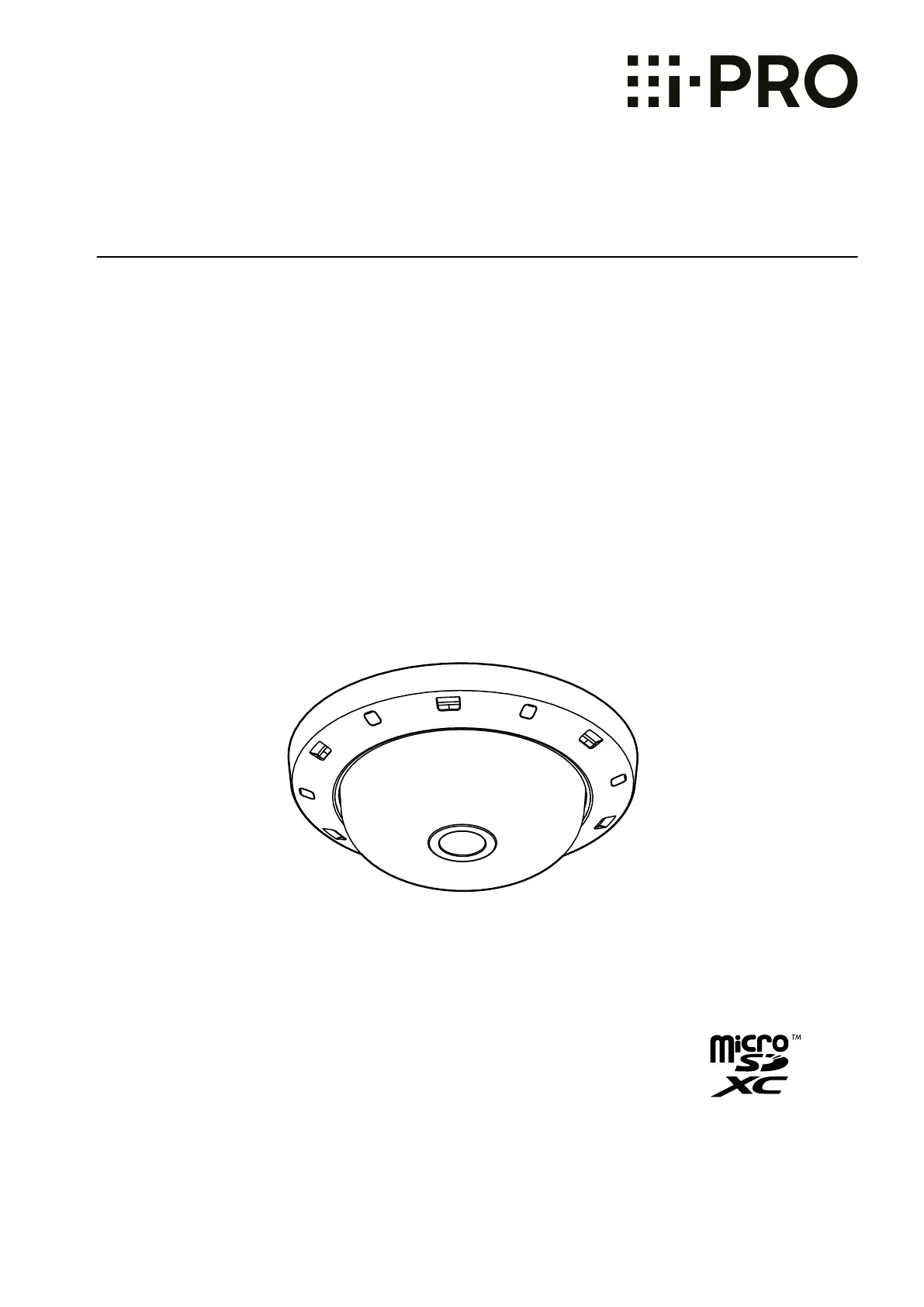
Operating Instructions
Network Camera
Model No. WV-S8574L
WV-S8573L
WV-S8564L
WV-S8563L
WV-S8544L
WV-S8543L
WV-S8544
WV-S8543
WV-S8574L
Before attempting to connect or operate this product, please read these instructions
carefully and save this manual for future use.
The model number is abbreviated in some descriptions in this manual.
Product specificaties
| Merk: | I-PRO |
| Categorie: | Bewakingscamera |
| Model: | WV-S8564LG |
Heb je hulp nodig?
Als je hulp nodig hebt met I-PRO WV-S8564LG stel dan hieronder een vraag en andere gebruikers zullen je antwoorden
Handleiding Bewakingscamera I-PRO

26 Januari 2026

6 Januari 2026

29 December 2026

29 December 2026

29 December 2026

29 December 2026

29 December 2026

28 December 2025

28 December 2025

28 December 2025
Handleiding Bewakingscamera
Nieuwste handleidingen voor Bewakingscamera

27 Januari 2026

27 Januari 2026

27 Januari 2026

27 Januari 2026

27 Januari 2026

26 Januari 2026

26 Januari 2026

26 Januari 2026

26 Januari 2026

26 Januari 2026