HTC Desire 601 dual sim Handleiding
HTC
Smartphone
Desire 601 dual sim
Bekijk gratis de handleiding van HTC Desire 601 dual sim (178 pagina’s), behorend tot de categorie Smartphone. Deze gids werd als nuttig beoordeeld door 30 mensen en kreeg gemiddeld 4.7 sterren uit 15.5 reviews. Heb je een vraag over HTC Desire 601 dual sim of wil je andere gebruikers van dit product iets vragen? Stel een vraag
Pagina 1/178

Your HTC Desire 601 dual sim
User guide

Contents
Unboxing
HTC Desire 601 9
Back cover 10
Dual SIM cards 11
Storage card 12
Battery 13
Switching the power on or off 14
Want some quick guidance on your phone? 15
Phone setup and transfer
Setting up your new phone for the first time 16
Transferring content from an Android phone 17
Transferring content from an iPhone 18
Transferring contacts from your old phone through Bluetooth 18
Getting contacts and other content into HTC Desire 601 19
Transferring photos, videos, and music between your phone and computer 19
Home screen 20
Getting to know your settings 20
Updating your phone's software 21
Getting apps from Google Play 22
Downloading apps from the web 23
Uninstalling an app 23
Your first week with your new phone
About your phone 24
Basics 26
HTC BlinkFeed 34
Notifications 36
Working with text 38
Battery 43
Camera
Camera basics 47
Taking a photo 48
Recording video 48
Taking continuous camera shots 49
Camera scenes 50
Improving portrait shots 50
Taking a self portrait 50
Taking HTC Zoe photos 50
2 Contents

Using HDR 51
Taking a panoramic photo 51
Gallery
Viewing photos and videos in Gallery 53
Watching and trimming a video 54
Viewing photo highlights 54
Saving a photo from a video 55
Organizing your photos and videos 55
Editing your photos 56
Sharing or saving a frame from an HTC Zoe photo 58
Viewing photos in your social networks 58
Viewing and editing Video Highlights 59
Creating an action sequence shot 59
Editing a group shot 60
Removing unwanted objects in a photo 60
Sending your photos and videos 61
Sharing your photos on social networks 61
Sharing memories through HTC Share 62
Personalizing
Making HTC Desire 601 truly yours 64
Changing your wallpaper 64
Adding a widget to your Home screen 64
Adding apps and other shortcuts on your Home screen 66
Rearranging or removing widgets and icons on your Home screen 66
Personalizing the launch bar 67
Grouping apps into a folder 68
Adding a Home screen panel 69
Changing the sounds for your ringtone, notifications, and alarm 69
Rearranging application tabs 69
Customizing the lock screen style 70
Hiding missed calls and messages on the lock screen 70
Setting up a face unlock on your phone 70
Phone calls
Making a call with Smart dial 71
Dialing an extension number 72
Returning a missed call 72
Using Speed dial 72
Calling a phone number in a text message 73
Calling a phone number in an email 73
Calling a phone number in a Calendar event 73
Making an emergency call 73
Receiving calls 74
What can I do during a call? 75
Setting up a conference call 76
Checking calls in the Call History 76
Changing ringtone settings 77
Home dialing 78
3 Contents
Product specificaties
| Merk: | HTC |
| Categorie: | Smartphone |
| Model: | Desire 601 dual sim |
Heb je hulp nodig?
Als je hulp nodig hebt met HTC Desire 601 dual sim stel dan hieronder een vraag en andere gebruikers zullen je antwoorden
Handleiding Smartphone HTC

30 November 2024
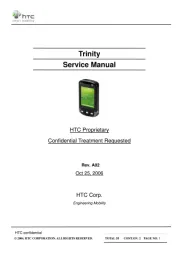
30 November 2024

30 November 2024

30 November 2024

30 November 2024

30 November 2024

30 November 2024

30 November 2024

30 November 2024

30 November 2024
Handleiding Smartphone
- Konrow
- OK
- Prestigio
- M3 Mobile
- Logicom
- Bea-fon
- Doogee
- Panasonic
- Sonim
- ZTE
- Iget
- CSL
- Fairphone
- Acer
- TTfone
Nieuwste handleidingen voor Smartphone

8 September 2025

4 September 2025

3 September 2025

3 September 2025
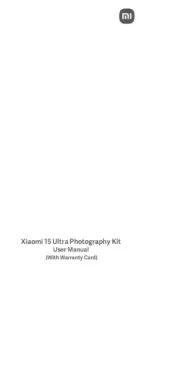
2 September 2025
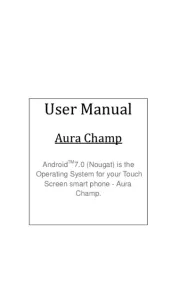
2 September 2025

2 September 2025

2 September 2025

2 September 2025

1 September 2025