Honeywell HSF600BE4 Handleiding
Honeywell
Ventilator
HSF600BE4
Bekijk gratis de handleiding van Honeywell HSF600BE4 (13 pagina’s), behorend tot de categorie Ventilator. Deze gids werd als nuttig beoordeeld door 90 mensen en kreeg gemiddeld 4.9 sterren uit 45.5 reviews. Heb je een vraag over Honeywell HSF600BE4 of wil je andere gebruikers van dit product iets vragen? Stel een vraag
Pagina 1/13

GB OSCILLATING QUIETSET® STAND FAN
Operating Instructions
DE SICH DREHENDER QUIETSET®
STANDVENTILATOR
Betriebsanleitung
DK QUIETSET® STÅENDE VENTILATOR,
DER DREJER
Betjeningsvejledning
ES VENTILADOR DE PIE OSCILANTE
QUIETSET®
Instrucciones de funcionamiento
FI KÄÄNTYVÄ QUIETSET®-
JALUSTATUULETIN
Käyttöohjeet
FR VENTILATEUR OSCILLANT SUR PIED
QUIETSET®
Instructions de mise en marche
IT VENTILATORE OSCILLANTE A
PIANTANA QUIETSET®
Istruzioni per l’uso
NL OSCILLERENDE QUIETSET®-
STATIEFVENTILATOR
Bedieningsinstructies
NO DREIENDE QUIETSET® GULVVIFTE
Driftsinstruksjoner
PL WENTYLATOR OSCYLUJĄCY
QUIETSET®
Instrukcja obsługi
RU ОСЦИЛЛИРУЮЩИЙ НАПОЛЬНЫЙ
ВЕНТИЛЯТОР QUIETSET®
казания по эксплуатации
SE OSCILLERANDE QUIETSET®
TORNFLÄKT
Driftsanvisningar HSF600BE/HSF600WE

4
• Insert and tighten the L shaped bolt (2) and washer on
the bottom of the Base (1) (Fig. 4).
• Tighten by turning clockwise. (Fig. 4).
B. ASSEMBLING THE UPPER PORTION OF THE FAN
• Insert the Motor assembly (8) into the Metal fan pole
(3) (Fig. 5), once both halves are aligned tighten the
Thumb screw (4) by turning it clockwise.
• Rear grille locking nut (10) will come attached to the
Motor assembly (8). Remove it by turning COUNTER
CLOCKWISE. You will re-attach the Rear grille locking
nut later (Fig. 6).
• Place rear grille (11) on Motor assembly (8) making
sure the 3 pins on motor assembly protrude through
the grille’s openings (Fig. 7).
• Replace Rear grille locking nut (10) and turn clockwise
to tighten (Fig. 7).
• Slide Fan blade (13) over motor shaft making sure
small slots on rear of Fan blade are aligned with the
small pins on the shaft (Fig. 8).
• Place Blade locking nut (14) on shaft and turn
COUNTER CLOCKWISE to tighten (Fig. 8).
• Raise the 5 front grille locking clips (12).
• Align Front Grille (15) with Rear grille (11) (Fig. 9).
• Close locking clips (12) to secure Front and Rear
grilles (Fig. 10).
• Place remote control (16) on the back of the Motor
assembly (8) (Fig. 14). NOTE: The remote control will
not work while in the fan housing.
C. DETERMINING THE HEIGHT OF THE FAN
The unique Twist & LockTM height adjustment feature
lets you choose the perfect height for your cooling
needs. Twist the top pole and either pull up or push
down to find your ideal height then twist again to lock in
place. (see label on back of fan pole)
• Securely grasp the top portion of the pole and twist
counter clockwise to unlock.
• Pull up or push down to adjust height (placing your
foot or hand gently on the base will help with the
height adjustment) (Fig 11).
• Once you have selected the desired height, twist
clockwise until you feel the pole lock into place. (Fig 11).
• DO NOT USE THE SCREW on the pole for height
adjustment.
REMOTE CONTROL BATTERY INSTALLATION/
REPLACEMENT INSTRUCTIONS (See page 2)
• Remove battery door by sliding downward in direction of
arrow (Fig. 12).
• Insert 2x 1.5V LR03 AAA batteries (included) into the
remote following the directional guides in the recessed slots.
• Replace battery door by sliding upward opposite of arrow
direction until door snaps in place.
NOTE: DO NOT MIX OLD AND NEW BATTERIES. DO
NOT MIX ALKALINE, STANDARD (CARBONZINC) OR
RECHARGEABLE (NICKELCADMIUM) BATTERIES.
SEE RECYCLERS IN YOUR AREA FOR PROPER DISPOSAL
OF BATTERIES.
OPERATION (See page 1)
ON/OFF
To turn fan on, press the Power button ( ) (I) located at
the bottom of the control panel.
SPEED CONTROL
To adjust the speed up or down, press the Fan speed
button ( ) (II) repeatedly to increase level.
TIMER
Choose from 1, 2, 4, or 8 hour settings by performing
the following function:
• 1 hour:
Press the Timer button ( ) (III) once.
• 2 hours:
Press the Timer button twice.
• 4 hours:
Press the Timer button a third time.
• 8 hours:
Press the Timer button a fourth time.
Press the Timer button a fifth time to turn the Timer
feature off.
AUTO DIM LIGHT FEATURE
Control panel light automatically dims to 50%
brightness after 15 seconds and resumes to 100%
brightness when settings are changed.
OSCILLATION
• Oscillation knob is located on the top panel of the
Motor assembly housing.
• To START fan oscillation, push the Oscillation Knob (8)
DOWN (Fig. 13).
• To STOP fan oscillation, pull the Oscillation Knob (8)
UP (Fig. 13).
REMOTE CONTROL OPERATION (See page 1)
ON/OFF
Remove remote control from the back of the fan. The
remote control will not work while in the fan housing.
Press the Power button ( ) (IV) once to turn the fan on.
Press the Power button a second time to turn the fan off.
SPEED CONTROL
To adjust the speed up or down, press the Fan Speed
button ( ) (V) repeatedly to increase level.
TIMER
Choose from 1, 2, 4, or 8 hour settings by performing
the following function:
ENGLISH (GB)

6
DEUTSCH
WICHTIGE SICHERHEITSHINWEISE
Lesen Sie die folgenden
Sicherheitshinweise sorgfältig durch,
bevor Sie das Gerät zum ersten Mal
benutzen. Bewahren Sie diese Anleitung
für die künftige Bezugnahme an einem
sicheren Ort auf.
Diese Bedienungsanleitung finden Sie
auch auf unserer Website. Bitte besuchen
Sie www.hot-europe.com.
• Verwenden Sie das Gerät nur gemäß
dieses Benutzerhandbuchs.
• Dieses Gerät kann auch von Kindern ab
8 Jahren sowie von körperlich und/oder
geistig behinderten oder von Personen
benutzt werden, die im Umgang damit
keine Erfahrung haben, wenn sie vorab
in der sicheren Benutzung des Geräts
unterwiesen wurden und sich der damit
verbundenen Gefahren bewusst sind.
Kinder dürfen nicht mit dem Gerät
spielen. Des Weiteren darf es nicht von
Kindern gereinigt oder gewartet werden,
ohne dass diese dabei beaufsichtigt
werden.
• Achten Sie darauf, nicht mit den sich
drehenden Blättern des Ventilators
in Kontakt zu geraten, da dies zu
Verletzungen und Sachschäden führen
kann.
• Reinigen Sie das Gerät regelmäßig
gemäß den Anweisungen im Abschnitt
„Reinigung und Pflege“.
• Dieses Gerät ist nur für die Verwendung
in geschlossenen Räumen geeignet.
• Wickeln Sie das Netzkabel vollständig
ab. Andernfalls könnte Überhitzung
auftreten und es stellt eine mögliche
Brandgefahr dar.
• Ziehen Sie nicht am Netzkabel, um den
Stecker aus der Steckdose auszustecken.
Fassen Sie das Netzteil nicht mit nassen
Händen an. Ziehen Sie den Netzstecker
nicht aus der Steckdose, während das
Gerät in Gebrauch ist.
• Verwenden Sie nur für das Gerät
vom Hersteller vorgesehene bzw.
mitgelieferte Zubehörteile, Ersatzteile
oder Bauteile.
• Schalten Sie das Gerät immer aus und
ziehen Sie den Netzstecker aus der
Steckdose, wenn das Gerät nicht in
Gebrauch ist, oder beim Transport.
• Benutzen Sie das Gerät nicht, wenn
es beschädigt ist, Anzeichen von
möglicher Beschädigung aufweist oder
nicht einwandfrei funktioniert. Ziehen
Sie in diesem Fall den Netzstecker aus
der Steckdose.
• Wenn das Netzkabel beschädigt ist,
muss dieses vom Hersteller, einer
autorisierten Servicestelle oder einer
erfahrenen Fachkraft ausgewechselt
werden, um eine Gefährdung zu
verhindern.
• Berühren Sie das Gerät niemals mit
feuchten Händen.
KOMPONENTEN (Siehe Seite 1)
1. Sockel
2. L-förmige Schraube
3. VentilatorStandfuß aus Metall
4. Rändelschraube
5. Dreh- und arretierbare Höhenverstellung
6. Bedienfeld
7. Netzkabel
8. Motorbaugruppe
9. Bedienknopf für die Drehung
10. Sicherung für das hintere Gitter
11. Hinteres Gitter
12. Clips
13. Ventilatorflügel
14. Flügelsicherung
15. Vorderes Gitter
16. Fernbedienung
BEDIENFELD
I. EIN/AUSSchalter
II. Taste für Geschwindigkeitsregelung
III. TimerTaste
Product specificaties
| Merk: | Honeywell |
| Categorie: | Ventilator |
| Model: | HSF600BE4 |
| Kleur van het product: | Zwart |
| Snoerlengte: | 1.8 m |
| Geluidsniveau: | 48 dB |
| Gewicht verpakking: | 8300 g |
| Breedte verpakking: | 585 mm |
| Diepte verpakking: | 188 mm |
| Hoogte verpakking: | 550 mm |
| Soort: | Huishoudelijke ventilator met bladen |
| Materiaal behuizing: | Kunststof |
| Aantal snelheden: | 5 |
| Type verpakking: | Doos |
| Plaatsing: | Vloer |
| In hoogte verstelbaar: | Ja |
| Type stroombron: | AC |
| AC-ingangsspanning: | 230 V |
| AC-ingangsfrequentie: | 50 Hz |
| Stroomverbruik (typisch): | 40 W |
| Timerduur (maximum): | 8 uur |
| Auto oscillatie: | Ja |
| Oscillatie bereik: | 70 ° |
| Beschermrooster: | Ja |
Heb je hulp nodig?
Als je hulp nodig hebt met Honeywell HSF600BE4 stel dan hieronder een vraag en andere gebruikers zullen je antwoorden
Handleiding Ventilator Honeywell

14 Augustus 2025

14 Augustus 2025

31 Maart 2025

31 Maart 2025

10 Maart 2025

26 Februari 2025

16 November 2024

16 November 2024

16 November 2024

16 November 2024
Handleiding Ventilator
- Arno
- ECG
- Air Logic
- SpeedComfort
- Dyson
- WilTec
- Fantech
- IHome
- Velleman
- Yamazen
- Home Electric
- Kambrook
- Duronic
- Air King
- Stanley
Nieuwste handleidingen voor Ventilator

12 September 2025
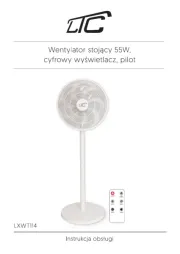
12 September 2025

12 September 2025

12 September 2025

12 September 2025

8 September 2025

8 September 2025

2 September 2025

2 September 2025
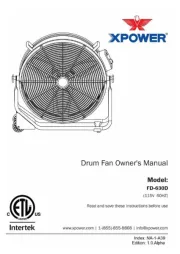
2 September 2025