Honeywell 1472G2D-2-N Handleiding
Honeywell
Barcode lezer
1472G2D-2-N
Bekijk gratis de handleiding van Honeywell 1472G2D-2-N (246 pagina’s), behorend tot de categorie Barcode lezer . Deze gids werd als nuttig beoordeeld door 9 mensen en kreeg gemiddeld 3.6 sterren uit 5 reviews. Heb je een vraag over Honeywell 1472G2D-2-N of wil je andere gebruikers van dit product iets vragen? Stel een vraag
Pagina 1/246

User Guide
Voyager XP™ 147X Series
Area-Imaging Scanner
Scanner Models: 1470g, 1472g
Base Model: CCB01-010BT-V1N

Disclaimer
Honeywell International Inc. (“HII”) reserves the right to make changes in specifications and other information contained in
this document without prior notice, and the reader should in all cases consult HII to determine whether any such changes
have been made. HII makes no representation or warranties regarding the information provided in this publication.
HII shall not be liable for technical or editorial errors or omissions contained herein; nor for incidental or consequential
damages resulting from the furnishing, performance, or use of this material. HII disclaims all responsibility for the selec-
tion and use of software and/or hardware to achieve intended results.
This document contains proprietary information that is protected by copyright. All rights are reserved. No part of this doc-
ument may be photocopied, reproduced, or translated into another language without the prior written consent of HII.
Copyright 2019-2022 Honeywell International Inc. All rights reserved.
Web Address: sps.honeywell.com
Microsoft® Windows® is a trademark or registered trademark of Microsoft Corporation
Other product names or marks mentioned in this document may be trademarks or registered trademarks of other compa-
nies and are the property of their respective owners.
For patent information, refer to www.hsmpats.com.

Voyager XP User Guide iii
TABLE OF CONTENTS
Customer Support ....................................................................................................................... xv
Technical Assistance ............................................................................................................ xv
Product Service and Repair ............................................................................................... xv
Limited Warranty ................................................................................................................... xv
Chapter 1 - Get Started ....................................................................................1
About This Manual......................................................................................................................... 1
Unpack Your Device....................................................................................................................... 1
Connect the Device........................................................................................................................ 2
Connect with USB.................................................................................................................... 2
Connect with Keyboard Wedge .......................................................................................... 3
Connect with RS232 Serial Port ........................................................................................ 4
Connect with RS485............................................................................................................... 5
Mount a CCB01-010BT-V1N Charge Base ......................................................................... 7
Reading Techniques...................................................................................................................... 7
Menu Barcode Security Settings ............................................................................................. 8
Set Custom Defaults..................................................................................................................... 8
Reset the Custom Defaults......................................................................................................... 9
Chapter 2 - Program the Interface ............................................................. 11
Introduction................................................................................................................................... 11
Program the Interface - Plug and Play............................................................................... 11
Keyboard Wedge.......................................................................................................................... 11
Laptop Direct Connect.............................................................................................................. 12
Product specificaties
| Merk: | Honeywell |
| Categorie: | Barcode lezer |
| Model: | 1472G2D-2-N |
Heb je hulp nodig?
Als je hulp nodig hebt met Honeywell 1472G2D-2-N stel dan hieronder een vraag en andere gebruikers zullen je antwoorden
Handleiding Barcode lezer Honeywell

25 Februari 2025

16 November 2024

16 November 2024

13 December 2023

13 December 2023

13 December 2023

4 Juni 2023

1 Juni 2023

30 Mei 2023
Handleiding Barcode lezer
- IC Intracom
- Unitech
- Casio
- Mach Power
- Argox
- Vultech
- Trimble
- Manhattan
- GoDEX
- Intermec
- DENSO
- Qoltec
- Datamax-O'neil
- CipherLab
- Opticon
Nieuwste handleidingen voor Barcode lezer
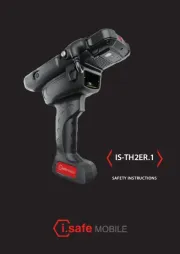
8 September 2025
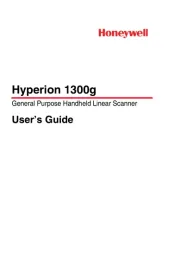
8 September 2025

26 Augustus 2025
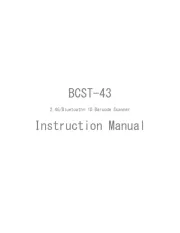
5 Augustus 2025

5 Augustus 2025
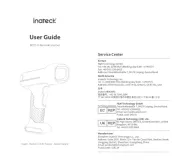
5 Augustus 2025
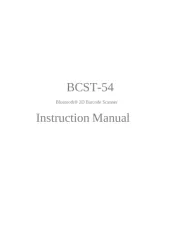
5 Augustus 2025
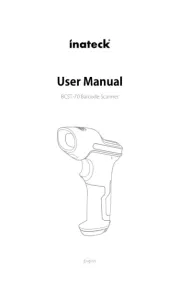
5 Augustus 2025
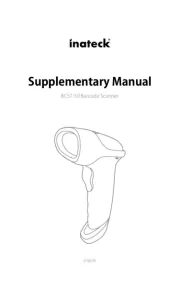
5 Augustus 2025
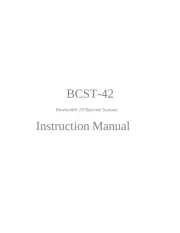
5 Augustus 2025
