Hisense VIDAA U5 Handleiding
Bekijk gratis de handleiding van Hisense VIDAA U5 (72 pagina’s), behorend tot de categorie Televisie. Deze gids werd als nuttig beoordeeld door 63 mensen en kreeg gemiddeld 4.3 sterren uit 32 reviews. Heb je een vraag over Hisense VIDAA U5 of wil je andere gebruikers van dit product iets vragen? Stel een vraag
Pagina 1/72

Hisense User Manual
VIDAA U5

Contents
Live TV....................................................................................... 5
Channel Scan.............................................................................................5
Channel List............................................................................................... 7
Channel Edit...............................................................................................9
Favourite...................................................................................................10
Guide (EPG).............................................................................................11
PVR.......................................................................................................... 13
Recording List.......................................................................................... 14
Timeshift................................................................................................... 16
Connection...............................................................................18
Wired Internet Connection....................................................................... 18
Wireless Internet Connection...................................................................19
Connecting Bluetooth Devices.................................................................20
Connecting Headphones..........................................................................22
Connecting USB Devices.........................................................................22
Connecting an Antenna........................................................................... 23
Connecting Audio Visual (AV) Devices................................................... 23
Connecting Speakers or Other Audio Receivers.....................................25
Connecting a Digital Audio System to Use ARC/eARC...........................25
Using HDMI & CEC................................................................................. 26
Connecting a PC or a Game Console.....................................................28
Multi-screen............................................................................. 29
Screen Sharing........................................................................................ 29
Content Sharing....................................................................................... 29
Smart Functions......................................................................31
Getting Familiar with the Home Screen...................................................31
Using a VIDAA Account...........................................................................34
Using Voice Service.................................................................................34
Media........................................................................................................40
App........................................................................................................... 43

Installing Mobile App to Control your TV.................................................44
Picture and Sound.................................................................. 45
Adjusting the Picture Quality................................................................... 45
Game Mode Settings............................................................................... 50
Adjusting the Sound Quality.................................................................... 51
Speakers Settings.................................................................................... 54
Using Headphones...................................................................................55
Accessibility and System.......................................................56
Accessibility.............................................................................................. 56
Setting Time............................................................................................. 56
Using Timer..............................................................................................57
Using Parental Control.............................................................................58
Setting Language and Location...............................................................58
Using Power Indicator..............................................................................59
Enhanced Viewing................................................................................... 59
Setting Usage Mode................................................................................ 60
Using Remote Control Service................................................................ 60
Upgrade....................................................................................................61
Reset to Factory Default..........................................................................62
Troubleshooting...................................................................... 63
Picture Issues...........................................................................................63
Sound Issues........................................................................................... 64
Network Issues.........................................................................................64
External Device Connection Issues......................................................... 65
Apps......................................................................................................... 66
Media Files...............................................................................................66
Voice Service Issues............................................................................... 66
TV Status Diagnosis................................................................................ 67
Recording/Timeshift Issues......................................................................67
Other Issues.............................................................................................68
Using the E-Manual................................................................ 69
Launching the E-Manual..........................................................................69
Using the buttons in the E-Manual.......................................................... 69
Product specificaties
| Merk: | Hisense |
| Categorie: | Televisie |
| Model: | VIDAA U5 |
Heb je hulp nodig?
Als je hulp nodig hebt met Hisense VIDAA U5 stel dan hieronder een vraag en andere gebruikers zullen je antwoorden
Handleiding Televisie Hisense

9 September 2025

9 September 2025

9 September 2025

9 September 2025

8 September 2025

8 September 2025

8 September 2025
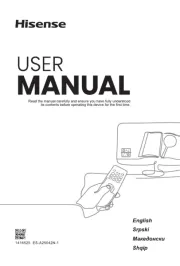
8 September 2025
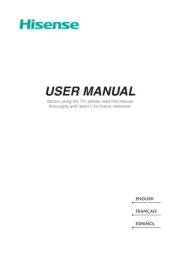
2 September 2025
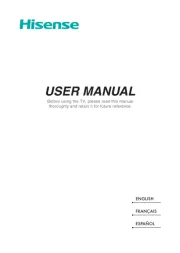
2 September 2025
Handleiding Televisie
- Electrolux
- Apex
- Tele 2
- Polaroid
- Aspes
- Logik
- Vivax
- Citizen
- Funai
- TCL
- Grunkel
- Kemo
- Proline
- Memorex
- Englaon
Nieuwste handleidingen voor Televisie

16 September 2025

16 September 2025

15 September 2025

15 September 2025

15 September 2025

15 September 2025

15 September 2025

13 September 2025

12 September 2025

9 September 2025