Hisense HL55K610PZLN3D Handleiding
Bekijk gratis de handleiding van Hisense HL55K610PZLN3D (38 pagina’s), behorend tot de categorie Televisie. Deze gids werd als nuttig beoordeeld door 32 mensen en kreeg gemiddeld 4.5 sterren uit 16.5 reviews. Heb je een vraag over Hisense HL55K610PZLN3D of wil je andere gebruikers van dit product iets vragen? Stel een vraag
Pagina 1/38

ES-G125230
Dial: 1800 447 367 (Toll Free)
http://www.hisense.com.au
印刷条形码
物料号:1127608

English
K610 series

1
Contents
Declaration 3 ...................................................................................
Important Safety Precautions 4 .....................................................
Disposal of Used Electrical & Electronic Equipment 4 ..............................................
Warning 4 ..................................................................................................................
Safeguards 5 .............................................................................................................
Setting Up 7 .....................................................................................
Rear TV Connectors...............................................................................................7
Connection Instructions 8 ..........................................................................................
Using the Remote Control 9 ..........................................................
Installing Batteries in the Remote Control 9 ..............................................................
The Range of Remote Control 9 ...............................................................................
Viewing the Remote Control.................................................................................10
Basic Features 13 ...........................................................................
Turning the TV On for the First Time 13 ....................................................................
To Use the Menu 14 ..................................................................................................
Using the Picture Menu 14 ........................................................................................
Using the Audio Menu ..........................................................................................16
Using the Channels Menu 16 ....................................................................................
Using the Settings Menu 17 ......................................................................................
Using the Network Menu 18 ......................................................................................
Network Connection 20 .............................................................................................
PC Setting 22 ............................................................................................................
DLNA Setting / Media Share Settings in Computer / Setting to Share Files
............23
Hi Beam 24 ...............................................................................................................
Digital Media Player 25 ...................................................................
Browsing Pictures 25 ................................................................................................
Playing Video Files ............................................................................................... 26
Playing Music Files 26 ..............................................................................................
Network Function 27 ......................................................................
Enter the HiSmart Hub 27 .........................................................................................
Enter the Network Applications ............................................................................27
Opera 27 ...................................................................................................................
Opera Store 30 ..........................................................................................................
SBS 30 ......................................................................................................................
Social TV(Facebook+Twitter) ...............................................................................31
YouTube ...............................................................................................................31
Product specificaties
| Merk: | Hisense |
| Categorie: | Televisie |
| Model: | HL55K610PZLN3D |
Heb je hulp nodig?
Als je hulp nodig hebt met Hisense HL55K610PZLN3D stel dan hieronder een vraag en andere gebruikers zullen je antwoorden
Handleiding Televisie Hisense

9 September 2025

9 September 2025

9 September 2025

9 September 2025

8 September 2025

8 September 2025

8 September 2025
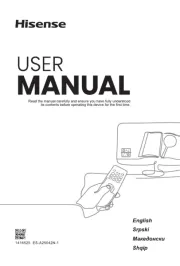
8 September 2025
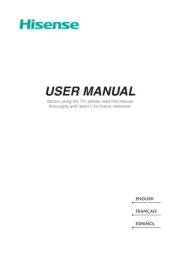
2 September 2025
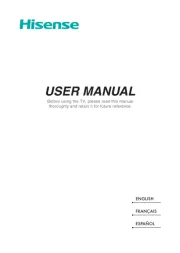
2 September 2025
Handleiding Televisie
Nieuwste handleidingen voor Televisie

16 September 2025

16 September 2025

15 September 2025

15 September 2025

15 September 2025

15 September 2025

15 September 2025

13 September 2025

12 September 2025

9 September 2025