Hisense 80LSA Handleiding
Bekijk gratis de handleiding van Hisense 80LSA (22 pagina’s), behorend tot de categorie Televisie. Deze gids werd als nuttig beoordeeld door 10 mensen en kreeg gemiddeld 5.0 sterren uit 5.5 reviews. Heb je een vraag over Hisense 80LSA of wil je andere gebruikers van dit product iets vragen? Stel een vraag
Pagina 1/22

LASER TV
Read the manual carefully and ensure you have fully understood
its contents before operating this device for the first time.
ES-A1824M1 English

1
Contents
Shortcuts Instructions 2 .............................................................................................
Turning your TV on or off 2 ..................................................................................................................
Selecting the Input Source 2 ................................................................................................................
Menu 3 ......................................................................................................................
How to use the Settings Menu 3 ..........................................................................................................
Using the Picture Menu 3 .....................................................................................................................
Using the Sound Menu 5 ......................................................................................................................
Using the Network Menu 6 ...................................................................................................................
Using the Channel Menu 7 ...................................................................................................................
Using the System Menu 8 ....................................................................................................................
Using the About TV Menu 10 ...............................................................................................................
Advanced Features ................................................................................................ 11
Guide ................................................................................................................................................. 11
PVR/T.Shift 12 .......................................................................................................................................
(The PVR and T.Shift functions are only applicable in certain models)
Getting familiar with the Home screen 13 ..........................................................................................
LiveTV 16 ...............................................................................................................................................
Using Anyview Cast to mirror content from your device to the TV screen 17 ................................
Software updates for your TV 17 ........................................................................................................
Other Information 18 ...................................................................................................
TroubleShooting ..............................................................................................................................18
Service Contact. 20 ...............................................................................................................................
Thank you for purchasing the TV.
This device lives up to the highest standards, innovative technology and high user comfort.
▐ Welcome

2
Shortcuts Instructions
To turn your TV on or off :
1. Plug the AC power cord into a socket outlet of AC power supply.
2. When the TV is powered on, press the [ ] button to turn on your TV.
To turn your TV off, press the [ ] button on the remote.
Turning your TV on or off
NOTES
When your TV is in standby mode, it is still consuming power. To completely disconnect power, please
remove the mains plug from the mains socket.
If your TV does not receive an input signal for several minutes, it automatically goes into standby mode.
Select the Input Source depending on the video device you have connected to your TV.
To select the input source:
1. Turn on your TV, then press the [ ] button on the remote, the list of Source appears. (If the remote control
does not have [ ] button, press the [] button to select Inputs, the list of Source appears.)
2. Press the [UP / DOWN / LEFT / RIGHT] buttons to select the input source.
3. Press the [OK] button to confirm your selection.
Selecting the Input Source
Product specificaties
| Merk: | Hisense |
| Categorie: | Televisie |
| Model: | 80LSA |
Heb je hulp nodig?
Als je hulp nodig hebt met Hisense 80LSA stel dan hieronder een vraag en andere gebruikers zullen je antwoorden
Handleiding Televisie Hisense

9 September 2025

9 September 2025

9 September 2025

9 September 2025

8 September 2025

8 September 2025

8 September 2025
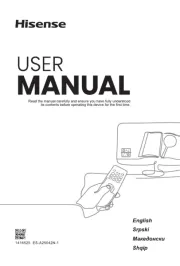
8 September 2025
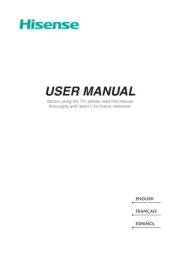
2 September 2025
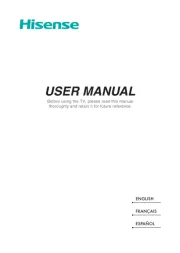
2 September 2025
Handleiding Televisie
- Harper
- Alphatronics
- ILive
- Silvercrest
- Nextbase
- Mitsai
- Schneider
- Séura
- Sceptre
- Sylvania
- Innoliving
- RevolutionHD
- Kogan
- QBell Technology
- Neptune
Nieuwste handleidingen voor Televisie

16 September 2025

16 September 2025

15 September 2025

15 September 2025

15 September 2025

15 September 2025

15 September 2025

13 September 2025

12 September 2025

9 September 2025